

30 Beautiful Photoshop Text Effect Tutorials - Six Revisions. There are thousands of Photoshop tutorials out there, but few that are top-notch in terms of instructions, presentation – and of course – outcome.

In this post, you’ll find 30 beautiful, high-quality Adobe Photoshop tutorials from top tutorial sites and designers like PSDTUTS, PSHERO, and Abduzeedo. 1. Create a Spectacular Grass Text Effect Use the Pen Tool and a lot of patience to create this excellent grass effect. 40 Really Useful Photoshop Text Effect Tutorials. No matter you want to design a banner or logo, text effect is very important.
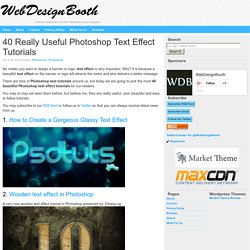
Why? It is because a beautiful text effect on the banner or logo will attracts the visitor and also delivers a better message. There are tons of Photoshop text tutorials around us, but today we are going to pick the most 40 beautiful Photoshop text effect tutorials for our readers. You may or may not seen them before, but believe me, they are really useful, cool, beautiful and easy to follow tutorials. You may subscribe to our RSS feed or follow us in Twitter so that you can always receive latest news from us. 1. 2.
A very nice wooden text effect tutorial in Photoshop presented by 10steps.sg. 3. 4. This tutorial will show you how to create the 3D text shape and give it a high quality metal look using pure Photoshop. 5. In this tutorial, the author shows you the process involved in creating this golden flame text effect with soft smoke texture in Photoshop. 50 Essential Photoshop Text Effect Tutorials. Last month I published a collection of 45 Photoshop Tutorials for Better Navigation, which quickly became one of the most popular posts on this blog.

Due to the response, I spent some time finding more great Photoshop tutorials. Here are 50 of the best tutorials for working with text. If you are interested in inspiration for typography and text effects, you’ll love our new gallery site TypeInspire. Looking for hosting? WPEngine offers secure managed WordPress hosting. 50 Stunning Photoshop Text Effect Tutorials - Smashing Magazine. Photoshop’s text and layer tools can be used to create some really awesome effects.
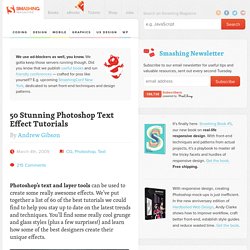
We’ve put together a list of 60 of the best tutorials we could find to help you stay up to date on the latest trends and techniques. You’ll find some really cool grunge and glass styles (plus a few surprises!) And learn how some of the best designers create their unique effects. Courtesy: LemonDesign1 Instead of listing 100 plus tutorials that you’ll bookmark never to come back, we’ve decided to take you through the basics of typography, hopefully inspiring and then teaching you. You may want to take a look at the following related posts: Introduction to Typography Link Typography is the art of arranging type, designing type, and modifying type glyphs.
Here are some resources to give you further insight: The Wisest Mind Has Something Yet to Learn Link And we, too, never stop being inspired, learning and creating: How to Choose the Right Type Link Guess if you can, choose if you dare. Resources to Live by Link. 80 Best Photoshop Text Effects Tutorials, Part III. Text Effect. Text Effect Quickie: Moon Shine Text Effect.
In just a few simple steps, you can add a calm, easy-going text effect — great for evening events and crisp banners.
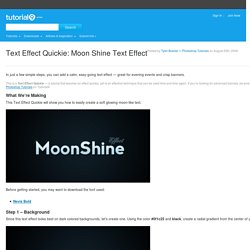
This is a Text Effect Quickie — a tutorial that teaches an effect quickly, yet is an effective technique that can be used time and time again. If you’re looking for advanced tutorials, be sure to check out the rest of our Photoshop Tutorials on Tutorial9! What We’re Making This Text Effect Quickie will show you how to easily create a soft glowing moon-like text. Before getting started, you may want to download the font used: Nevis Bold Step 1 – Background Since this text effect looks best on dark colored backgrounds, let’s create one.
Step 2 – Setting the Type Let’s set some type in the document to use the effect on. Step 3 – Setting Up the Layer Style Go into your text layers Blending Options (Right Click Layer > Blending Options). Apply the layer effects shown below, making any modifications as needed. Drop Shadow Outer Glow #afd3e2 Inner Glow #93c1d4 Gradient Overlay #afd3e2 to White. The Top 30 Photoshop Text Effects Tutorials of 2008 – Which is the Best? The Top 30 Photoshop Text Effects Tutorials of 2008 – Which is the Best?
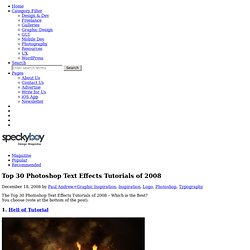
You choose (vote at the bottom of the post). 1. Hell of Tutorial 2.