


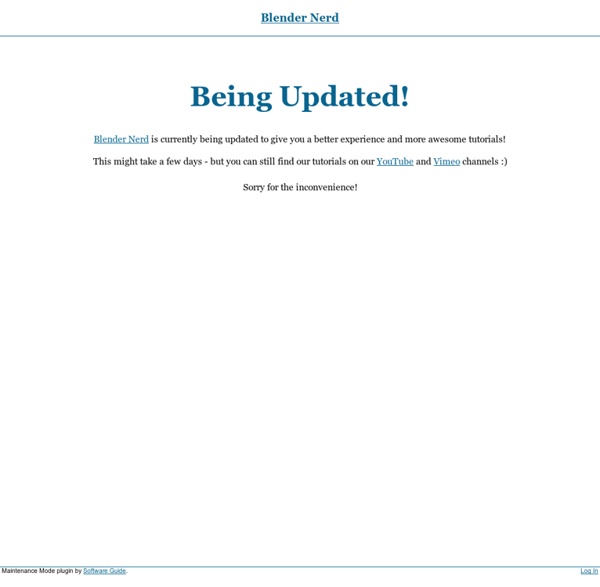
CG Masters contact us | view cart CG Masters - Blender 3D Modeling, Texturing and Game Tutorials. Welcome to CG Masters, a training platform for Blender that provides high quality training DVD's and free tutorials. Learn the tricks and tools of the trade from experienced trainers certified by the Blender Foundation. Home » Free Blender 3D Tutorials Free Tutorials Creating Rope INTRODUCTION Rope is a fairly common prop used in many different 3D scenes. To create this rope in Blender 3D, we are going to start by modeling the shape of the rope with the help of a few modifiers. Then we will spend some time creating a good looking material with the node editor, and end with a final render of our rope. The rope you end up with should be usable in a wide array of scenes. THE FIRST STRAND The mesh used is a cross-section of the rope.
Mesh: Understanding Land Impact » Sculpt Blender Land Impact is one of the biggest worries that people seem to have about mesh in Second Life. I have talked to so many people who don’t understand how land impact works and so either give up on trying to create mesh objects or even go so far as to demonize mesh altogether. So I figured its about time I write up my first mesh tutorial to set this straight The Advanced Menu First things first, lets get familiar with how land impact is decided. Select and edit an object in world and look for a link below the LI count that says “More Info.”
Results – Tutorial Contest for 2.72 Results – Tutorial Contest for 2.72 Posted by Chris Plush on November 10th, 2014 | 4 Comments CG Masters Tutorial Contest for Blender 2.72 Here are the awesome results for the CG Masters Tutorial Contest for Blender 2.72! Congratulations to the winners and thank you to everyone that participated! Video Tutorial Contest #1 – Results Video Tutorial Contest #1 – Results Posted by Lee on February 5th, 2013 | 5 Comments CG Masters Video Tutorial Contest Here are the final results for the CG Masters Video Tutorial Contest!
47 Amazing Blender Tutorials Okay all you freeloaders... here are the Blender tutorials I promised! I got you 47 amazing tuts from around the far reaches of the interwebs. So go get some coffee or a can of coke, cause you're gonna be here for a while. Model and texture a wooden barrel using multiple modifiers and projection painting with Jonathan Williamson . Rendering Wooden Barrels in Blender Cycles Hello and welcome to this Blender Cycles tutorial on creating Wooden Barrels! In this video tutorial for Blender Cycles we create a complete scene composed of wooden barrels. At the end of this tutorial you’ll have a final render such as the one below and should feel much more confident in using Cycles. If you’re not familiar with Cycles then check out our introduction tutorial here: What you’ll learn
Rendering a Guitar w/ Cycles Hello and welcome to this tutorial on rendering a guitar in Blender with Cycles! In this tutorial by Kent Trammell, you’ll be taken through the process of rendering a sleek, electric guitar image in Blender with the Cycles render engine. What you’ll learn: This tutorial will walk you through all of the steps needed for the lighting, shading and rendering of this guitar in Cycles. Reducing Caustic Noise w/ Cycles Learn how to reduce noise and fireflies with caustics in Cycles In this quick tip learn how to use the Light Paths node in Blender’s Cycles render engine to drastically reduce noise and fireflies when rendering with caustics. Normally caustics cause a lot of noise, and thus require a high number of samples to get a clean image. Because of this we commonly disable caustics to speed up the render times and get cleaner images.
7 Ways to Get Rid of Fireflies Once and For All Fireflies are those tiny burnt out pixels, that ruin an otherwise great render. But how to get rid of them? Here’s several tricks that I’ve picked up over the years… 1. Use Bigger Light Sources This is probably the #1 cause of fireflies. Amaranth Toolset Animation Jump X Frames on Shift Up/Down When you hit Shift Up/Down, you'll jump 10 frames forward/backwards. Sometimes is nice to tweak that value. In the User Preferences, Editing tab, you'll find a "Frames to Jump" slider where you can adjust how many frames you'd like to move forwards/backwards.Make sure you save your user settings if you want to use this value from now on.