


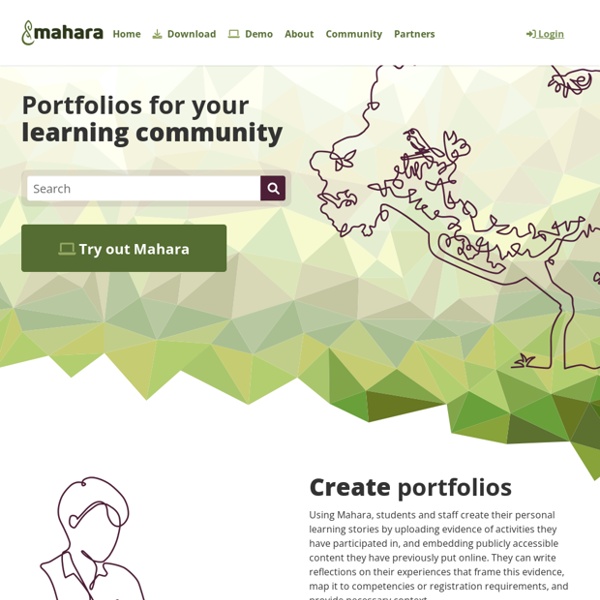
1,300 Free Online Courses from Top Universities Advertisment Take online courses from the world’s top universities for free. Below, you will find 1,700 free online courses from universities like Stanford, Yale, MIT, Harvard, Oxford and more. You can use this collection of online courses to learn everything you want–from history, philosophy and literature, to physics, biology, psychology, and computer science.
Wix Features Manage & Grow Your Business Online No matter who you are—designer, yoga instructor, musician or chef—you can manage your website and business all in one place. With Wix, the possibilities are endless. Wix Stores Display and sell your digital or physical goods in a beautiful online store. How QR Codes Augment Learning Abroad And In Moodle QR codes are 24 years old and, unless you’ve ever been to Asia, there is a good chance you believe the technology had a decent, if unremarkable, run. In the meantime, QR codes are the de facto way to download and use apps, join contests, board buses and trains, check in at venues or work, and make payments across the Asian continent. From Beijing to Jakarta and from Tokyo to Bangkok, you can QR-donate to Buddhist temples, panhandlers, and your favorite charity.
Center for Technology and Teacher Education: Content Areas: Mathematics [ Guidelines | Project Activities | Interactive Projects | Presentations | Related Links ] Microsoft Excel Activities Collecting and Numerically Analyzing M&M's Data In this investigation, students collect, organize, and analyze color data from individual sized bags of plain M&M's (1.69 oz.). This activity is designed to be an introduction to the calculation capabilities of a spreadsheet. A Comprehensive Checklist of The 21st Century Learning and Work Skills July 16, 2014 While searching for some resources on a paper and writing on the 21st century learning skills I came across this skills checklist created by the university of UToledo. This checklist is meant to help students build powerful resumes outlining all the skills they master. I spent some time going through the components of this sheet and found it really sharing with you here. You can use this sheet with your students as an explanatory guide of some of the important skills ( I said some because some other important skills particularly those related to digital citizenship and digital literacy are missing) they need to work. Below is a round-up of the 9 most important skills which I selected from the entire list.
Open of Course - Free and Open Content Courses and Tutorials Knowledge is there to be shared We from Open-Of-Course bring you your education when you need it and how you need it. Free for you to use, edit and redistribute. On Open-Of-Course you find a selection of Multilingual and Free Online Courses and Tutorials The focus is on educational information where people can benefit of in daily life. Mitch Carter - ePortfolio As A Professional Upon my acceptance into the geography graduate program at Auburn, I was awarded a full time teaching assistantship which offered financial and professional benefits with the opportunity to assist professors in teaching course materials. In addition to my work as a student, I served as teaching assistant for two courses each semester.
Moodle CLOZE editor Use this website to generate CLOZE quizzes for Moodle (all versions) and/or to try out the CLOZE editor integration for Moodle. This editor was built at the Chair of Applied English Linguistics at Universitaet Tuebingen (Prof. Dr. Charts in Excel 2007 Charts allow you to present information contained in the worksheet in a graphic format. Excel offers many types of charts including: Column, Line, Pie, Bar, Area, Scatter and more. To view the charts available click the Insert Tab on the Ribbon. Create a Chart To create a chart: Select the cells that contain the data you want to use in the chart Click the Insert tab on the Ribbon Click the type of Chart you want to create Modify a Chart Once you have created a chart you can do several things to modify the chart.
While there is a user manual, I wasn't a big fan of the site. I couldn't produce anything like what they were promoting. by gregger Nov 15