


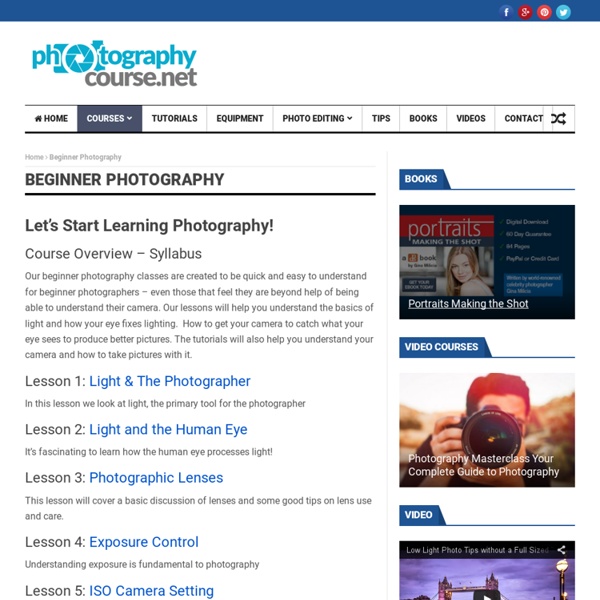
http://photographycourse.net/beginner-photography
Related: Photo courses • POST-PROCESSING HOW-TO'SDigital Photography All Alison courses are free to enrol, study and complete. To successfully complete this Diploma course and become an Alison Graduate, you need to achieve 80% or higher in each course assessment. Once you have completed this Diploma course, you have the option to acquire an official Diploma, which is a great way to share your achievement with the world. Your Alison Diploma is: Ideal for sharing with potential employers - include it in your CV, professional social media profiles and job applications An indication of your commitment to continuously learn, upskill and achieve high results An incentive for you to continue empowering yourself through lifelong learning
Bummer! Picasa’s Creative Kit is Gone If you click on the button in Picasa to ‘Edit in Creative Kit’, today this is what you’ll see: What was Creative Kit? If you don’t know what Creative Kit was, here are some articles I wrote about the useful tools in Creative Kit that do not exist in Picasa3 proper. 25 maps that explain the English language by Libby Nelson on March 3, 2015 English is the language of Shakespeare and the language of Chaucer. It's spoken in dozens of countries around the world, from the United States to a tiny island named Tristan da Cunha. It reflects the influences of centuries of international exchange, including conquest and colonization, from the Vikings through the 21st century.
The Ultimate Guide to Learning how to use Your first DSLR If you’ve bought yourself a DSLR and, after unpacking it from the box, you are intimidated by the number of buttons and dials, and by the thickness of the manual, it can be very tempting to put the manual down, flick it onto ‘Auto’ and start shooting. Whilst that is fine for some, it may not be long until you crave the creative control that inspired you to purchase a DSLR in the first place, but where do you begin? If you consider yourself a beginner who is unsure of how to make the most of your camera, this post is designed for you. It’s intended to be a brief, a one-stop shop to help you take your camera off auto, and take control of your DSLR. It isn’t intended to be a replacement for your camera manual, so will not explain every last setting in great depth, but will cover enough of the basics to get you in control of your camera, and give you the key topics to go back to your manual to read.
Digital Photography Tutorials Learn how to take and edit digital photographs using visual tutorials that emphasize concept over procedure, independent of specific digital camera or lens. This is a complete listing of all tutorials on this site; click the drop-down links in the top menu to see particular topics. Photography is going through an exciting transition period as many film photographers are beginning to explore the new capabilities of digital cameras. Picasa » GeeksOnTour.TV Free Videos: The 5 tutorial videos listed below are free for anyone to watch. To view the rest, we have 96 total, you need to be a member. You can join here. Twelve Places to Find Images for Your Website Images have become a vital component of online content over the last ten years. This is partly due to the increase in internet speeds and partly due to the rise in popularity of sharing content on social media services. From a reading perspective, images are important as they break up long articles and make it easier to digest information. Finding images for posts on Elegant Themes has not been difficult for me as I have been reviewing a lot of plugins and services. Therefore, I have been using screenshot images. With many other topics, a screenshot cannot be used; however it is still important to include relevant images where possible.
The Great Exhibition The enormous Crystal Palace went from plans to grand opening in just nine months. Exhibition interior The front door of the Great Exhibition Paxton's Crystal Palace enclosed full-grown trees in Hyde Park. 23 Heartwarming Photos Proving That Your Kids Need A Pet Every kid needs a pet. A pet provides companionship, but did you know that there are other good reasons for letting your child have an animal friend?According to parenting.com, pets also help kids with learning, they encourage nurturing, keep kids healthy, and build up family bonds. This is on top of them providing comfort and giving shy children something to talk about with others. This list features some of the cutest kid-and-pet pictures around. Does your family have any pets?
Digital Photography Lessons - Free Photography Course, DSLR Lessons & Tips Whether you just purchased a brand new digital SLR camera or you're still trying to figure out how to use the one you've had for a while, these lessons can help you master your camera in no time. Many people have excellent cameras, but don't use them to their fullest artistic extent. These tutorials will help you take pictures like a professional, which makes photography a thrilling and satisfying hobby or money-making business! GETTING THE MOST OUT OF THESE LESSONS...Serious study of any art or academic discipline requires a combination of tenacity, maturity and a desire to integrate each day's learning into practice. We strongly suggest that you take your time as you work your way through the wealth of information, reference images and explanations that await here.
Selective Colorization Text and images Copyright (C) 2002 Eric R. Jeschke and may not be used without permission of the author. Intention In this tutorial I will explain how to convert a color photograph to a B&W one with color restored to selective areas. With the right subject this can give really striking results, as you can see for yourself. 42 Fiction Writing Tips for Novelists Writing tips for fiction writers. The more I explore fiction writing, the more complex and multi-layered it becomes. Through the processes of brainstorming, outlining, researching, writing, and revising, I have discovered countless details that authors have to consider as they set out to produce a viable work of fiction. Over the years, I have collected a vast pile of notes and ideas concerning fiction writing. As I was going through these notes, I figured they could be compiled into a master list of writing tips that might help writers tackle a novel by offering different perspectives and by providing fodder for the creative process. These fiction writing tips come from countless sources.