


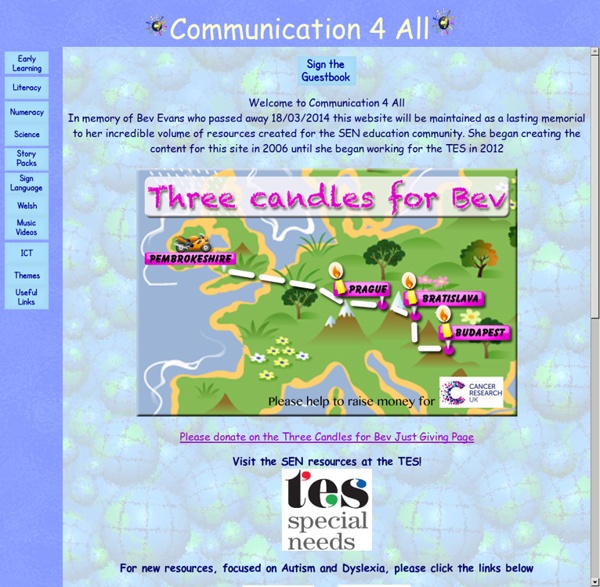
http://www.communication4all.co.uk/HomePage.htm
Related: TAC • ResourcesIn Touch: Using videoconferencing to connect your class to the world Video conferencing can be used to engage students in learning, build cultural understanding, to learn from experts and reach homebound students. Here are several examples. Connecting Students to Build Cultural UnderstandingTeachers assist students in creating a list of questions to ask from any content area to build a better cultural understanding and build relationships with students from other countries. Students can learn about the history of that country, cultural foods, climate, religion, celebrations, language, school and other information from the country.Check out the innovative project Michael Kaechele did with his 7th grade students using Skype:
Education 4 Kids, Inc. For each sentence you will be provided three possible selections for the word in boldface print in the sentence (a fourth selection, "No Answer" is provided, and selected. It is the wrong answer as there is always an answer.). Check the selection that is the meaning closest to the usage for that word. A Good Example of a Student & Teacher Blog - And How to Make Your Own On Monday afternoon I had the pleasure of seeing Elisabeth Alkier give a presentation about the book review blog that she developed with her students and her school's librarian Dlo Duvall. The Bode Book Review is a blog authored by students in Elisabeth and Dlo's school. The purpose of the blog is to provide other students with short reviews to inspire them to read new books. In Elisabeth's presentation she explained the ground rules that students had to follow in order to contribute to The Bode Book Review. Two ground rules that stood out to me were that students couldn't give spoilers in their reviews and that when it came to commenting students were not allowed to correct each other's grammar and spelling.
Activities Games & Quizzes for Online Learning & Education - Learn Language Translation , GRE , SAT , GMAT Test Preparation Algebra Equations , Expansions , Factoring... Arithmetic Word Problems , Math , Decimals... Biology Human Systems , Cells , Ecology... Brain Teasers Money , Speed , Rectangles , Age... C++ Programming Learn C++ , Programs , Learn Programming... Habilience A simple application to write, draw, erase and save for future use. There are three means of writing i.e. the pen, the marker, or the oriental brush. One can also change the color and the thickness of each pen, marker, or brush. Have tools to draw circles, rectangles, and triangles. An easy and useful application! Features
Classroom Resources 1 Skip to main content Create interactive lessons using any digital content including wikis with our free sister product TES Teach. Get it on the web or iPad! guest Join | Help | Sign In cooltoolsforschools Home Resources for Teachers Skip to main content Create interactive lessons using any digital content including wikis with our free sister product TES Teach. Get it on the web or iPad!
Teaching and Learning Resources from Diane Hawkins Welcome to the Teaching and Learning Resources Website! Whether you are a teacher or a pupil, from the UK or overseas, I am sure you will find something of interest here. PURPOSE The purpose of this site is to provide stimulating, interactive resources for children in Key Stage 2 (ages 7 to 11) of Primary School. LEARNING In the Learning section, you will find specially created interactive resources written to support learning in Key Stage 2 of the National Curriculum for England and Wales. All the resources in this section have been written by myself, a fully-qualified teacher with over 17 years' experience in the classroom teaching pupils aged 7 to 13. Resources include crosswords, multiple choice exercises, cloze procedure, wordsearches, web quests, games and more.
Five-Minute Film Festival: 8 Interactive Video Tools for Engaging Learners It's no secret that I am a passionate advocate for using video in the classroom. When used well, videos can help students make connections to people and ideas beyond their usual frame of reference. That's why I've been really excited to see a wave of new (and mostly free or low-cost!) tech tools recently that enable teachers to take favorite clips and make them more valuable for educational use. Whether you use videos to flip your classroom or you just appreciate the power of video to engage kids, maybe one of the tools in my playlist below will help you go deeper in 2014. Video Playlist: Tools to Enhance Videos for Learning KS2 Numeracy We have split the resources in to 7 groups as the page was very long and slow to load.Use the sub menu above to navigate within the KS2 Numeracy resources. Here are a few of the latest Key Stage 2 Maths resources. © v2vtraining.co.uk A versatile 12x12 square with three highlight colours, hide or reveal, variable start number and a variable step feature. Can you work out what the machine is doing to each number you put in? Read Sam's note and buy exactly what she asks for.
About Us PortfolioGen started as a project between two dedicated teachers from New Jersey. We were looking for way to create an online presence that would allow us to share our skills and achievements with our peers and administrators. Sure, there were options available to build webpages and share documents but nothing that gave the features, customization and simplicity that we were looking for. At first, this was a very basic site that we both used for our academic advancement but soon grew into a labor of love and pride as we noticed more and more people inquiring about the site, sending positive feedback and offering up suggestions. ePortfolios with GoogleApps This Google Site has been set up by Dr. Helen Barrett to focus on the use of Google Apps to create ePortfolios. On this site, there are instructions on how to use the different elements of Google Apps to maintain e-portfolios. Are you a K-12 educator wanting to use Google products with your students? I recommend that you don't set up "regular" public Google accounts for them... instead, set up a GoogleApps for Education domain where you can enroll your students and control access.
Larry Ferlazzo’s English Website There are many pages on my main website, and they have nearly 8,000 categorized links appropriate for English Language Learners. The best place to start exploring is the Main English Page. You can read an overview about each section of my website on the Teacher’s Page. This page also has many links specifically useful to teachers. You can also go directly to each page of my website: