

AnswerGarden. AnswerGarden is an easy-to-use online feedback app that can be used to elicit brief answers from your respondents.
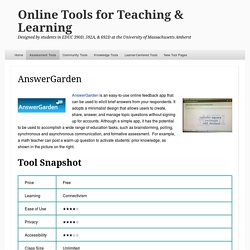
It adopts a minimalist design that allows users to create, share, answer, and manage topic questions without signing up for accounts. Although a simple app, it has the potential to be used to accomplish a wide range of education tasks, such as brainstorming, polling, synchronous and asynchronous communication, and formative assessment. For example, a math teacher can post a warm up question to activate students’ prior knowledge, as shown in the picture on the right.
Tool Snapshot AnswerGarden can be used with devices with internet access. AnswerGarden. Tools for Displaying YouTube Videos Without Distractions. On Monday I answered a question from a reader who was looking for some recommendations for tools to show YouTube videos without displaying the "related" content that appears next to and below videos on YouTube.

The first two tools that came to mind were Watchkin and SafeShare.tv. Another option is to put the video into Google Slides or PowerPoint to display. And a fourth option is to use the browser extension called Quietube. I demonstrate all four of those methods in the following short video. Education Apps - TeachThought. 30 Of The Best Digital Collaboration Tools For Students - 30 Of The Best Digital Collaboration Tools For Students contributed by Nicholas Martino & TeachThought Staff We are living in a digital age where students shuffle between learning apps and social and communication platforms constantly.
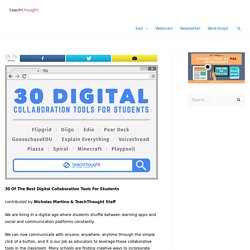
We can now communicate with anyone, anywhere, anytime through the simple click of a button, and it is our job as educators to leverage these collaborative tools in the classroom. Many schools are finding creative ways to incorporate blended learning in their curriculums, and THINK Global School, where I teach, is no different. Random name picker. Random name picker. Avatar Maker - Create your own avatar online. Free Online Whiteboard. X.
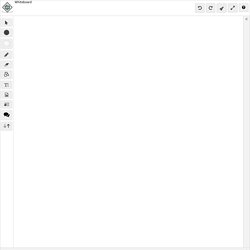
Inspirograph. 7 herramientas para organizar y compartir recursos. EL BLOG DEL SR. RUIZ. HERRAMIENTAS TIC. – Aplicaciones gratuitas en línea. The 5 Best Free Digital Magazine Creation Tools for Teachers. Cool Text Graphics Generator. Rechercher des sons. Turn Google Slides into an Animated GIF with this Free Tool. I recently came across an awesome tool that can take a Google Slideshow and save it as an animated GIF (thanks to Infinitely Teaching for the tip!)
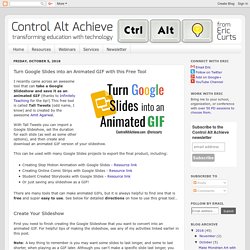
This free tool is called Tall Tweets (odd name, I know) and is created by the awesome Amit Agarwal. Apps para el trabajo por proyectos: 15 aplicaciones imprecindibles. El aprendizaje por proyectos se convierte para muchos profesores en una opción metodológica, revolucionando la manera de aprender y enseñar a partir de proyectos de investigación que integran los elementos curriculares y combinan diversas estrategias metodológicas. Así, las herramientas digitales de trabajo colaborativo son imprescindibles al facilitar la gestión y puesta en práctica de estos proyectos, la distribución de tareas, la organización del trabajo, la gestión de grupos y la evaluación. TEXTANIM - animated text generator. Glowtxt.com, The best glowing text generator.
Teaching Kids the Right Way to Make Movies. Online Tools - Online Learning Centre. Control Alt Achieve. How to Make an Interactive Drag & Drop Worksheet (sorting activity) EFECTO CUBO - POWERPOINT 2016. Google Meet: Whiteboard Tools for Google Meet. Make your PDFs and Worksheets Editable Online - Using Google Slides. 7 BEST Websites and Apps for Distance Learning. How I Make My Google Slides for Teaching. Part 4 Digital Initiatives for Young Children: Congressional Briefing - Chip Donohue.
New Teachers: Technology-Integration Basics. Pre-K - 6th Grade : Social Learning - iKnowthat.com. Online voice recorder. Framer: If you frame it, it's art. Text To Speech, Free TTS, TTS-API, audio book, e-Learning, ESL > YAKiToMe! Elementary School - PhET Simulations. Web Tools - Katie Ann Wilson's Resources. TIC TAC 2.0. English Grammar For Kids with Elvis & Angry Birds. Quiz Scorer x4 with Question Timer. Quizscorer. Free Online Interactive Whiteboard Teaching Resources. Mathematics & Computers. Teaching Tools. Free online games to play - mathangle.com. Mathnook Telling Time Teaching Tool.
Sumo Paint. Fotochoped. Cuentos. Traductor de Google. Sliding Block - Spatial Reasoning. Color Cube Puzzle. Biblioteca - Search Results. Lichelle Leonard: Bloom's Pyramid Interactive. St John's CE Primary School.
Museum of Science and Industry: Simple Machines Game. Mind42: Free online mind mapping software. 10 Search Engines to Explore the Invisible Web. Not everything on the web will show up in a list of search results on Google or Bing; there are lots of places that their web crawlers cannot access. To explore the invisible web, you need to use specialist search engines. Here are our top 12 services to perform a deep internet search. What Is the Invisible Web? Before we begin, let's establish what does the term "invisible web" refer to? Simply, it's a catch-all term for online content that will not appear in search results or web directories. There are no official data available, but most experts agree that the invisible web is several times larger than the visible web. The content on the invisible web can be roughly divided into the deep web and the dark web.
The Deep Web The deep web made up of content that typically needs some form of accreditation to access. If you have the correct details, you can access the content through a regular web browser. 100 Useful Tips and Tools to Research the Deep Web. By Alisa Miller Experts say that typical search engines like Yahoo!

And Google only pick up about 1% of the information available on the Internet. The rest of that information is considered to be hidden in the deep web, also referred to as the invisible web. So how can you find all the rest of this information? This list offers 100 tips and tools to help you get the most out of your Internet searches. VIDEO MAKING. Online converter - convert video, images, audio and documents for free. Come girare video di qualità con uno smartphone. Questa stagione, come ogni estate, sarà stata per molti ricca di foto, selfie e video.

Soprattutto in questo periodo, si registra un’invasione di immagini e filmati sui social network. How iPads in the Classroom Enhance Learning. While some educational professionals still show ambivalent emotions about the use of technology in the classroom, the truth is that technology is becoming more important by the day in American Society.
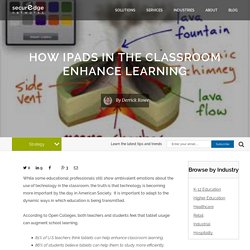
It is important to adapt to the dynamic ways in which education is being transmitted. According to Open Colleges, both teachers and students feel that tablet usage can augment school learning. 81% of U.S teachers think tablets can help enhance classroom learning.86% of students believe tablets can help them to study more efficiently.59% of students would like the implementation of BYOD to enhance their learning.
With the scales leaning towards tablet usage, it is not a matter of if you should implement mobile device learning tools in schools, but when. Here are just a few of many ways to use iPads in the classroom to enhance learning. Free Educational Games by Arcademic Skillbuilders. Sky Chase. Index to Jo Edkins' webpages. Kids and Teens: Computers: Education: Typing. Introduction and Overview - Peter's Online Typing Course. Welcome to Peter's Online Typing Course!

By the time you finish this course, you will be able to confidently type all the letters, numbers and the most common symbols, with proper ten-finger touch typing technique. Although there is some use of interactive multimedia here, this course is minimalist in nature, purposely without many of the bells and whistles common to some of the other typing sites and CD-ROMs out there. Frankly, such things often end up simply adding a lot of clutter, and consequently produce a counter-educational effect. The focus here is on sound pedagogy, and facilitating progressive and efficient (but hopefully not boring!) Learning. Spacebar Invaders, a Free Typing Game. Home keys and the home row - lesson one. Keyboard - lesson one text only The home row of the keyboard is the most important to the touch-typist.
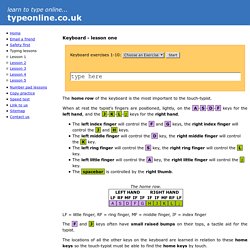
When at rest the typist's fingers are positioned, lightly, on the A-S-D-F keys for the left hand, and the J-K-L-; keys for the right hand. The left index finger will control the F and G keys, the right index finger will control the J and H keys.The left middle finger will control the D key, the right middle finger will control the K key.The left ring finger will control the S key, the right ring finger will control the L key.The left little finger will control the A key, the right little finger will control the ; key.The spacebar is controlled by the right thumb.
DateChart. PreloaderGauge. Chop YouTube Videos. Google for Education. Google for Education Resources Why and How to Use Google in Education: Free (or really cheap for Apps for Education compared to Microsoft) and less IT support needed. Also runs better on older computers. I recommend using Chrome browser too. Ipads. Computer Skills. Phonics Software for Key Stage 1 and 2 from Big Brown Bear. Select one of our exciting free typing games to play online: The Best Interactive Web Tools for Educators. Most of us are working at full capacity, and keeping up with technology can feel like one more chore on the to-do list. Still, learning your way around a few of the best Web tools is worth your time. Innovative teachers are frequently using intuitive programs and websites that are easy to learn. These web tool can save you a lot of daily hassles that you might not even realize you have been tolerating.
Whether you want to move the class newsletter online or try out a flipped classroom, we’re sharing the best sites to do it. Edugain Europe : Math Worksheets, Online Tests and Practice. For teachers : The one stop teaching resources for K-12 math. Edugain is the one stop teaching resource for school level math. Teachers can use Edugain in a variety of ways. Read on to choose the ways you would love to use Edugain with your students. Get Your Students and Classes Online. The Best Interactive Web Tools for Educators. The Epic BYOD Toolchest (51 Tools You Can Use Now) PowerSchool Learning: (Previously Haiku Learning.) This is a full learning management system (LMS) that I’m trying to get our school to adopt.
It’s multiplatform and robust, which makes it a great fit for our BYOD environment. It also works on top of Google Classroom, so I have all those features too, plus my grade book. Google Classroom: Teachers are moving in droves to Google Classroom. While it doesn’t have all the features of a full-scale LMS, teachers are giving students assignments and so much more with this awesome tool. There are many other content-sharing platforms, like Moodle, Canvas, and CourseSites. Best Coding Tools for Elementary.
Course 1: Jigsaw: Learn to drag and drop #1. Conference Sessions - NYNJGS13. ePortfolios with GoogleApps. This Google Site has been set up by Dr. Ideas for ePortfolio Reflections. About Us. PortfolioGen started as a project between two dedicated teachers from New Jersey. We were looking for way to create an online presence that would allow us to share our skills and achievements with our peers and administrators. Sure, there were options available to build webpages and share documents but nothing that gave the features, customization and simplicity that we were looking for.
At first, this was a very basic site that we both used for our academic advancement but soon grew into a labor of love and pride as we noticed more and more people inquiring about the site, sending positive feedback and offering up suggestions. We quickly embraced the idea of building a great product that our users find a valuable resource. With over 37,000 teachers, students, educators and professionals from all over the world using PortfolioGen, we are more dedicated than ever in providing a great resource. Create Your Free Professional Career Portfolio Website. Internet Catalogue. Cool Tools for 21st Century Learners. Five-Minute Film Festival: 8 Interactive Video Tools for Engaging Learners. It's no secret that I am a passionate advocate for using video in the classroom.
Conference Sessions - NYNJGS13. Dashboard. Johnnie's Math Page- The Best Math for Kids and Their Teachers. Johnnie's Math Page- The Best Math for Kids and their Teachers- Number Geometry Fractions Multiplication Statistics Geometry Math Fun and Games.