


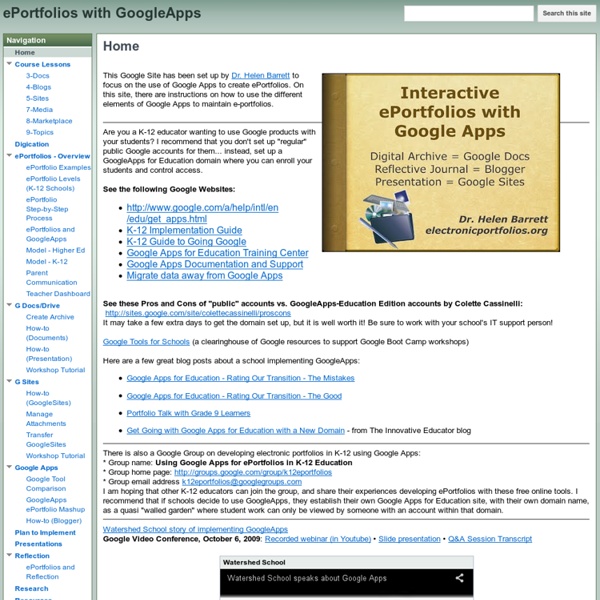
https://sites.google.com/site/eportfolioapps/Home
Related: TAC • Портфолио_студентаAbout Us PortfolioGen started as a project between two dedicated teachers from New Jersey. We were looking for way to create an online presence that would allow us to share our skills and achievements with our peers and administrators. Sure, there were options available to build webpages and share documents but nothing that gave the features, customization and simplicity that we were looking for. The Vision (Our Eportfolio Project) cc licensed flickr photo shared by U-g-g-B-o-y-(-Photograph-World-Sense-) I have recently drafted a “vision” of our school project. I would love any feedback, thoughts, or questions on the process. Forest Green School is located in Stony Plain, Albert and is a K-6 school with Parkland School Division. We have three school sites, including Forest Green School, Connections for Learning (K-12), and Brightbank (K-6).
Learning e-portfolio This article or chapter is incomplete and its contents need further attention. Some information may be missing or may be wrong, spelling and grammar may have to be improved, use your judgment! 1 Definition “ The (learning) portfolio concept is not a new concept. Indeed the French teacher, Celestine Freinet, introduced them in the late twenties of the last century in his classes. In the last years there appears to be a rebirth of this concept - mainly driven by technological development. ” (Kalz, 2005: 164). 10 Top Google+ Users Weigh In on the Web's Newest Social Network Using Google+? Add Mashable to your circles. You'll get the latest about new Google+ features and tips and tricks for using the platform as well as top social media and technology news.
Five-Minute Film Festival: 8 Interactive Video Tools for Engaging Learners It's no secret that I am a passionate advocate for using video in the classroom. When used well, videos can help students make connections to people and ideas beyond their usual frame of reference. That's why I've been really excited to see a wave of new (and mostly free or low-cost!) tech tools recently that enable teachers to take favorite clips and make them more valuable for educational use. Whether you use videos to flip your classroom or you just appreciate the power of video to engage kids, maybe one of the tools in my playlist below will help you go deeper in 2014. Can Six Year Olds Really Demonstrate Their Learning? By Kathy Cassidy This week we finished up another one of our project based learning (PBL) or inquiry-based units in my first grade classroom. It had the grand title of rules, relationships and responsibilities. Why I Let Students Take the Lead in Learning Demonstration At the end of each of our units, I have the students create an artifact that can be posted on their blog to show what each of them has learned about our topic of study.
All Things Google: Using Google for Writing Portfolios Since ProfHacker launched, we’ve written a lot about Google Documents. George, for instance, has written about using it for collaborative work, and we’ve also run posts on using the tool in writing classes, both for work in general and for peer review in particular. For a few years now, I’ve been asking the students in the writing course I teach each fall to do their writing in Google Docs. Google Url Shortener Posted by Michael Hermanto, Software Engineer, Firebase We launched the Google URL Shortener back in 2009 as a way to help people more easily share links and measure traffic online. Since then, many popular URL shortening services have emerged and the ways people find content on the Internet have also changed dramatically, from primarily desktop webpages to apps, mobile devices, home assistants, and more. To refocus our efforts, we're turning down support for goo.gl over the coming weeks and replacing it with Firebase Dynamic Links (FDL). FDLs are smart URLs that allow you to send existing and potential users to any location within an iOS, Android or web app.
The Epic BYOD Toolchest (51 Tools You Can Use Now) PowerSchool Learning: (Previously Haiku Learning.) This is a full learning management system (LMS) that I’m trying to get our school to adopt. It’s multiplatform and robust, which makes it a great fit for our BYOD environment. It also works on top of Google Classroom, so I have all those features too, plus my grade book. Portfolio Basics for Web Design Students: Writing Effective & Convincing Copy Writing effective copy for your portfolio can help turn it into an effective lead generation tool. Usually, your portfolio will be viewed by others without you present, meaning the viewer will have to make assumptions about you without any other outside information. Writing copy for your portfolio can be hard, but if you understand the target market you are trying to attract with your web design portfolio, you can become more effective at enticing the right people to contact you. Defining Your Target Market Building your online portfolio is very much the same as working for a client, except the client is yourself.
Create, Capture, Upload: New Site Keeps Kids’ Digital Projects Teaching Strategies DIY.org By Katrina Schwartz Refrigerators and fireplace mantles might still be covered with children’s projects, but more and more, those projects are finding a home online. That’s just one of the purposes for the launch of DIY.org, a site that allows kids to upload photos of their projects and share it with their friends, family, and the public. Here’s how it work: Parents help their children set up a profile that’s linked to the parent’s email, which gives parents access to a dashboard showing everything that’s been posted on the account.
Meet the Future of Google Maps Offline mapping for Android phones, Street View for nature trails and 3D Google Earth maps are all improvements coming to Google Maps in the near future. The three new features were unveiled by company executives at a press event at the company's San Francisco offices. Offline mapping will become a part of Google's "own global base map" and offer hi-res navigation without needing a WiFI or 3G or 4G connection. To use the feature, users will have to select the area they plan to visit before going offline, then download the map to their device.
for teachers : The one stop teaching resources for K-12 math Edugain is the one stop teaching resource for school level math. Teachers can use Edugain in a variety of ways. Read on to choose the ways you would love to use Edugain with your students. Get Your Students and Classes Online
Student Portfolio Instructions and Ideas - The Skills Library Instructions and Tips for Student Portfolios IntroductionPlanning the Portfolio and Gathering Portfolio IdeasCreating the Portfolio OnlineCreating a Welcome MessagePortfolio Product IdeasIntegrity and Online SafetyPortfolios and Job SearchTechnical TipsUsing HTML in an essay/narrative Introduction The purpose of a portfolio is to help students to document their skills and achievements, to challenge students to create their best work, and to help students to reflect on what they have accomplished.