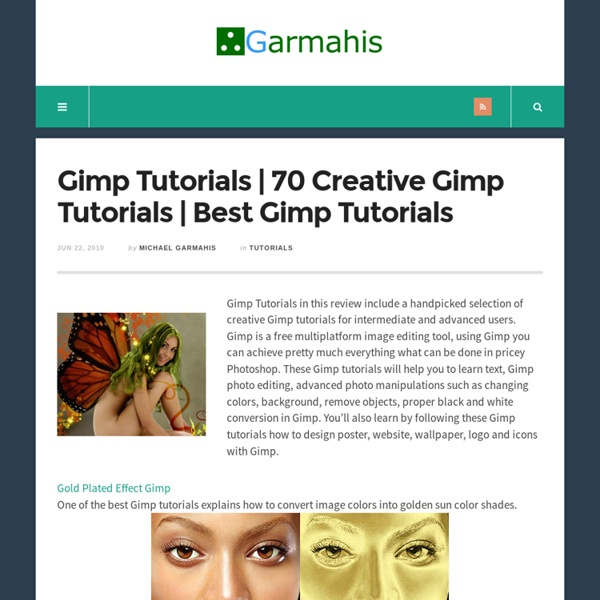60+ Best GIMP Tutorials of 2010
The Gimp is a fantastic and free piece of software that can run on all major operating systems and can do nearly any graphic related task! I have been using GIMP for over two years now and really appreciated the many tutorials I had at hand for when I was starting out. Since the early days I have produced my own tutorials in an effort to give back to the open source community and so the purpose of this post is to share and acknowledge the hard work that people have put in into making these great tutorials of 2010! Best GIMP Tutorials of 2010 Photo Manipulations
Reader Tutorial: Easy Digital Painting in Photoshop
This tutorial will walk you through the simple steps used to turn a regular photograph into an interesting digital painting illustration, using Photoshop's Filter Gallery and the Smudge Tool. Depending on the photograph you choose, it shouldn't take you more than a couple of hours to complete. Before I begin, I must give a huge thanks to @kidhelios / George Auckland (my old boss from the BBC) as the source for this illustration. Preview The first thing to do is to resize the photo to your desired output size. This is important as the Filter Gallery effects are heavily pixel based and if you resize after you've finished your work, it can blend them all back together and lessen the overall effect.
Peeling skin tutorials : Photoshop Tutorials Free Also Submit Photoshop Tutorials
On this tutorial we will learn how to create a peeling skin, for this we need a image and a texture image. Save the girl image and the texture at your PC hard-disk, the image and the texture are collected from internet, this website does not own this image and texture, they are copyright by the respective owner. There may be a different ways of doing this kind of stuff, but on this tutorial I will show the technique I have use just in few easy step. Open the girl image, duplicate this layer. Now open the texture, copy and paste it on the girl layer, make sure the texture layer is on the top. Resize the the texture image to fit on the girl face
Free Gimp tutorial PDFs
Issue 128 of Linux Format magazine carries the last instalment of our Gimp tutorial series. It's been going on-and-off for years now, with the latest batch running from June 2008 until now. Although we're sad to see the Gimp tutorial go away for the time being, we'd like to thank its author - the incredibly prolific Michael J. Hammel - for all the awesome work he's done over the years, and we're happy to announce that we're releasing high-res PDFs of Michael's 18 most recent GIMP tutorials for everyone to enjoy. LXF readers have, we hope, learned a lot following in Michael's footsteps over the years, and it's great to be able to share these tutorials with an even wider audience. In these tutorials, you'll learn how to create all sorts of fun, weird and wonderful effects with Gimp, and the step-by-step guide should make it easy for users of all levels to follow.
Separating Complex Objects from Background
Welcome to PhotoshopStar.com! If you find this site useful, you might want to subscribe to our free newsletter for updates on our new Photoshop Tutorials and Articles. You can find a lot of tutorials how to separate complex objects from the background. But I would like to invite your attention to another one unique simple tutorial how to achieve the desired effect in just a few steps. I got this method by experimenting. In the beginning you should find some appropriate picture to work with.
Water effect photo montage
First of all you need your image. I found my image on sxc.hu. There a ton of free images there so keep on searching. Here are a few: and I also bought this one from istock:
20 Awesome Photo Manipulation Tutorials For GIMP
There’s nothing better than free open source software that can do a lot of the same things and sometimes more than your professional overpriced software can do. I don’t know, it just feels good and that’s why I love GIMP. The tutorials below are some great examples of GIMP in use and several are Photoshop tutorials converted for GIMP use. Well, minus the $700 you had to pay to do it with Photoshop.
The BIGGEST ever list of design resources! : : ProofHQ – Product Blog
Following the huge success of last year’s “World’s Biggest Ever List of Graphic Design Blogs”, we’ve decided that we should turn it into an annual event – after all, more people than ever before are blogging and the talent pool continues to grow. This year, we’ve added in some additional categories including typography and image sourcing sites to help you along your way. The list is at least 40% larger than last year and is the one stop shop for all that you could need in terms of inspiration, reference material or tools for you to use.
50 Design Tutorials for Mastering Gimp
The ultimate compilation of gimp design tutorials to take a novice and turn them into an expert, the perfect guide for anyone looking to learn or even master the ins and outs of Gimp. Some Designers may see the title of the post and may be curious to learn more about what exactly Gimp, it’s simple a free alternative to Photoshop which has similar features and functions to photoshop. I’ve always said i wanted to learn gimp but for one reason or another i just have never had the time, patients and been committed to learning it.