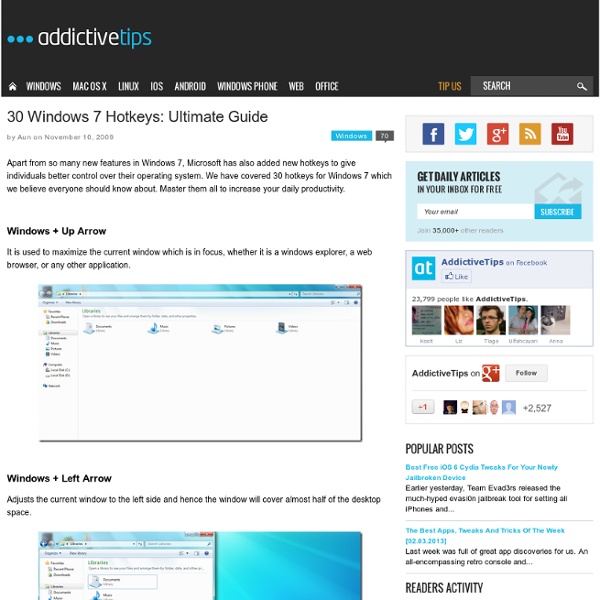100 Websites You Should Know and Use
In the spring of 2007, Julius Wiedemann, editor in charge at Taschen GmbH, gave a legendary TED University talk: an ultra-fast-moving ride through the “100 websites you should know and use.” Six years later, it remains one of the most viewed TED blog posts ever. Time for an update? We think so. Below, the 2013 edition of the 100 websites to put on your radar and in your browser. To see the original list, click here. And now, the original list from 2007, created by Julius Wiedemann, editor in charge at Taschen GmbH.
NoteSlate
Written by Katie on February 8, 2011. Permalink No, it’s not an iPad wannabe, nor is it a new eReader. It’s got no apps or games or books stored on its memory card. This simple tablet device takes the place of pen and paper, that’s all. It has a simple real-paper-look interface that allows you to make notes or sketches for future reference, then save or delete them. See NoteSlate’s website for specifications and details. Looks like the basic model along with the white and black version will be available June 2011, while the red, green, and blue ones will be available in December 2011. NoteSlate COLOR (price and availability will be announced at a later date) Thanks Stephon!
How To Change The Windows 7 Logon Background
Windows 7 comes packed with a lot of new and interesting backgrounds. However Windows 7 fails to include an easy way to change the background you see every single time you login to your computer. Perhaps you want a little flavor, or maybe you just don’t like the built-in background. Whatever the case may be, with this groovy trick you can change the background for both your Windows 7 logon screen and the menu you see whenever you hit CTRL+ALT+DEL . [learn_more caption="Editor Update 7/27/11"]After much feedback in the comments, if you’re not comfortable updating the system registry – I recommend you read this groovyPost which reviews the process of updating the Winodws 7 logon background using a freeware tool instead. A few things to note about your background image Okay… that handles the fine print, lets get started. How To Change The WIndows 7 Logon Background And CTRL+ALT+DEL Menu Background Step 1 On your Start Menu, Type in regedit and Press Enter or Click the regedit program shortcut.
The 50 Best Ways to Disable Built-in Windows Features You Don’t Want - How-...
Over the years, we’ve written about loads of ways to disable features, tweak things that don’t work the way you want, and remove other things entirely. Here’s the list of the 50 best ways to do just that. Just in case you missed some of our recent roundup articles, here’s a couple of roundups of our very best articles for you to check out: If you’ve already been through those, keep reading for how to disable loads of Windows features you might not want. Disable Context Menu Items After you start installing a bunch of software, you’ll notice your context menu starts filling up with more and more items, becoming bloated, slow, and even more annoying—it starts taking up the whole screen. You’ll probably notice that the first article is an in-depth guide to help you get rid of just about any item, whereas the rest are more specific for some of the more annoying items. How to Disable Caps Lock Key in Windows 7 or Vista How to Disable Caps Lock Key in Windows 7 or Vista
Guia Del Triangulo de Pascal y Binomio de Newton
GUIA No. 7: BINOMIO DE NEWTONY TRIÁNGULO DE PASCAL ESTIMADO ESTUDIANTE: El Proyecto de Mejoramiento Académico busca que usted comparta un espacio concompañeros y profesores en donde se vivencien experiencias y métodos de estudio efectivos que orienten lautilización de su trabajo independiente para que éste se convierta en una disciplina y una actitud interior. En esesentido, estas guías se constituyen en un APOYO a dicho trabajo. CompetenciaUtilizar adecuadamente las expresiones algebraicas, sus propiedades básicas y operaciones para resolver situaciones problema en distintoscontextos. Indicadores de logro Resuelve expresiones algebraicas utilizando las propiedades y operaciones algebraicas.En una situación específica: Realiza operaciones con polinomios. TRIÁNGULO DE PASCALTriángulo de Pascal o de Tartaglia El Composición del Triángulo de Pascal
20 Dinge, die ich über Browser und das Web gelernt habe
IllustrationenChristoph Niemann Autoren/HerausgeberMin Li Chan, Fritz Holznagel, Michael Krantz ProjektkuratorMin Li Chan & The Google Chrome Team DesignFiPaul Truong EntwicklungFi Besonderer Dank an In HTML5 erstellt
31 How to Sites Must Check
Home » How to » 31 Best How To Sites To Learn Everything You Need To Know In Internet you can find lots of site which helps you to learn lots of thing that we use in our daily life. But the question is where to find it and and how to learn lots of thing and guides free. In our daily life we are doing lots of thing such as using computer, learning web design and more and more. If you’re looking for information on How to repair a hard drive, How to Clean PC, How to Design Website, how to use web services, how to make videosor any other questions, you’ll find it in my picks for the best how to sites on the Web. Yes you can also use Google, Yahoo, or Bing to search how to articles, tips and guides, but with these list you can find all the latest tutorial guides and tips at one place no need to search any other place. These are some of the best How to websites which will really help you a lot. How To Sites To Learn New Skills 1. CNET Online Courses 2. eHow eHow 3. wikiHow WikiHow 4. Instructables
error code 43 when USB not recognised
Found this helpful 1 Have you run the troubleshooter? Click Start > type Troubleshooting > Configure a device under Hardware and Sound. Code 43 Windows has stopped this device because it has reported problems. One of the drivers controlling the device notified the operating system that the device failed in some manner. If you have already run the Troubleshooting Wizard, you might want to check the hardware documentation for more information about diagnosing the problem. Cheers! 'Tis all a chequer board of nights and days, Where destiny with men for pieces plays; Hither and thither, and mates, and slays. In a world without walls and fences, who needs Windows and Gates?! Found this helpful 0 thanks for the advice. I tried and had no luck. I also am running into this problem on a laptop. Hello, If you're seeing a code 43 for one of your USB devices or a USB controller/root hub, some additional information is needed to diagnose this issue. 6) Search on the machine for “USBForumTrace.etl” Thanks, Mark
descargar comics batman superman spiderman y muchos mas gratis
w3b.org | W3B-Umfrage – Trends zur Internet-Nutzung
In Pictures: Online computer tutorials based on pictures. Free.