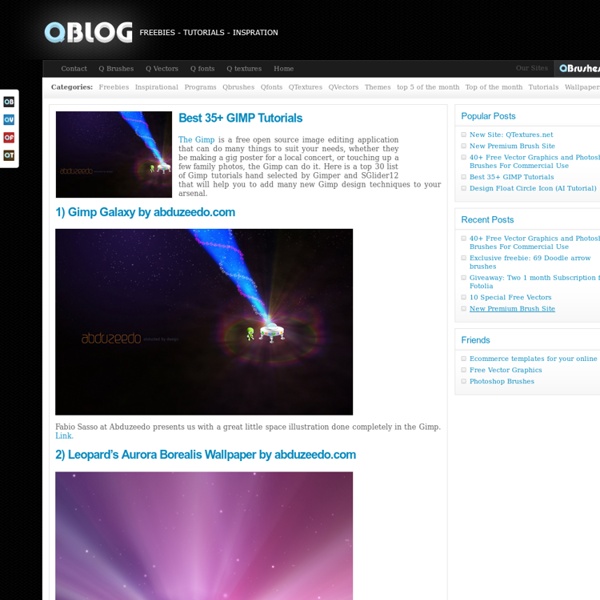Tutorials « GIMP Guru
Tutorials These tutorials show step-by-step techniques for accomplishing a variety of photographic “digital darkroom” tasks using the GIMP image editor. Even if you use another image editing program such as Photoshop you will find that tutorials apply to that program with only slight modifications. Click on the picture thumbnail to view the tutorial. Many of these tutorials were written when GIMP 1.x was the latest version. Beginning These tutorials do not assume much prior knowledge. Intermediate These tutorials use layers and layer masks. Advanced These tutorials are somewhat complex and may require skill with tools like paint/smudge/clone/convolve, advanced use of levels/curves, filters, channels and selections. Like this: Like Loading... Sorry, the comment form is closed at this time.
50 Design Tutorials for Mastering Gimp
The ultimate compilation of gimp design tutorials to take a novice and turn them into an expert, the perfect guide for anyone looking to learn or even master the ins and outs of Gimp. Some Designers may see the title of the post and may be curious to learn more about what exactly Gimp, it’s simple a free alternative to Photoshop which has similar features and functions to photoshop. I’ve always said i wanted to learn gimp but for one reason or another i just have never had the time, patients and been committed to learning it. One day i decide to download a copy of gimp and was pleasantly surprised that it was free and thought it would be useful within the future when designing but with access to photoshop. I had a search around the internet for some Gimp tutorials but struggled immensely to find any decent ones, this is what lead to me creating this article i decided to put all the best tutorials which would you to learn and master Gimp all in to one post. 2. 3. 4. 5. 6. 7. 8. 9. 10.
Download free GIMP plugins (40+ plugins)
GIMP is the undisputed king of image editing in Linux platforms, and is next only to Photoshop in popularity in Windows and Mac platforms. With a large community of developers and an even larger pool of users, it is no surprise that GIMP is very popular. Much like Firefox, GIMP’s strength lies in its plugins, which are developed by the open-source toting community. Since the users themselves develop them, they know all the needs and conceive a plugin for everything. And what better way for me to endorse GIMP than a list of good plugins? Most of them are aimed at web-designers and photographers, the main users of GIMP. You might also want to read our previous posts on GIMP: GIMP plugins for Web Design Anti-aliasing: Smoothen and fix straight lines.Adaptive contrast enhancement: Intelligent adjustment of contrast.Fourier Transformation: GIMP plugin version of Fourier Transformation.Refract/Reflect: Refraction effects to simulate falling water drops.Borders: Add borders to your image.
How to make a simple watermark in GIMP
This is a really simple tutorial and well worth the small effort required, because you’ll have something to put on your photographs/artworks without making it look too ugly while making sure you get enough credit in case your work is copied or used. How to make a simple watermark in GIMP Firstly open up GIMP with a blank transparent page (1600 x 1200, 300dpi) Now Select the , type in your name, or initials if too long Use any font you like, I used Your Signature Use another text box and copy in the copyright symbol: (copy it, Ctrl C -> Ctrl V) Again, use any font you like, I used Copyright Symbol Use another text box and type in your website or whatever URL you have (Flickr, DeviantArt, etc) Use any font you like, I used Your Website {*style:<b>4. </b>*} You can add a line in between the text: Add a new Layer Just grab the , with the settings shown below: Use and to get the line straight Adding a Breaker {*style:<b>5. Merge all layers go, ‘Right Click’ on layer –> Merge Visible Layers Saving Spacing: 25
GIMP Tutorials - Gimp Tips and Tricks
Download free GIMP brushes
GIMP is an open-source image editing program, one of the most popular image-editing programs. GIMP has a large library of free brushes that can be downloaded, to improve functionality of GIMP. Here is a large collection of GIMP brushes that you will find useful for various purposes. You may also be interested in related posts: Free GIMP brushes collection Feathers for GIMP NeverWinter Snowflakes I WinterBreeze GIMP Scratchies brushes Grunge Brush set 3 Grunge Brushes Splatter Brushes GIMP water brushes Butterflies brushes Butterflies brushes Blood brushes GIMP Brush sets/collections Grunge Brush pack Dead Trees Cubes
40+ Excellent GIMP Tutorials for Designers
Gimp or the GNU Image Manipulation Program is a software that enables its user to retouch, edit and manipulate photos or image. Many of our previous posts are into tutorials for Photoshop… To spice things up a bit and to stir the usual offerings, we bring you 40+ Excellent GIMP tutorials . These tutorials are of different variety, so it is advisable to read through the article to ensure that you haven’t missed any useful technique that may help you in your designs. This collection was created in response by the request of our readers. Authentic Vintage Effect The tutorial teaches you to create the vintage effect in Gimp. Realistic Snow Here’s a video tutorial in creating snow effect in Gimp. Abstract Wave Effect This tutorial illustrates in creating abstract wave effect. Resizing Fade Effect Technique in resizing and fading effect is given in this tutorial. Smelting Text / Creating Blood Text Learn new techniques in creating blood text in this tutorial. Creating Liquid Fire Creative Composition
Gimp-tutorials.net - Gimp , tutorials , brushes , downloads, forum.
Download free Photoshop brushes / brush sets
Photoshop is the most popular graphics editing program. Produced by Adobe, the latest version is Photoshop CS4, part of the Creative Suite. With hundreds of plugins, brushes and gradient packs, Photoshop is increasing in utility every day. Though weighing in at a hefty price (over $600), Photoshop is powerful even in a vanilla install. We collect beautiful Photoshop brushes, so that you do not spend any time searching for them. Below, you will find screenshots followed by links to the corresponding brushes (most are compatible with CS, CS2, CS3 and CS4). If you are not an expert Photoshop user, check out the Learn Photoshop ebook. Winter Brushes Swirls 2 StarLight Pixie Dust ZIA Smooth Abstract Grafitti Doom Abstract Suddenly Spring GVL Vine Brushes Vector Brushes Vector Line 2 Winter Breeze Grass Brushes 2 Wings Dragon Tattoos Light Brushes Wings Feathery Wings Grunge 4 Assorted Brushes Pack Fractal Nebula Vector Arrows Abstract Brushnet Tribal Brush 4 Lightning Set 3 Huge Fractals Real Brushes Smoke 2 Spray Paint