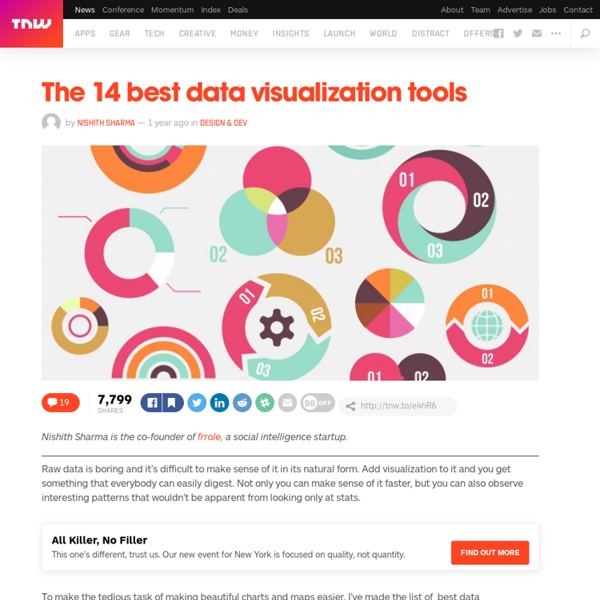Interactive angles teaching tool acute,obtuse,measure with protractor
This activity allows manipulation and investigation of various types of angles. It can be used at a variety of different grade levels. At its most basic for teaching about types of angles, acute, obtuse or reflex. For more advanced use to create angle problems in which the missing letter angle values have to be found.
How to Start an Online Book Club in 2017 – Early Bird Books
post Let’s face it: you’re busier than ever. It’s hard enough squeezing in quality time with your favorite book, much less finding an hour to attend a club meeting. There are babysitters to consider, traffic to contend with, and the all-too-irritating task of looking halfway presentable.
Art with Mrs. Nguyen: Radial Paper Relief Sculptures (4th/5th)
For this lesson we began by taking about what symmetry is and the difference between linear symmetry (1 line of symmetry) and radial symmetry (more than 1 line of symmetry). Then we talked about what a sculpture is (a piece of artwork you can see from all sides - it is 3-dimensional) and what a relief "sculpture" is (a piece of artwork that has depth on the surface but is not meant to be seen from all sides). Once students understood the principles behind radial symmetry and sculpture we began creating our very own radial paper relief sculptures! Students started by folding a piece of 12"x12" black construction paper diagonally both ways and vertical and horizontally (to create an 'X' crease and a '+' crease).
My Maps: a Customizable Way to Log Student Learning – from Greg
This post first appeared on Daily Genius. While typically viewed as a navigation tool for mobile devices when traveling to a specific destination, or possibly as a research tool when attempting to learn more about a specific geographic region, there is a hidden gem inside of Google Maps that allows students to leverage the tool in the classroom. Within Google Maps, the “My Maps” section allows students to create, edit, share and collaborate on a custom created Google Map. Within a map created in the “My Maps” section of Google Maps, students can add pins for locations and within each pin, text, images and video (from YouTube) can be added. Further, just like all Google Drive tools, My Mapscan be shared and edited by collaborators.
Plickers 2.0
An Easy to Use Student Response System Why Should You Use Plickers? Plickers is a FREE app that can be used on any IOS or Android operating system developed by Nolan Amy.
MATH WORDS, AND SOME OTHER WORDS OF INTEREST
If you have suggestions or comments E-mail to: Pat Ballew ".................... Read Pat's Blogs here to read Romanian translation of this web page (by Web Geek Science) A personal selection of outstanding reads for Students and Teachers.. Feed Your mind, Feed the World Order Amazon Books here and we donate the profits to Charities that feed the Hungry..
10 Innovative Ways to Use ThingLink in the Classroom by Susan Oxnevad
It starts with an image. Define the image through multimedia. Present ideas. Pack it full of content. Create links to amazing sites. Explore, share and create with ThingLink in the classroom!
Socrative - Chromebook Classroom
Socrative is a student response system. Instead of students using clickers to answer questions, they use their Chromebooks (or any web enabled device). Socrative can be used for bell ringers, quizzes, checks for understanding or exit tickets. Socrative recently released Socrative Snow.
Evernote, Google Keep, OneNote – Which Note Taking App is the Best?
Popular cross-platform ideas-saving aide-memoir Evernote has suddenly and drastically gone down in everyone's estimation, thanks to the money men winning some internal arguments and limiting the features available to users of the free version. So is it time to jump ship and start using something else to tell you a thing needs doing on Friday? Evernote has rocked its own boat by limiting the features available in its Basic account, restricting it to only working with two synced devices -- meaning if you're modern and juggle a laptop, desktop, work PC, mobile phone, tablet and internet-connected fridge, you're not going to be able to carry on using Evernote for free. Hence it might be time to give some of its competition a try, like...