

Personal knowledge management.
Create, view & edit bookmarks - Computer - Google Chrome Help. WhatsApp FAQ - Archiving chats. The Archive Chat feature allows you to hide a conversation from your Chats screen and access it later, if needed.
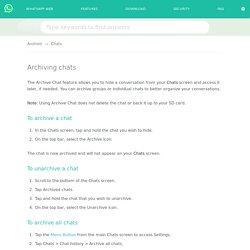
You can archive groups or individual chats to better organize your conversations. Note: Using Archive Chat does not delete the chat or back it up to your SD card. To archive a chat In the Chats screen, tap and hold the chat you wish to hide. On the top bar, select the Archive icon. The chat is now archived and will not appear on your Chats screen. To unarchive a chat Scroll to the bottom of the Chats screen. To archive all chats Tap the Menu Button from the main Chats screen to access Settings.Tap Chats > Chat history > Archive all chats. Archived chats will also reappear when you receive a new message from that conversation. Learn how to use Archive Chat on: iPhone | Windows Phone | Nokia S40 | BlackBerry | BlackBerry 10.
Find files in Google Drive - Computer - Google Drive Help. You can refine a search in Drive with these advanced searches.

Note: Not all examples work on all devices. Quotes Find documents that contain an exact word or phrase. Example: "match this phrase exactly" Find files with at least one of the words. Minus sign Find documents that exclude a particular word. Owner: Search operators you can use with Gmail - Gmail Help. 36 Gmail Tips That Will Help You Conquer Email. Click To View Slideshow» If Gmail has become a huge part of your life, then it's time you became a power user.

These tips will get you there. Gmail has come a long way in 12 years. It's not perfect and occasionally sends ripples of outrage across its user base. Gmail Priority Inbox Launches: Your E-mail Will Never Be the Same. Today, Google will begin rolling out Priority Inbox for Gmail, a new feature for managing massive amounts of e-mail.

Your inbox will never be the same again. Priority Inbox is Google's attempt to solve the e-mail woes of Gmail power users. At its core, the feature is an algorithm; Priority Inbox uses information such as keywords, the people you e-mail the most and your e-mail habits to select the most pressing e-mails in your inbox. Gmail's New Smart Labels Auto Categorize Purchases, Travel, and More. Create Reminders and Calendar Events from the Google Search Bar. Create Reminders and Calendar Events from the Google Search Bar. Quick Tip: Add alternate email addresses for calendar scheduling. It's safe to say most of us have multiple email addresses, whether for business, work, shopping online or just "throwaway" accounts used for website registration to comment in forums.

Having multiple calendars, however, can be a pain. I tend to keep my work events on my Outlook calendar at the office and my personal and consulting events on my Google calendar. I discovered recently that forwarding calendar events from a separate email address to my Google account wasn't as easy as I thought. Someone scheduled a conference call with me via my personal business account (which I'll call smatteson@otheraccount.com), so I forwarded the meeting to my Gmail account to accept it. The Unofficial Dropbox Wiki - Tips, Tricks, and Tools to Supercharge Your Dropbox!
FAROO Peer-to-peer Web Search. What is Spotlight Search? How to Google Your iPad or iPhone. Spotlight Search may be the most underused feature on the iPad.
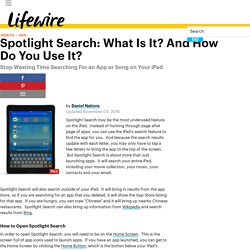
Instead of hunting through page after page of apps, you can use the iPad's search feature to find the app for you. And because the search results update with each letter, you may only have to tap a few letters to bring the app to the top of the screen. But Spotlight Search is about more than just launching apps. It will search your entire iPad, including your movie collection, your music, your contacts and your email. The Peer to Peer Search Engine. Evernote Brings Widget, Share Extension to iOS 8. I save everything into Evernote.

While I’m almost religious about plain text and Markdown for my articles, anything else goes into Evernote: PDFs, screenshots, photos with GPS information, my shared shopping list, and any other note that has a visual component (such as formatting or hyperlinks). I started using Evernote in 2009, and it’s become an external brain where I archive everything that I need to remember but not store in my own brain. Evernote suffered in its transition to iOS devices as it couldn’t be as flexible as the Mac app: Evernote is only as good as the ways it gives you to create notes, and the iOS app couldn’t use the best one – the clipper.
This is changing today with Evernote 7.5, which adds extensions for iOS 8 to let you save anything from anywhere with just two taps. For Evernote, quick note creation has always been an issue on the iOS platform. The widget is simple, but useful. The share extension is amazing. Evernote & LinkedIn Team Up - Scanning Business Cards.