

Scripts : Muhamed Toromanovic. Bounding Box Align : Muhamed Toromanovic. Muhamed Toromanovic Dipl.
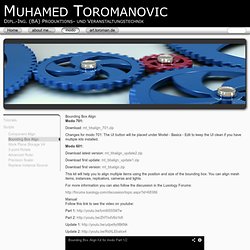
-Ing. (BA) Produktions- und Veranstaltungstechnik Navigation überspringen und weiter zum Hauptinhalt. Bounding Box Align Modo 701: Download: mt_bbalign_701.zip Changes for modo 701: The UI button will be placed under Model - Basics - Edit to keep the UI clean if you have multiple kits installed. Modo 601: Download latest version: mt_bbalign_update2.zip Download first update: mt_bbalign_update1.zip Download first version: mt_bbalign.zip This kit will help you to align multiple items using the position and size of the bounding box. For more information you can also follow the discussion in the Luxology Forums: Manual Follow this link to see the video on youtube: Part 1: Part 2: Update 1: Update 2: © 2014 Muhamed Toromanovic. Component Align : Muhamed Toromanovic. Ariel Chai Portfolio. Flexible export/import commandline script - Including a custom obj/fbx exporter, smoothgroup support, bake cage, vertexnormals, correct uv's and much more.Read bundled PDF for more information. displays weights visually, bundled with modified max like skinning tools and source code.
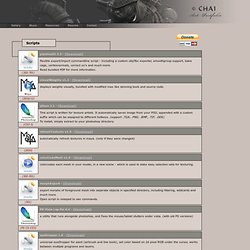
This script is written for texture artists. It automatically saves image from your PSD, appended with a custom suffix which can be assigned to different hotkeys. (support .TGA, .PNG, .BMP, .TIF, .DDS)To install, simply extract to your photoshop directory. automatically refresh textures in maya. Colorcodes each mesh in your model, in a new scene - which is used to bake easy selection sets for texturing. export morphs of foreground mesh into seperate objects in specified directory, including filtering, wildcards and much more.Open script in notepad to see commands. a utility that runs alongside photoshop, and fixes the mouse/tablet stutters under vista. Align a uv island to an edge. . (3ds Max 9) (Windows) (Photoshop) Modo mode: EvalNumBox.pl. 昔から存在する機能のひとつである、 数式を入れるだけで自動的に結果を入力してくれる、とても賢いNumeric Edit Fields 新しい値を入れるときだけでなく、下の画像のように既存の値を一括更新するような使い方も出来る。
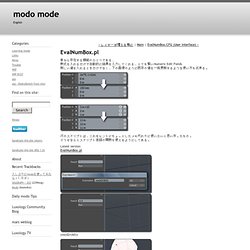
次のスクリプトは、これをヒントにちょっとしたメモ代わりに使いたいと思い作ったもの。 どうせならとスクリプト言語の関数も使えるようにしてある。 Latest versionEvalNumBox.pl cos(d2r(60)) getpos pavr avr(5, 6, 7, 8, 9) inan pdis frs("Flatten Layers") seta(90) Modo mode: Hybrid Light Help. このライトは3Dライトと本物のうつり込みを実現するルミゴンの両方の利点を併せ持ちます。
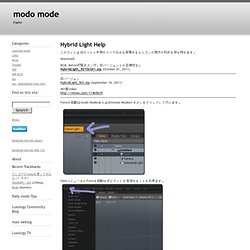
Download RGB, Kelvin切替ボタン付。 旧バージョンとの互換性なし HybridLight_501Oct01.zip (October 01, 2011) 旧バージョン HybridLight_501.zip (September 18, 2011) 401版video Formの起動はmodo ModesまたはAnimate Modesのボタンをクリックして行います。 ItemメニューからFormを起動せずにライトを追加することも出来ます。 このページには、Helpメニューからアクセスすることが出来ます。 Area Lights Tab. Modo Scripts. Fredrik Stenson - modo. Rename — Matt Cox. Add Numeric Suffix This feature allows you add a numeric count to the end of an item name.

So if you have 3 items selected, all named "item", they will be named "item_001", "item_002", "item_003" using the default settings. You can customize the numbering format using the settings: Start: This defines where to begin counting, so if it's set to 10, the items will be named "item_010", "item_011", "item_012"...etc.
This feature is useful if you have an exisiting numeric list that you wish to add items to.# Length: This defines how many characters the resulting numeric count should be. Finally, the "Replace Current" option allows you to remove any default numbering assigned to the selected items. Zen. Mootzoid.