

JJTools - 3dsmax Script. Karabakalov - MAXScript Downloads. Коллекция скриптов Tim Scripts для 3D MAX » МИР 3D: уроки 3D MAX, 3d модели, текстуры, MentalRay, V-Ray. Коллекция скриптов для 3ds max. Ten Free Scripts For 3ds Max. Ten useful and free scripts for 3ds Max, which can help you to speed up your work.

They concern parts of modeling, lighting, cameras and others. Vray Light Lister This script replaces the built-in light lister with one that incorporates support for VRay Lights and VRay Suns. Author: Anthony McLinOfficial website: www.anthonymclin.comCompatible with 3dsMax: 7 or higherCompatible with V-Ray: 1.5 or higher Download Vray Light Lister Vray Cam Lister It`s a simple script for VRayPhysicalCameras management in your scene. Author: Alexander Kramer (Track)Official website: 3d-kstudio.com Download Trackscripts Sweep Profile Script for a quick and convenient applying of profiles to shape with a modifier Sweep.
Vray Ambient Occlusion This script renders an ambient occlusion pass with VRay from any scene – without changing anything. Author: Marc LorenzOfficial site: noneCompatible with 3ds Max: 5 or higherCompatible with V-Ray: 1.5 or higher Download Vray Ambient Occlusion Advanced Painter Center Pivot. Скачать Soulburn Scripts: набор полезнейших скриптов для 3ds Max. Понравилась статья?

Поделитесь: Читайте, даже если вы боитесь скриптов (Если вы здесь впервые, то сразу переходите к Введению) Обновление (28.05.15): Вышла новая версия №96. Добавлена поддержка 3ds Max 2016. Обновление (15.12.14): Вышла новая версия №88. Обновление (05.06.14): Вышла новая версия №85. Обновление (29.06.2014): Вышла новая версия №84. Обновление (15.05.2014): Вышла новая версия №82.
Обновление (07.05.2014): Вышла новая версия №80. Обновление (18.02.2014): Вышла новая версия №78. Обновление (13.02.2013): Вышла новая версия №67. Обновление (10.02.2013): Вышла новая версия №66. Введение. Часто мы даже не подозреваем о наших неудобствах пока не узнаем, что какое-то действие можно делать другим более удобным инструментом / способом или совсем это действие автоматизировать.
Или, к примеру, нужно у всех боксов увеличить количество сегментов по длине на 10 штук или у всех материалов поставить галочку Fresnel Reflection (отражения по Френелю) или у всех материалов увеличить сабдивы. CG Tools - SoulburnScripts for 3dsmax. Would you like to be notified the next time I add scripts to this page?
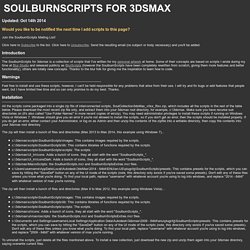
Join the SoulburnScripts Mailing List! Click here to Subscribe to the list. Click here to Unsubscribe. Send the resulting email (no subject or body necessary) and you'll be added. Introduction The SoulburnScripts for 3dsmax is a collection of scripts that I've written for my personal artwork at home. Warnings Feel free to install and use these scripts, however, I can't be held responsible for any problems that arise from their use. Installation All the scripts come packaged into a single zip file of interconnected scripts, SoulCollection3dsMax_v0xx_Rxx.zip, which includes all the scripts in the rest of the table below. The zip will then install a bunch of files and directories (Max 2013 to Max 2014, this example using Windows 7)...
Usage All of these scripts are run as macroscripts, ie, as buttons, keyboard shortcuts, quad menus, etc, just go to Customize, Customize User Interface, category SoulburnScripts. Bugs. Настройки 3ds max, gizmos, горячие клавиши, скрипты. Часть 2. - Блог 3ddd.ru. Бестлатные скрипты.

Я опишу скрипты которыми пользуюсь постоянно и которые время от времени добавляю в рабочую среду 3Ds max. soulburnscripts. Эти скрипты можно бесплатно скачать по ссылке Там же возможно прочитать полное описание этих скриптов и добавить себе те, которые понравятся вам. Устанавливаются они достаточно просто, из архива копируются в папку 3ds max вашей версии, затем добавляются в виде кнопок или quad меню. В главном меню выбираем Customize -> Customize User Interface, во вкладке Category выбирается SoulburnScripts. Итак, я опишу те скрипты и настройки которые использую я.