

The Bevel Mill - GFX WARRIOR. The Bevel Mill is a quick and easy way to turn your max text and editable splines into amazing beveled logos.
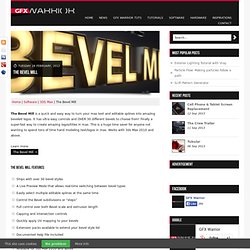
It has ultra easy controls and OVER 30 different bevels to choose from! Finally a super-fast way to create amazing logos/titles in max. This is a huge time saver for anyone not wanting to spend tons of time hand modeling text/logos in max. Works with 3ds Max 2010 and above. Learn more:The Bevel Mill Ships with over 30 bevel stylesA Live Preview Mode that allows real-time switching between bevel typesEasily select multiple editable splines at the same timeControl the Bevel subdivisions or “steps”Full control over both Bevel scale and extrusion lengthCapping and intersection controlsQuickly apply UV mapping to your bevelsExtension packs available to extend your bevel style listDocumented Help File IncludedBevel Mill Catalog PDF included for quick bevel style referenceAvailable for 3ds Max 2010 and above.
Demolition Master. Home Gallery Manual Tutorials FAQ Changelog Demolition Master is a 3dsmax tool based on Thinking Particles for make quick, and easy destructions.

I provide a 3dsmax scene, with Demolition Master on it, all debries already connected and FumeFx setup. All thinking particles parameters are exposed on modifier panel, so you don’t need to know Thinking Particles workflow. All are advantatge in a full particles setup, particles change from one rule to another. You change parameters in real time in any frame and all your animation is recalculated.
Demolition Master uses Thinking Particles dynamic solver, more solid and stable than physx, with concave and convex objects enabled. For Demolition Master you need 3dsmax 2010, 2011,2012 or 2013 with Thinking Particles 5 installed. Features list: New features in 1.5: New features in 1.4: New features in 1.2: Demolition Master come with two versions, Demolition Master Lite (DM Lite) and Demolition Master. DM Lite is free! Thea for 3dsMax.
Xray CAT Survival Toolkit 1.0 is here! Using Floor Generator Script by Bertrand Benoit. In this how-to article Bertrand describes in detail the way he uses the Floor Generator Script using the GH House model as an example.
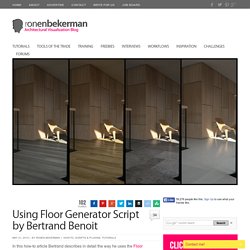
Check Bertrand’s full GH House making of article for more information about his work. Back in the old days, I always struggled to create hardwood parquet floors that would work in any situation. Either my texture maps were big enough to cover large expanses of floor without showing visible tiling but they would show some pixelization when zooming on individual floor planks. Or they were detailed enough to be seen up close but did not cover large enough areas, showing repetitive patterns over a certain distance. Initially, I solved the dilemma by actually modeling my parquets and texturing individual planks, placed at random, instead of an entire floor.
Since these free tools came out, I’ve hardly used anything else, not only for my parquets but also for all sorts of stone or tiled floor materials. The first setting regards the size of the planks. Marius Silaghi's Store. Subd Recovery Subd Recovery is a standalone application for recovering the previous subdivision levels of already subdivided meshes.

It can recover the exact topology, geometry and UVs of a mesh as it was before being subdivided. Here are some of the benefits you get: If a 3d model you buy online is subdivided it is almost useless. You can’t edit, unwrap or rig it. Situations in which you would want to use Subd Recovery: When you have a subdivided model and you want to get it into it's original unsubdivided form.When you bright a model that has been subdivided in another 3d application into your main 3d application. Watch the video bellow to learn more about Subd Recovery. Fill my bookshelves! Wave Generator. Houdini Ocean Toolkit for 3dsmax.