

iStat Pro, a Dashboard Widget by iSlayer. AppZapper - The uninstaller Apple forgot. Capture Me - Screen Capture Software for Mac OS X. Screen Capture and Recording for Mac OS X Capture Me is a flexible screen capture and recording utility for Mac OS X which features a floating capture window, several saving options, and resize ability. To use the program, drag and resize the floating window to cover the area you want to capture. Then click in the window to capture the screenshot. You can resize it, copy it to the clipboard, and save it in a variety of formats and locations. Its behavior is customizable with respect to what happens after a capture. What advantage does Capture Me hold over the built in OS X screencapture facility? "When I'm working I flip around through several programs constantly, but often I'll need to see something in Illustrator while I'm working in Photoshop, as an example.
Version 1.3 has been rewritten from the ground up using Cocoa and OpenGL and is up to four times faster than the previous version. Capture Me 1.4 is now available in the downloads area . "Logiciels Attrape-moi! Features. Dropzone. Dropbox - Home - Online backup, file sync and sharing made easy.
Droplr. GnuCash. Growl. HyperDock. SimpleCap - Screenshot Utility for MacOSX. Mac Audio Editing Software Review 2012 - TopTenREVIEWS. The world of audio recording and editing, until recently, was relatively inaccessible.

To make an audio project you needed expensive equipment and the know-how to record and edit tape. These tools and knowledge were restricted to dusty recording studios and radio stations. Thanks to the digital revolution, we now have access to the same tools the professionals use. We no longer need to cut loops of tape with scissors and piece them back together with scotch tape. Our audio projects can be manipulated, looped, altered and exported at the click of a button. Mac audio editing software ranges from the high-end studio software, costing hundreds of dollars, to freeware made in some software developer’s basement. What to Look for in Mac Audio Editing Software All audio software is split into two functions, editing and recording. Recording is rooted in simple techniques as well. Recording Recording is frequently as simple as a click of the mouse.
Mac App Store Utilities / Intego. Skype. SwiftRing. SwiftRing for Mac Combines Gestures and Keyboard Shortcuts. SwiftRing is a new app for OS X that’s still in beta and available as a free download here.
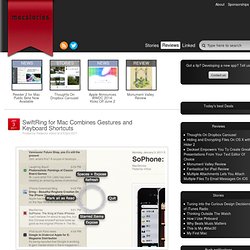
It’s also one of the new apps for the Mac I’m most excited about, as I believe it shows great room for improvement, it’s promising and it combines two of my favorite things about the Mac platform: gestures and keyboard shortcuts. I love to get things done with the keyboard, especially when I’m in a hurry and shortcuts come in handy to save precious time. Still, multi-touch gestures on my MacBook’s trackpad (and Magic Trackpad on the iMac) have spoiled me with their ease to use, speed and, sometimes, “cool factor”.
SwiftRing aims at delivering the best of both worlds through a system-wide circular interface that appears as an overlay to any app (even the Finder itself) and allow you to perform any action that has a keyboard shortcut with a simple gesture. Sounds more complicated than it actually is. Task Coach. TrashMe. UnRarX - Mac OS X RAR Extraction Utility. The Unarchiver. Do you want to browse the contents of archives, rather than just extracting them?

Or do you want to support development on The Unarchiver? Buy The Archive Browser! The Unarchiver is a much more capable replacement for "Archive Utility.app", the built-in archive unpacker program on Mac OS X. The Unarchiver is designed to handle many more formats than Archive Utility, and to better fit in with the design of the Finder. It can also handle filenames in foreign character sets, created with non-English versions of other operating systems. It is very simple to use and install - simply copy it into your Applications folder or whereever you prefer, and then set archive filetypes to open using it.
Supported file formats include Zip, Tar-GZip, Tar-BZip2, RAR, 7-zip, LhA, StuffIt and many other old and obscure formats. It now has a new homepage: unarchiver.c3.cx.