

Makeappicon - Generate app icons of all sizes with a click!
Use Your Loaf. Working with JSON in iOS 5 Tutorial - Ray Wenderlich. If you're new here, you may want to subscribe to my RSS feed or follow me on Twitter.
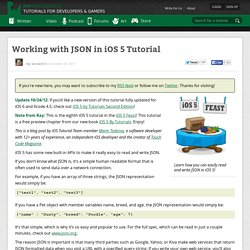
Thanks for visiting! Learn how you can easily read and write JSON in iOS 5! Update 10/24/12: If you’d like a new version of this tutorial fully updated for iOS 6 and Xcode 4.5, check out iOS 5 by Tutorials Second Edition! Note from Ray: This is the eighth iOS 5 tutorial in the iOS 5 Feast! This tutorial is a free preview chapter from our new book iOS 5 By Tutorials. This is a blog post by iOS Tutorial Team member Marin Todorov, a software developer with 12+ years of experience, an independent iOS developer and the creator of Touch Code Magazine. iOS 5 has some new built-in APIs to make it really easy to read and write JSON. If you don’t know what JSON is, it’s a simple human readable format that is often used to send data over a network connection.
For example, if you have an array of three strings, the JSON representation would simply be: ["test1", "test2", "test3"] Multithreading and Grand Central Dispatch on iOS for Beginners Tutorial - Ray Wenderlich. Convert a slow, unresponsive app to a speedy cheetah with Grand Central Dispatch!

Have you ever written an app where you tried to do something, and there was a long pause while the UI was unresponsive? This is usually a sign that your app needs multithreading! In this tutorial, you’ll get hands on experience with the core multithreading API available on iOS: Grand Central Dispatch. You’ll take an app that doesn’t use multithreading at all (and hence is very unresponsive), and convert it to use multithreading. You’ll be shocked by the difference! This tutorial assumes you are familiar with the basics of iOS development.
Without further ado, take a swig of soda or chew some bubble gum and begin this tutorial at the same time – and you’re already on your way to multithreading! Why Should I Care? “Ahem, so why are you telling me this?
iPhone Unlocking Software Reviews. HTTP Monitor / HTTP Proxy / HTTPS & SSL Proxy / Reverse Proxy. JSONModel Hello World project. Touch Code Magazine. iPhone SDK Tutorial - Recording And Playing Back Audio. Social. GUI. iOS. Exceptions and Errors on iOS. By Fredrik Olsson - Architecture, Cocoa, Embedded, Testing, Tips & Tricks Cocoa, and by inheritance Cocoa Touch on iOS makes a clear distinction between what is an exception, and what is an error in your application.
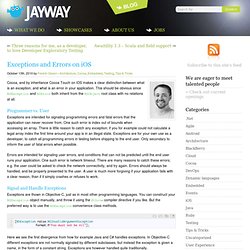
This should be obvious since NSException and NSError both inherit from the NSObject root class with no relations at all. Programmer vs. User Exceptions are intended for signaling programming errors and fatal errors that the application can never recover from. Errors are intended for signaling user errors, and conditions that can not be predicted until the end user runs your application. Signal and Handle Exceptions Exceptions are thown in Objective-C, just as in most other programming languages. [NSException raise:NSInvalidArgumentException format:@"Foo must not be nil"]; Here we see the first divergence from how for example Java and C# handles exceptions.
Signal and Handle Errors Errors do not use any special feature of the Objective-C run-time or programming language. Objective-C.
Advanced Memory Management Programming Guide: About Memory Management. Application memory management is the process of allocating memory during your program’s runtime, using it, and freeing it when you are done with it.
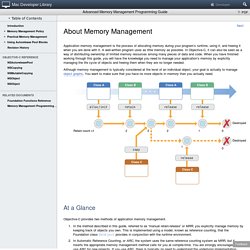
A well-written program uses as little memory as possible. In Objective-C, it can also be seen as a way of distributing ownership of limited memory resources among many pieces of data and code. When you have finished working through this guide, you will have the knowledge you need to manage your application’s memory by explicitly managing the life cycle of objects and freeing them when they are no longer needed. Although memory management is typically considered at the level of an individual object, your goal is actually to manage object graphs. You want to make sure that you have no more objects in memory than you actually need. Objective-C provides two methods of application memory management. Good Practices Prevent Memory-Related Problems There are two main kinds of problem that result from incorrect memory management: