

SSO/FAQs/2FA. About What is 2nd factor authentication?

Two factor authentication increases computer security further than just a user name and password. In addition to a password (the first factor) you need something else in order to access a system. Common ways to provide this extra level of security are: A USB key (like the Yubikey) A smart card A special device or app running on a smart-phone A fingerprint or retinal scan By using more than one of these factors (eg: adding a 2nd factor), you increase the security of your system. Note: We do not have plans to implement biometric 2-factor methods, such as a fingerprint scanner. Can I use it? Maybe. As of May 2012, 2-factor authentication is available only to early beta-testers. Is it hard to use? Not really. How does it work? Our 2-factor solution uses a standard, open, event-based OATH/HOTP protocol. The shared key is 40 hex digits, and the sequence counter is a simple number that starts at 0 and increases by 1 each time you log in. Text Based Linux Install - Dropbox Wiki. Ubuntu Server Install also contains some notes on getting Dropbox running via the command line.
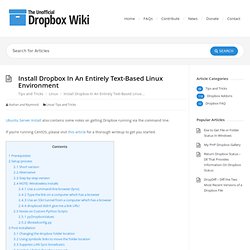
If you’re running CentOS, please visit this article for a thorough writeup to get you started. Prerequisites At least version 2.4 of the C librarywgetPython 2.x ≥ 2.5 (we do not offer support for Python 3.0)a web browser Setup process. Tips and Tricks - Dropbox Wiki. Cross Platform Tips and Tricks - Dropbox Wiki. Harp.io – Host production websites with custom domains and SSL The Harp Platform is designed to host production quality websites and front-end apps with lots of extra features.
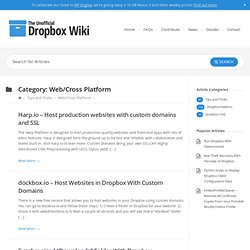
Harp is designed form the ground up to be fast and reliable, with collaboration and teams built in. Visit harp.io to lean more. Custom Domains Bring your own SSL Cert Highly Distributed CDN Preprocessing with LESS, Stylus, JADE, […] Linux Tips And Tricks - Dropbox Wiki. Dropbox On Archlinux A great resource on installing Dropbox on Archlinux can be found at Read More → Install Dropbox as a Service Onto Ubuntu/Debian Servers In this guide I will show you how to setup dropbox backup as service.
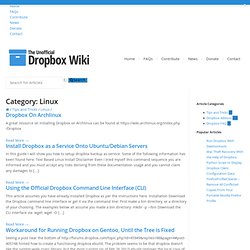
Some of the following information has been found here: Text Based Linux Install Disclaimer Even I tried myself this command sequence you are informed and you must accept any risks deriving from these documentation usage and you cannot claim any damages to […] Using the Official Dropbox Command Line Interface (CLI) This article assumes you have already installed Dropbox as per the instructions here. Workaround for Running Dropbox on Gentoo, Until the Tree is Fixed Seeing a post near the bottom of hinted how to create a functioning dropbox ebuild. Fix Connection Issues With NetworkManager and Wifi Many GNOME-based Linux distributions have switched to NetworkManager for WiFi connections. Scripts to Take Screenshot, Save it in Dropbox, and Copy Link to Clipboard. Upload a file using C++/Qt - getting invalid file parameter value. I'm trying to upload a file using C++/Qt.

Everything else except uploading is working. So I'm currently stuck on this for the last day. The Official YAML Web Site. A Berkeley View of Cloud Computing: New Report. Founded through the generous support of Google, Microsoft and Sun, UC Berkeley's RAD Lab has released "A Berkeley View of Cloud Computing" - a technical report arguing that the construction and operation of extremely large-scale, commodity-computer data centers at low-cost locations was the key necessary enabler of Cloud Computing, and outlining ten obstacles including Data Confidentiality and Auditability, Bugs in Large-Scale Distributed Systems, and what the report calls Reputation Fate Sharing.

"The long dreamed vision of computing as a utility is finally emerging," the report nonetheless concludes. Among the remarks in the Executive Summary is the observation that' "companies with large batch-oriented tasks can get results as quickly as their programs can scale, since using 1000 servers for one hour costs no more than using one server for 1000 hours. " Other forthright statements by the reports' authors include the following: OAuth Authorization Model. OAuth is a simple, secure, and quick way to publish and access protected data (photos, videos, contact list).

It's an open authorization model based primarily on existing standards that ensures secure credentials can be provisioned and verified by different software platforms. In other words, OAuth allows you to share your private resources stored on one site with another site without having to hand out your user name and password. For a visitor to your site, OAuth is completely transparent.
The user experience will be specific to the implementation of both the site requesting access and the one storing the resources, and will adjust to the device being used (web browser, mobile phone, PDA, set-top box). Example user flow: A developer has created an application which will allow his users to represent their presence using the Yahoo Status web service.
Linux AWS: Find And Delete All Files Securely So That No One Can Recover It Ever. I'm currently using Amazon EBS block level storage volumes for use with Amazon EC2 instances powered by Red Hat Enterprise Linux.

This volume stores critical webapp and user data. We are moving out to another cloud provider. How do I find files such as *.logs, *.php, *.gz and few other file patterns and securely delete them so that no one can recover it ever? You need to use disk scrubbing program such as scrub. It overwrites hard disks, files, and other devices with repeating patterns intended to make recovering data from these devices more difficult. Although physical destruction is unarguably the most reliable method of destroying sensitive data, it is inconvenient and costly. Install scrub on RHEL / CentOS / Fedora Linux Type the following yum command to install the scrub software: # yum install scrub Sample outputs: Loaded plugins: product-id, protectbase, rhnplugin, subscription-manager Updating certificate-based repositories.