

A Simple Development to Deployment Workflow. In this article I’ll be taking a look at how to build a simple yet robust workflow for developing sites that require PHP and MySQL.
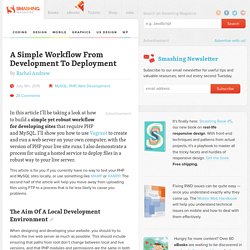
I’ll show you how to use Vagrant51 to create and run a web server on your own computer, with the version of PHP your live site runs. I also demonstrate a process for using a hosted service to deploy files in a robust way to your live server. This article is for you if you currently have no way to test your PHP and MySQL sites locally, or use something like MAMP2 or XAMPP3. The second half of the article will help you move away from uploading files using FTP to a process that is far less likely to cause you problems. The Aim Of A Local Development Environment Link.
Qualys SSL Labs - Projects / SSL Server Test. Google. Linux server tutorials: Ubuntu Linux ftp command line. This is a guide on how to connect to Ubuntu ftp using command line.

Type ftp and enter to continue.Type open and enter to continue.Type ftp server ip address and enter to connect to ftp server.If connected, type login name and enter.Type user password and enter. If the username and password are valid, then you'll be in. Here is the actual example from Ubuntu command line terminal: Twitter Bootstrap 3 Tutorial - An Ultimate Guide for Beginners. Bootstrap is the most popular and powerful front-end (HTML, CSS, and JavaScript) framework for faster and easier responsive web development.
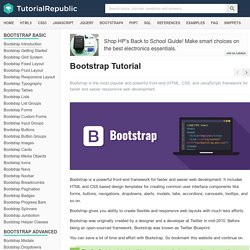
Bootstrap is a powerful front-end framework for faster and easier web development. It includes HTML and CSS based design templates for creating common user interface components like forms, buttons, navigations, dropdowns, alerts, modals, tabs, accordions, carousels, tooltips, and so on. UK Virtual and Dedicated Servers - Vidahost Fast UK Web Hosting.
Flickr: Privacy Settings Guide. By Will McAdam : @theWillSource | Facebook | Blog | IG Flickr: Privacy Settings Guide Question: I’m confused as to how I can limit who sees my Flickr photos.

Can you help? Answer: Flickr – now a well-respected standby in the social media community – makes privacy settings quite easy to adjust. However, there are still some other details you should know about to make sure you’re uploading in a safe manner. What Is Flickr? Flickr is a social photo sharing service that has long been a place for people to share their art, their vacation photos, or just pass along images from family get togethers to far away relatives. How to Make Your Flickr Private Most Flickr users have large amounts of pictures on their albums that contain family and friends in special, celebrated moments. Digital Ocean’s Journey From TechStars Reject To Cloud-Hosting Darling. The cloud hosting service DigitalOcean is one of the big startup success stories of the last year.

Earlier this month, the company announced that it had raised a $37 million funding round led by Andreesen Horowitz, just a few months after raising a $3.2 million seed round. Maybe even more importantly, it’s adding customers at a rapid clip and it has now spun up over 1.3 million cloud server instances since its launch a year ago. Getting to this point wasn’t all that easy, though. Earlier this week, I sat down with DigitalOcean CEO and co-founder Ben Uretsky to talk a bit about the company’s journey. It is, in many ways, the quintessential startup story. With Amazon ahead of the pack, however, the team had a hard time convincing potential investors that it could make a dent in the hosting market.
“That was the first time we really solidified our mission in writing,” Uretsky admitted. After almost two months of going through the selection process, that was quite a letdown, of course. SSD Cloud Server, VPS Server, Simple Cloud Hosting. Dragon Internet Browser – Comodo Dragon Web Browser. Internet is the world's foremost communicative medium.
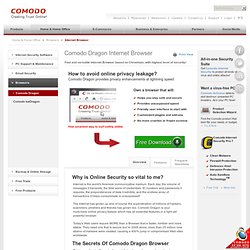
Each day, the volume of messages it transmits, the tidal wave of credentials, ID numbers and passwords it requires, the preponderance of data it exhibits, and the endless array of transactions it helps consummate is unsurpassed! The Internet has grown up and of course the sophistication of millions of hackers, scammers, phishers and thieves has grown too. Comodo Dragon is your must-have online privacy keeper which has all essential features in a light yet powerful browser. Today's Web users require MORE than a Browser that is faster, nimbler and more stable. They need one that is secure too! The Secrets Of Comodo Dragon Browser This is exactly why Comodo, the world's leading online security and trust assurance innovator, has stepped forward with Comodo Dragon. – A Chromium technology-based Browser that offers you all of Chrome's features PLUS the unparalleled level of security and privacy you only get from Comodo.
Great Tools to Use For Design Mockups. Creating a mockup for your client's website is an excellent way to begin the web design process.

A mockup is a basic layout of text and other graphical elements on a website at the initial stage of web design. Mockups are sometimes referred to as wireframes. A mockup is very important in professional web design. It helps you to quickly show your client or other colleagues what the website will look like. The design can then be modified through collaboration and communication between the web designer and the client.
In order to simplify and enhance the process of creating and modifying mockups, several software tools have been designed. 1. Home. About IFTTT.