

Convert any major image format into a highly optimized JPEG. LearningApps - interactive and multimedia learning blocks. Screencast-O-Matic. Open Broadcaster Software. Edu3D: didattica nei mondi virtuali. Book Creator 5.1: Publish and read your books online - Book Creator app. Options for reading on the web What about privacy?
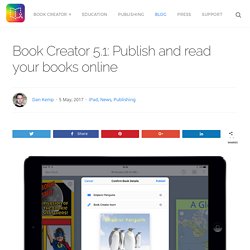
It’s super important, and we’ve baked it right into Book Creator. Firstly, students cannot publish their own books. It will always be the teacher using their own account that chooses whether or not a book can be shared online. Once published, books are not publicly searchable on Google or other search engines. In addition to this, we have achieved full certification from iKeepSafe.org that Book Creator is compliant with COPPA, FERPA, California Education Code 49073.1 and SOPIPA. Of course, teachers must always check that they are complying with their own school’s standards for sharing data and images before publishing a book online. E-writer – Giuseppe Pes – Medium. When I was a student I always had tons of recording of my lectures, but I’ve never had enough time to convert them to notes in time to be used for my exams.
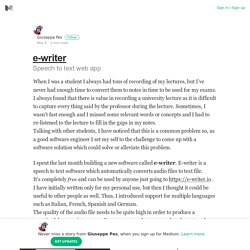
I always found that there is value in recording a university lecture as it is difficult to capture every thing said by the professor during the lecture. Sometimes, I wasn’t fast enough and I missed some relevant words or concepts and I had to re-listened to the lecture to fill in the gaps in my notes.Talking with other students, I have noticed that this is a common problem so, as a good software engineer I set my self to the challenge to come up with a software solution which could solve or alleviate this problem. Press Space or double-click to edit. Bubbl.us - brainstorm and mind map online.
10 utili strumenti per costruire infografiche. LIDIA Digital Learning - Crea la tua Mappa Concettuale da un testo digitale. Make Beliefs Comix! Online Educational Comic Strip Generator for Kids of All Ages. ENTiTi Creator - augmented & virtual reality content creation platform. Photo editor online - Pixlr.com. 50 Of The Best Google Chrome Extensions For Teachers. 50 Of The Best Google Chrome Extensions For Teachers by TeachThought Staff Google Chrome is, increasingly, where it’s at.

Sovrapporre immagini con Pixlr. How to Create Video Quizzes on Vizia. Vizia. Maria Rita Seminerio: Il Webdoc: uno strumento ... Più organizzati con Asana. Tutto è nato dall’ultimo incontro per AD presso la Don Milani di Genova, curato dalla tutor Angela Maria Sugliano.

Trattando i vari modelli di progettazione, ci ha suggerito diverse piattaforme online che hanno lo scopo di facilitare e ordinare il lavoro di organizzazione dell’Animatore Digitale. Tra queste, una mi ha colpito in particolare: Asana. Vediamo di cosa si tratta. Superpowers to the teachers! Beautiful Audio Editor. Upgrade Your Account. Marinapriest's tutorials. 32 Great Educational Websites for Teachers. April 29, 2017 Here is a handy infographic we have been working on for the last couple of days.
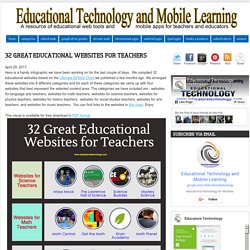
We compiled 32 educational websites based on the Ultimate EdTech Chart we published a few months ago. We arranged these websites into 8 different categories and for each of these categories we came up with four websites that best represent the selected content area. The categories we have included are : websites for language arts teachers, websites for math teachers, websites for science teachers, websites for physics teachers, websites for history teachers, websites for social studies teachers, websites for arts teachers, and websites for music teachers. Go-Lab.
Feedback using OneNote - Andrew Webster. Creare video didattici con Loom. Storify · Make the web tell a story. Gianfranco Marini: Video tutorial Cube Creator ... Gianfranco Marini: video tutorial - come si usa... Freetech4teachers: Tre Lavagne online che gli s... Storify · Make the web tell a story. Giochi educativi Toporopa: Geografia dell'Europa e Italia. EDpuzzle. Story Cubes - Templates to Help Students Plan Stories. Cube Creator. Grammarly: Free Grammar Checker and Writing Assistant.
LOOPY: a tool for thinking in systems. Mappe animate con Loopy-in 3 minuti. Nearpod - Create, Engage, Assess through Mobile Devices. Blabberize.com - Got a picture? Blabberize it! I migliori siti per creare giornali e riviste digitali.
Il Giornalino scolastico è una pratica assai diffusa nella scuola.

LOOPY: a tool for thinking in systems. Freetech4teachers: Tre Lavagne online che gli s... VideoScribe. 22 strumenti per creare nuvole di parole. Ogni tanto mi capita di segnalare uno strumento per creare word clouds, le nuvole di parole che rappresentano una vera e propria infografica.

In effetti ogni immagine solitamente restituisce informazioni sulle parole utilizzate, che hanno una grandezza proporzionale alla loro ricorrenza nel testo. In altri casi trovate invece semplicemente forme grafiche predeterminate che verranno rappresentate utilizzando i testi che andrete ad inserire. Mi è stato chiesto di raggruppare tutti i servizi per creare word cloud in un post ed eccovi accontentati. Wordle Taxedo Tagul WordItOut ABCya TagCrowd ImageChef WordSift ToCloud TagCloud VocabGrabber TagCloug Generator TweetCloud YippyCloud MakeCloud FestiSite QuinturaKids Many Eyes Tag Cloud Generator Text Tag Cloud Word Hearts Keyword Cloud Checker. ClassroomScreen. ePubEditor. PlayPosit. Software per la creazione di contenuti interattivi geniali.
Student Materials: Crossword Puzzles. Personalized life like signatures generator - Create your own personal signature. Word Search Maker. #AppPerProf: QUIZLET, Memorizzare divertendosi - Professionisti Scuola. Dettagli.

Paste by FiftyThree. AutoDraw. AutoDraw. ReadWriteThink. StoryMapJS. Creare storie con StoryJumper. Nearpod - Create, Engage, Assess through Mobile Devices. Presentation software that connects you with your audience. Maria Grazia Tundo: Pearltrees 2016: tutorial i...
Speak to Go: Explore the world with your voice. Geometry. Create Animated Videos for your Business. Create your own whiteboard videos. Coggle - Simple Collaborative Mind Maps. #AppPerProf: COGGLE, Mappe Concettuali rapide e intuitive - Professionisti Scuola. Dettagli Scritto da Luca Raina.

Coggle. Quattro veloci scenari didattici alternativi. #AppPerProf: QUIZLET, Memorizzare divertendosi - Professionisti Scuola. Word Search Puzzle Generator. Pillole di informatica di 4 minuti Registriamo la nostra scuola su G Suite for education. LibreOffice: moduli compilabili. Come creare PDF editabile. Adblock Plus 1.

Clicca sull'icona di Adblock Plus che si trova in alto a destra. 2. Disattiva la levetta Blocco pubblicità attivo. 3. NoScript Security Suite 1. 2. uBlock Origin 1. 2. Ghostery 1. 2. Adblock Ultimate. EDpuzzle. La realtà aumentata di Pixie Technology aiuta a ritrovare gli oggetti smarriti. Quando non si riesce a trovare lo smartphone, il più delle volte basta farlo squillare. Sempre che la suoneria sia attivata. Per gli altri oggetti smarriti in casa sembra non esserci altra soluzione che cercare fino a stancarsi. La realtà aumentata può, però, dare una mano. Pixie Technology fornisce dei localizzatori da aggiungere al portachiavi o al portafoglio. AutoDraw. Paste by FiftyThree. AutoDraw. Storytelling in classe: gli strumenti per le nostre storie - GRIMPO! Le storie potenti e commoventi sono fondamentali per la nostra esistenza. Con gli strumenti disponibili per la narrazione digitale di oggi è più facile che mai raccontarle.
Ecco quali vale la pensa utilizzare con i nostri allievi: siano essi adulti o bambini. Paste by FiftyThree. Word Search Maker. 3dsemanticlearning. Oppure guarda come Marco Caresia ha risolto sulla distro FUSS-Eland (Ubuntu) Come installare? Installa il software scaricandolo da qui, basta un doppio click! Scuola3D soft Versione per computer con schede video con meno di 24 MegaBytes di ram (potete verificare la vostra scheda video dal menu Start, Esegui, scrivete DxDiag, Schermo, totale approssimativo).
Google Fogli: ecco i trucchi migliori per lavorare meglio in classe - GRIMPO! Google Fogli è caratterizzato da una serie di potenti funzionalità tuttavia è possibile migliorarlo ulteriormente con una varietà di add-on per: automatizzare le operazioni ripetitivemigliorare gli stiliseparare automaticamente nomi e cognomigenerare codici QR e molto altro … Abbiamo parlato diffusamente degli strumenti Google (clicca qui per leggere qualcosa in merito) e, per la verità, essi ricoprono un ruolo fondamentale nel nostro Manuale Operativo di Didattica Digitale.
Come stimolare la scrittura di brevi storie in inglese - Jack Potato. Durante il secondo biennio della scuola primaria mi chiedo spesso come stimolare la scrittura in inglese dei miei alunni producendo brevi storie. Il programma di classe quinta prevede la spiegazione di due tempi verbali il present simple e il present continuous che consentono di strutturare semplici testi. Per questo, prendendo spunto da un vecchio libro, ho creato delle tracce che aiutano i bambini ad argomentare i propri pensieri in modo più strutturato senza perdere il senso generale della storia. Quest’attività è utile anche per consolidare il lessico appreso negli anni precedenti, mi piace attingere dai cassetti della memoria dei bambini, all’interno dei quali sono conservati molti vocaboli che credono d’avere dimenticato, ma spesso basta solo trovare la chiave giusta! Consiglio sempre di scegliere un tema, un’ambientazione, alla voce “IN A PLACE” (presente sulla scheda) se dovessero scegliere ad es.
Maestramarina1: Tutorial Storybird in italiano ... Welcome to Fotobabble - Talking Photos. Google Fogli: ecco i trucchi migliori per lavorare meglio in classe - GRIMPO! Fractions by The Math Learning Center. POLIGONI con SCRATCH on Scratch. 16 Good Apps to Use with Google Classroom. March 24, 2017 Google announced yesterday that Google Classroom is now open for users without G Suite for Education accounts. With this new update Classroom will be available for more teachers and students. We have already published a wide variety of materials, tips and guides on how to make the best of Google Classroom in teaching and learning, check out our archive to learn more. Today. we are sharing with you some of the applications that work with Google Classroom. These apps, featured in Google for Education Products section, will help you add a number of excellent functionalities to Classroom and facilitate your workflow.
This visual is also available in PDF format from this page. Didattica digitale - Video tutorial Padlet. Pillole di informatica in 4 minuti Scaricare libri da un gruppo facebook con DownThemAll. Applets per la matematica. Una raccolta scelta e assistita di programmini, denominati applets, da usare online. Per permetterci di migliorare la nostra offerta, chiediamo cortesemente ai docenti di rispondere online al nostro brevissimo questionario di valutazione. Gli applets sono stati sviluppati dal “Freudenthal Institut Researchgroup in Mathematics education” di Utrecht, in Olanda nel corso di parecchi anni di ricerca e di sperimentazione. Ora alcuni di questi Applets sono messi a disposizione delle Scuole svizzere grazie alla disponibilità dell’Istituto olandese e al progetto comune sviluppato dal Centro didattico del cantone Ticino, dal Fritic del canton Friborgo e da ICT Basler Schulen del canton Basilea.
Online PDF Converter - Create, edit and merge PDF - Unlock PDF and remove protection - Free. Introduction to Blender. Spotlight. Calaméo - Pubblicazione Piattaforma per i documenti e Riviste.