

PPTs - OneDrive.
Social Network Analysis in R. Home » Lab table of contents To run the following labs install R (Linux, MacOS X or Windows) and execute the following command in R (this will download and install all needed packages and data): source(" Chapters 1.
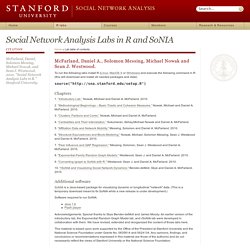
“Introductory Lab.” 2. 3. 4. R Learning Module: Reading in Raw Data. R Learning Module Reading in data from an external file Version info: Code for this page was tested in R version 3.0.2 (2013-09-25) On: 2013-11-19 With: lattice 0.20-24; foreign 0.8-57; knitr 1.5 1.

Reading in data from the console using the scan function For very small data vectors it is sometimes handy to read in data directly from the prompt. This can be accomplished using the scan function from the command line. Create a Simple Hadoop Cluster with VirtualBox. Set up a CDH-based Hadoop cluster in less than an hour using VirtualBox and Cloudera Manager.

Thanks to Christian Javet for his permission to republish his blog post below! I wanted to get familiar with the big data world, and decided to test Hadoop. Initially, I used Cloudera’s pre-built virtual machine with its full Apache Hadoop suite pre-configured (called Cloudera QuickStart VM), and gave it a try. It was a really interesting and informative experience. The QuickStart VM is fully functional and you can test many Hadoop services, even though it is running as a single-node cluster. I wondered what it would take to install a small four-node cluster… I did some research and I found this excellent video on YouTube presenting a step by step explanation on how to setup a cluster with VMware and Cloudera.
Overview High-level diagram of the VirtualBox VM cluster running Hadoop nodes The overall approach is simple. In this article, I created a 4 nodes cluster. Preparation Base VM Image creation Hue. Lab0.pdf. LAB-5901: Hadoop Installation. @Copyright notice: This content is meant to be used only for paying subscriber's personal consumption.

Sharing with others in any shape or form is strictly prohibited unless a special licensing arrangement has been made with JPassion.com. Exercise 1: Download and install VirtualBox (1.1) Download VirtualBox 1. Go to 2. Return to top of exercise, return to top. In 45 Min, Set Up Hadoop (Pivotal HD) on a Multi-VM Cluster & Run Test Data. Getting started with Hadoop can take up a lot of time, but it doesn’t have to.

Architects, developers, and operations people often want to get an environment up and running, but it helps if the environment is built automatically, is realistic, allows for easy experimentation of different configurations, and has a complete set of services. In this post, I will show you some experimental, unofficial tips on how to do this, and it only takes about 45 minutes (if your downloads don’t take forever). From that point, cleaning, changing configuration, and rebuilding the VMs takes less than 20 minutes. We will provide a thorough background, cover the prerequisites, build the environment with free, public tools. We will also test it with sample data, and provide additional insight on architectural elements like IP addresses, users, and provisioning variables.
Overview of Pivotal HD Options With Pivotal HD, there are two main options. The world's tiniest Hadoop testbed - Labs - Software - Storage. Talend v5 5 1 CDH v5 0 BigData Insights Cookbook v1 0. VMware Hands-on Labs - HOL-SDC-1309. HOL-SDC-1309-vSphere Big Data Extensions Lab Modules The Apache Hadoop software library is a framework that allows for the distributed processing of large data sets across clusters of computers, designed to scale up from single servers to thousands of machines, each offering local computation and storage.
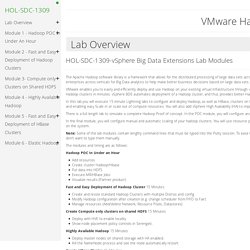
Hadoop is being used by enterprises across verticals for Big Data analytics to help make better business decisions based on large data sets. VMware enables you to easily and efficiently deploy and use Hadoop on your existing virtual infrastructure through vSphere Big Data Extensions (BDE). BDE makes Hadoop virtualization-aware, improves performance in virtual environments and enables deployment of Highly Available Hadoop clusters in minutes. vSphere BDE automates deployment of a Hadoop cluster, and thus provides better Hadoop manageability and usability.
There is a full length lab to simulate a complete Hadoop Proof of concept. Cloudera Labs. An open view into Cloudera Engineering R&D Cloudera Labs is a virtual container for Apache Hadoop ecosystem innovations in incubation within Cloudera Engineering.

Its goal is to bring more use cases, productivity, or other types of value to developers by constantly exploring new solutions for their problems. Although the following initiatives are not supported or intended for production use, you may find them interesting for experimentation or personal projects. Labs initiatives may include integrations between CDH and new ecosystem projects that are on the leading edge of adoption, as well as new features, tools, and connectors. (Previous examples include Apache Parquet [incubating] and Apache Spark integration.) If you have any questions or feedback for the Cloudera Labs team, or have a proposal for Labs incubation, let us know here!