

Proximo GTD Tabs - Proxstud. Forums : Getting Things Done® : Proximo's GTD Setup. @Rory, Great questions.
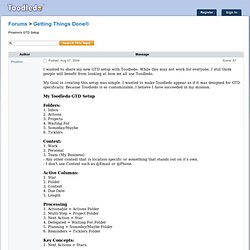
I will try my best to answer them. GTD, Producteev, Evernote — Bridged! Hello there!

If you are new here, please consider subscribing to the RSS feed or following us on Twitter to receive site updates. As you probably already know, GTD and Productivity are creatures that live somewhere deep in my bones. They speak to me, manipulate me, and generally run my life. Not in a bad way, you understand — even if they come across as a little obsessive, the little monsters really do have my best interests at heart.
They’re the reason I’m always looking for new and inventive ways to refine and apply workflows. During a recent conversation on Google+, with a circle of those people, we were discussing the benefits of both Producteev and Evernote as GTD tools, and how it would be great if they worked together. Here’s what I proposed (have a read and tell me what you think): The Gist of the Idea The first thing to do is make Evernote able to send email directly to task@producteev.com. A to Z Reference Files. 1 Care and Feeding of Reference Files The reference file is a collection of clearly labelled manila folders where papers are stored for quick and easy access.
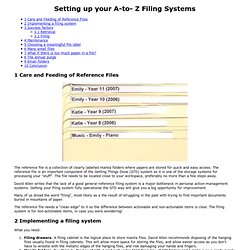
The reference file is an important component of the Getting Things Done (GTD) system as it is one of the storage systems for processing your "stuff". The file needs to be located close to your workspace, preferably no more than a few steps away. David Allen writes that the lack of a good general-reference filing system is a major bottleneck in personal action-management systems. Getting your filing system fully operational the GTD way will give you a big opportunity for improvement.
Resources. Trying to find the best GTD task application. GTD cat is not sure what to do next.
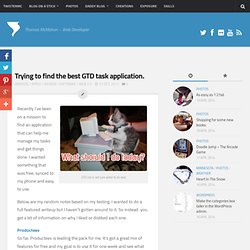
Recently I’ve been on a mission to find an application that can help me manage my tasks and get things done. I wanted something that was free, synced to my phone and easy to use. Below are my random notes based on my testing. I wanted to do a full featured writeup but I haven’t gotten around to it. So instead you get a bit of information on why I liked or disliked each one. Producteev So far, Producteev is leading the pack for me.
Producteev has a very nice web app, Android app, iOS apps, Windows app and a Mac app. Producteev also has sub tasks which is really nice. After a month or so, the interface started to feel to busy and I felt I lost the simplicity I thought it had when I started. The Hit List I actually like The Hit List quite a bit and it will sync to all my Macs via Dropbox which is nice. The downsides are no Android application, paid iOS apps and you’re suppose to pay for syncing. The Only 5 Tools You Need to Implement GTD. If you visit Lifehack regularly then I’m sure you’ve noticed the Getting Things Done series that’s been featured here lately. In recent weeks I’ve been discussing the methodology itself, and how to use it in your everyday efforts (both work and personal projects).
What I didn’t do, however, is point you towards specific tools you can use to make your GTD life easier. Well, that is exactly what I’m going to do today. Let me just remind you that there are 7 main elements of GTD: Projects List, Next Tasks List, Future/Maybe List, Calendar, “Waiting for” List, Resource Files, and the intangible element – trust. Each of these can be handled using the simplest tools possible – pen and paper. What follows is a list of great tools that are either GTD-friendly right from the get-go, or can be easily adjusted to fit the GTD way of working. Your Inbox As I said in one of the posts in the GTD series (Your Daily Graph of Activity), most people usually start their work in their inboxes. 1. 2.
GettingThingsDone_filing.pdf. The GTD Method. The personal productivity consultant David Allen (2001) has proposed a simple and effective approach for managing your day-to-day tasks or activities.
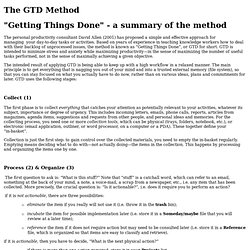
Based on years of experience in teaching knowledge workers how to deal with their backlog of unprocessed issues, the method is known as “Getting Things Done”, or GTD for short. GTD is intended to minimize stress and anxiety while maximizing productivity—in the sense of maximizing the number of useful tasks performed, not in the sense of maximally achieving a given objective. The intended result of applying GTD is being able to keep up with a high workflow in a relaxed manner. The main principle is to get everything that is nagging you out of your mind and into a trusted external memory (file system), so that you can stay focused on what you actually have to do now, rather than on various ideas, plans and commitments for later. GTD uses the following stages: Collect (1)