


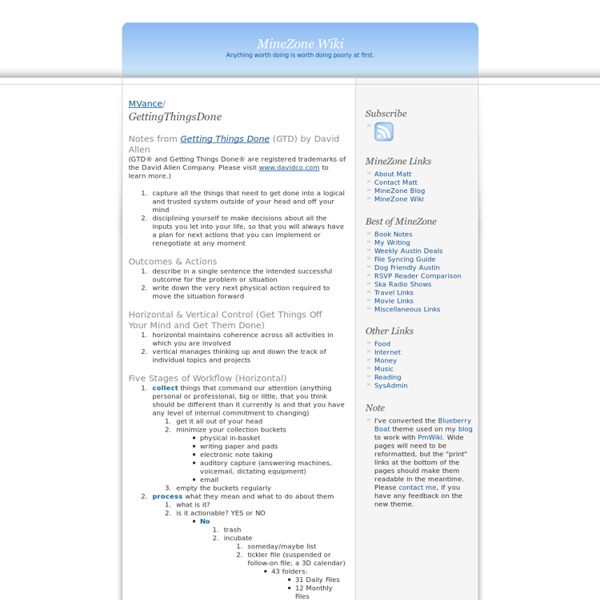
Thunderbird gets GTD'd... « searching4arcadia A few things came together for me this past weekend, and I thought I’d share a bit. First, was MerlinMann’s discussion of the usefulness (or lack thereof) of e-mail folders. I agree completely with Merlin on this one- and I feel a hint of a running thread here- focus on The Work and not on Organization. After all it is “Getting Things Done” not “Organizing Things Nicely”. What I’m about to show you can be done on most platforms I believe, and it’s super silly simple, I think. One of the ways I was able to get my “Inbox to Zero” was to implement an action folder. I remembered reading a long time ago on lifehacker.com about editing subject headers to allow for organizing messages. My first foray into images on here… here’s an example of what I mean: I now have a way of better searching for items that need to be acted upon in my email, I’ll check back every once in a while and let you know how this is going. Like this: Like Loading... Permalink
Getting Things Done Template Builder for Palm and Treo - Mindweave Software, makers of Palm, Treo and PDA Software Reconfigure your built-in applications for GTD. Go from 0 to 60 in just seconds with "Getting Things Done" on your Palm or Treo. GTD Template Builder sets your Palm or Treo exactly as David Allen recommends. Instead of spending weeks trying to get GTD working on your handheld device, GTD Template Builder sets-up all of your Lists, Categories, Tasks, Action Items, and Memos so they seamlessly work with GTD. Plus, Getting Things Done Template Builder helps categorize any data you already have on your device. Only $4.99 to start GTD "processing" now! Features A great first step in making "Getting Things Done" a part of your life. "Getting Thing Done" is copyright David Allen and his company. Requirements Works on any Palm based or Treo device.
Whining, Blue Smoke & the Mechanics of Getting Unstuck I've been working on a bunch of (non-43 Folders-related) stuff lately, but I started feeling that hankering to come back and write something new here. To get the engine started, I went through some old posts and turned up a few (oddly self-inspiring) ideas that I want to re-share. The topic? Hack your way out of writer's block - "Literally. I guess all I'd add -- since it's on my mind today -- is that I'm learning how much it pays to listen whenever you hear yourself mentally whining. First off, even when it's yourself, nobody likes a whiner. But, second, and perhaps more importantly, that whining should be telling you something. Once you pinpoint where that whine's coming from, that's the perfect opportunity to decide what the hell the hang-up is. And once that obstacle is identified and out there, ample methods exist for helping you execute in a way that's sane and sensible. Put automotively? As for me?
Books: Getting Things Done: The Art of Stress-Free Productivity » Weekly Review: Key to GTD and achieving goals By Leo Babauta David Allen says that if you are not doing your weekly review, you are not doing GTD. I agree completely, and I’d like to add to that: if you are not reviewing your goals weekly, you are not focused on achieving your goals. Every GTDer has put off the weekly review, sometimes for several weeks at a time. Every GTDer has felt the guilt of not doing the weekly review. It is the key to the system. In GTD, you capture everything, and process it, and use context lists for your next-actions … but things still slip through the cracks. A weekly review doesn’t have to take long if you do three things: process your inboxes on a daily basis, so you don’t have a huge pile of stuff waiting for you; set aside time dedicated to the weekly review, and clear aside all distractions; andreally focus on getting the review done quickly and completely. Here are the basic steps to a weekly review: Pull out all loose papers, receipts, post-its, etc., and put in your inbox.
ATPM 13.02 - Next Actions: A Survey of the GTD App Landscape The 2001 publication of David Allen’s Getting Things Done stirred a revolution of organized, productive work environments for thousands. Allen’s system, affectionately known as “GTD” to those in the know, provides a framework for managing tasks, projects, goals, and, indeed, much of one’s life. As the GTD system spread in usage and popularity, dozens of tools and writings arose as a part of the GTD sub-culture. Blogs such as 43Folders and LifeHacker devote a significant amount of attention to implementing the GTD system. The bottom line for GTD is fairly straightforward. Software Proliferation Since 2005, a burgeoning market of software with the ostensible purpose of assisting with the GTD process has hit the Mac, and the computer world in general. There are, of course, a number of other applications which are GTD-friendly, if not specifically designed to adhere to the canonical steps or stages of the GTD system. Web or Browser-Based Solutions GTD TiddlyWiki MonkeyGTD and d3 Park iCommit Mori
Getting Things Done La « productivité sans stress »[modifier | modifier le code] David Allen prend soin d'emblée de préciser que la méthode GTD ne procède pas de la « gestion du temps », mais de la « gestion des actions afin d'obtenir des résultats ». GTD est une démarche d'organisation personnelle applicable par chacun à l'ensemble de ses activités, tant professionnelles que privées. Pratiquer la méthode amène à identifier avec sûreté ses priorités à tout moment, et à mieux se mettre en position d'agir immédiatement sur la priorité choisie. L'auteur montre que pour bien choisir sa priorité et s'y consacrer pleinement, il faut pouvoir s'appuyer en permanence sur un système que l'on sait fiable. on choisit à chaque fois en pleine connaissance de cause ce que l'on fait,on ne porte son attention que sur ce qui est actionnable maintenant,on est tranquille sur ce que l'on ne fait pas : soit que l'on ait délibérément choisi de ne pas y donner la priorité, soit ce n'était tout simplement pas faisable maintenant.
Quicksilver: Grab a copy and play along at home If you’re kind enough to revisit here in the future, you’ll be hearing about a program called Quicksilver that’s become an important part of how I work with my Mac. I figure since I’ll be talking about it so much, it’s probably beneficial to give you a little lead time in case you’re interested in following along. So here’s a quickish introduction as well as some information and links on getting you started with the home version. About Quicksilver Quicksilver is a free (as in beer) application made by Blacktree, Inc. Quicksilver is just an application (as opposed to low-level widget, PrefPane, haxie, etc.), so even when it runs from log-in it’s not, to my knowledge, doing much to your machine other than writing preferences and monitoring how you use it. What’s a “launcher?” Quicksilver is, at the heart of things, what’s known as an “application launcher.” “So,” you’re asking. The pitch Quicksilver’s real power comes from what you can then do to or with any of the items in your catalog.
Joe's Logbook - Free Online Journal Tool