

Calling android native APIs from javascript functions of embedded WebView. Building Web Apps in WebView. WebView. A View that displays web pages. This class is the basis upon which you can roll your own web browser or simply display some online content within your Activity. It uses the WebKit rendering engine to display web pages and includes methods to navigate forward and backward through a history, zoom in and out, perform text searches and more. Note that, in order for your Activity to access the Internet and load web pages in a WebView, you must add the INTERNET permissions to your Android Manifest file: This must be a child of the element. For more information, read Building Web Apps in WebView. Basic usage By default, a WebView provides no browser-like widgets, does not enable JavaScript and web page errors are ignored.
Uri uri = Uri.parse(" Intent intent = new Intent(Intent.ACTION_VIEW, uri); startActivity(intent); See Intent for more information. WebView webview = new WebView(this); setContentView(webview); Then load the desired web page: webview.getSettings().setJavaScriptEnabled(true); Zoom. Android Calling JavaScript functions in WebView. Using WebViews. I've written a small application called WebViewDemo that shows how you can add web content to your application.
You can find it in the apps-for-android project. This application demonstrates how you can embed a WebView into an activity and also how you can have two way communication between your application and the web content. A WebView uses the same rendering and JavaScript engine as the browser, but it runs under the control of your application. The WebView can be full screen or you can mix it with other Views. The content for your WebView can come from anywhere. This application does not do very much: when you click on the android, he raises his arm. This could, of course, easily be accomplished with a little bit of JavaScript. First, JavaScript running inside the WebView can call out to code in your Activity. SetUserAgentString not affecting browser user agent - Android Developers. I wouldn't necessarily advise replacing the user agent string completely, as other pieces in the chain might become confused. it's also possible that at request time WebKit is rejecting your string and sending the default one. if i'm reading it correctly, the standard for user agent strings specifies space-separated tokens. hence i get the current user agent string, then append a space and my keyword. my rails app picks up the key and does the right thing. works fine for me!
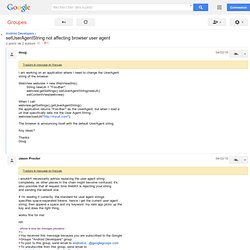
Hth - afficher le texte des messages précédents - >-->You received this message because you are subscribed to the Google>Groups "Android Developers" group. -- jason.vp.engineering.particle. WebSettings. Class Overview Manages settings state for a WebView.
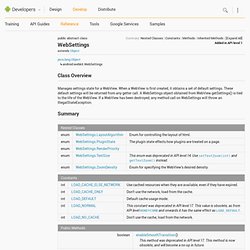
When a WebView is first created, it obtains a set of default settings. These default settings will be returned from any getter call. A WebSettings object obtained from WebView.getSettings() is tied to the life of the WebView. If a WebView has been destroyed, any method call on WebSettings will throw an IllegalStateException. Summary Constants public static final int LOAD_CACHE_ELSE_NETWORK Constant Value: 1 (0x00000001) public static final int LOAD_CACHE_ONLY Constant Value: 3 (0x00000003) public static final int LOAD_DEFAULT Constant Value: -1 (0xffffffff) public static final int LOAD_NORMAL This constant was deprecated in API level 17.
Constant Value: 0 (0x00000000) public static final int LOAD_NO_CACHE Constant Value: 2 (0x00000002) Public Methods. Android webview to work like native browser.