

Exchange 2013 DAG recovery in a stretched AD site – Part 2 - 4sysops. <span class="big">Please enable Javascript, because you won't see all of the content.
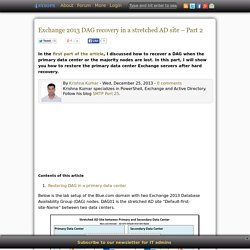
</span> In the first part of the article, I discussed how to recover a DAG when the primary data center or the majority nodes are lost. In this part, I will show you how to restore the primary data center Exchange servers after hard recovery. Below is the lab setup of the Blue.com domain with two Exchange 2013 Database Availability Group (DAG) nodes. DAG01 is the stretched AD site “Default-first-site-Name” between two data centers. When primary nodes are up, Datacenter Activation Coordination (DAC) mode comes into play. Exchange 2013 DAG recovery in a stretched AD site – Part 1 - 4sysops. <span class="big">Please enable Javascript, because you won't see all of the content.
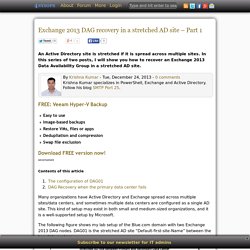
</span> An Active Directory site is stretched if it is spread across multiple sites. In this series of two posts, I will show you how to recover an Exchange 2013 Data Availability Group in a stretched AD site. Many organizations have Active Directory and Exchange spread across multiple sites/data centers, and sometimes multiple data centers are configured as a single AD site. This kind of setup may exist in both small and medium-sized organizations, and it is a well-supported setup by Microsoft. The following figure shows my lab setup of the Blue.com domain with two Exchange 2013 DAG nodes. Install the Exchange 2013 management tools: Exchange 2013 Help. Installing the Exchange Management Console (EMC) on Your Desktop PC. You are managing an Exchange 2007/Exchange 2010 infrastructure and need to run the Exchange Management Console (EMC) from your PC instead of having to log into your Exchange server every time a change is needed.

Struggling with a difficult Exchange 2010 or Exchange 2013 migration? We've learned the hard lessons so you don't have to! Contact us to get your Exchange upgraded and online. Solution You need to install EMC on your desktop. Note that you must be running Windows 7+ 64-bit or newer. In this example, we'll be installing Exchange 2010 EMC on a Windows 2008 R2 server. Place the Exchange installation media on a network share, e.g., \\mailserver\ExchangeMedia\. How to Import PST Files into Mailboxes with Exchange 2010 SP1. Show Full Free/Busy Details for Exchange 2010 Room/Resource Mailboxes. Installing and Using the Exchange 2013 Management Tools. With the release of the Exchange Server 2013 a lot of people in the Exchange community are talking about the big changes to the management tools.
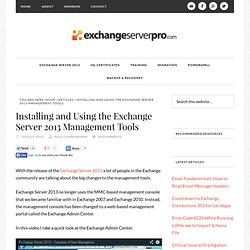
Exchange Server 2013 no longer uses the MMC-based management console that we became familiar with in Exchange 2007 and Exchange 2010. Instead, the management console has been changed to a web-based management portal called the Exchange Admin Center. In this video I take a quick look at the Exchange Admin Center. For PowerShell-based administration we can still use the Exchange Management Shell, or just use PowerShell remoting. Remoting is simpler because it requires no management tools to be installed on the computer that you are connecting from. To connect to a remote Exchange 2013 server using PowerShell you need to be running Windows 7 SP1, Windows 8 (or higher), Windows Server 2008 R2 SP1, or Windows Server 2012 (or higher).
From a PowerShell console run the following commands, using the FQDN of a Client Access server in your organization: Message Size Limits: Exchange 2013 Help. Applies to: Exchange Server 2013 Topic Last Modified: 2013-01-30 You can apply limits to messages that move through the Microsoft Exchange Server 2013 organization.
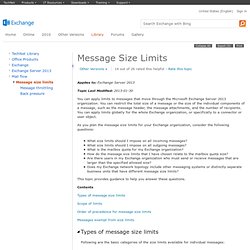
You can restrict the total size of a message or the size of the individual components of a message, such as the message header, the message attachments, and the number of recipients. You can apply limits globally for the whole Exchange organization, or specifically to a connector or user object. Exchange Online Service Description. Applies to: Office 365 Topic Last Modified: 2014-08-19 The limits in Microsoft Exchange Online fall into one of the following categories: The amount of mailbox storage available is determined by the mailbox type and the user’s subscription license.
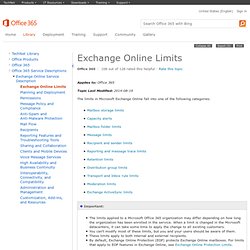
Administrators can reduce maximum mailbox sizes per user or globally. Return to top Exchange Online provides three kinds of notifications when a user’s mailbox is nearing, or at, capacity: Warning The user receives an email warning that the mailbox is approaching the maximum size limit. These limits are intended to limit mailboxes to known dimensions that can be supported in Exchange Online. Maximum number of messages per mailbox folder Specifies the maximum number of messages for a mailbox folder. The following limits are applied to every email message. Message size limit Message size limits are necessary to prevent large messages from blocking delivery of other messages and affecting service performance for all users. Configure Offline Address Book in Exchange 2013. Offline address book is used by Office Outlook so that users can locate contact information even when they are not connected to the server.

Offline address book works when the Outlook client is configured in cache mode or when it is in offline mode. So how does offline address book distribution works? At first, Autodiscover service provides URL of OAB (Offline Address Book) to outlook clients. Then, the offline address book is rolled out by OAB virtual directory. So make sure the internal and external URL for OAB and Autodiscover virtual directory is configured properly. In Exchange 2013, offline address book is generated by OABGen (Offline Address Book Generation) service that runs on Mailbox server. As you can see above, the name of OAB is Default Offline Address Book and it has the Default Global Address List.
Before creating an offline address book we need to find which mail server is hosting the OABGen service. Now we need to update the changes. Planification et déploiement: Exchange 2013 Help. Dave Stork's IMHO : Preparing for the Exchange 2013 (beta) exams. In the upcoming episode 11 of The UC Architects podcast, we discussed about preparing for the Exchange 2013 exams.
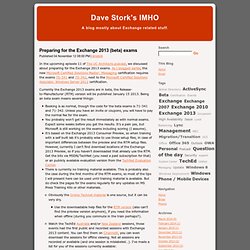
As I blogged earlier, the new Microsoft Certified Solutions Master: Messaging certification requires the exams 70-341 and 70-342, next to the Microsoft Certified Solutions Associate: Windows Server 2012 certification. Currently the Exchange 2013 exams are in beta, the Release-to-Manufacturer (RTM) version will be published January 15 2013. Being an beta exam means several things: ***Update 2012/11/10 Unfortunately these video on Windows 2012 aren't available anymore. I couldn't find them anywhere else. For those who also need to get the Microsoft Certified Solutions Associate: Windows Server 2012 certification, the Microsoft Jumpstart video’s for the 70-417 Upgrading Your Skills to MCSA Windows Server 2012 exam are available: I’m taking my exams in about a week and I wanted to share what information I plan to use to (hopefully) pass the exams. Nouveautés d'Exchange 2013: Exchange 2013 Help.
Les versions précédentes d'Exchange étaient optimisées et façonnées en respectant les exigences technologiques du moment.

Par exemple, au cours du développement d'Exchange 2007, l'une des contraintes clés était la performance du processeur. Pour contourner le problème, Exchange 2007 était divisé en différents rôles de serveurs qui permettaient un équilibrage grâce à la séparation des serveurs. Toutefois, les rôles de serveurs dans Exchange 2007 et Exchange 2010 étaient étroitement associés. L'association étroite des rôles présentait certains désavantages comme la dépendance des versions, de l'emplacement géographique (tous les rôles sur un site spécifique) et de l'affinité des sessions (nécessitant une équilibrage de charge sur du matériel coûteux de couche 7), ainsi que la complexité de l'espace de noms. À l'heure actuelle, la puissance des processeurs est beaucoup moins onéreuse et c'est n'est plus un facteur limitant. Restreindre le nombre de destinataires par message: Aide d’Exchange 2010.