

How to Add Custom Fields To WooCommerce Checkout (No Plugin) - Isotropic Design. Php - Change items tax rate in WooCommerce checkout based on radio buttons. ThriveCart vs WooCommerce [Sep 2020]: Which is Better? Today we are going to look at ThriveCart vs WooCommerce and compare them to see which one of these shopping cart solutions will be best for you and your online business.
![ThriveCart vs WooCommerce [Sep 2020]: Which is Better?](http://cdn.pearltrees.com/s/pic/th/thrivecart-woocommerce-232914821)
Bottom Line Up Front: If you want a checkout cart (shopping cart) and landing page system that is already finely tuned and optimized, definitely go with ThriveCart here. It just WORKS out of the box for sales funnels. It’s ideal for small storefronts OR for digital product sellers (including membership sites). WooCommerce is best if you plan on building a traditional e-commerce store with dozens of SKUs and complex inventory management.
If you are selling something online, whether it’s physical products, digital products, or services, you will know that choosing the right shopping cart software is no mean feat. Woocart/woocommerce-upn: Prikaže podatke za nakazilo in UPN Nalog z QR kodo ob koncu naročila, v sporočilu da je bilo naročilo sprejeto in pod pregledom naročil. Send unique coupons to new email subscribers using Mailchimp - Personal Discount. We are gonna use the native functionalities of Mailchimp, such as automated campaigns and merge tags.
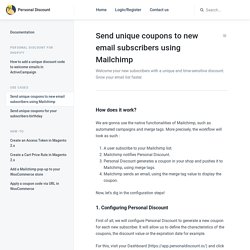
More precisely, the workflow will look as such : A user subscribe to your Mailchimp list.Mailchimp notifies Personal Discount.Personal Discount generates a coupon in your shop and pushes it to Mailchimp, using merge tags.Mailchimp sends an email, using the merge tag value to display the coupon. Now, let's dig in the configuration steps! 1. Configuring Personal Discount First of all, we will configure Personal Discount to generate a new coupon for each new subscriber. For this, visit your Dashboard ( and click on the CREATE AUTOMATION button. 2. The next step is to create an automated welcome campaign in Mailchimp. Hide other shipping methods when "Free Shipping" is available. This is a Developer level doc.

Boost Your Revenue. Configuring caching plugins. Excluding pages from the cache ↑ Back to top If using caching plugins (such as WP Super Cache or W3 Total Cache), make sure you exclude the following pages from the cache through their respective settings panels: CartMy AccountCheckout These pages need to stay dynamic since they display information specific to the current customer.
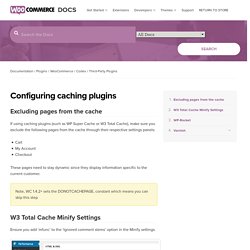
Note, WC 1.4.2+ sets the DONOTCACHEPAGE, constant which means you can skip this step W3 Total Cache Minify Settings ↑ Back to top Ensure you add ‘mfunc’ to the ‘Ignored comment stems’ option in the Minify settings. WooCommerce Mobile App - Your WooCommerce Store in Your Pocket. Connexion : comptes Google. How to Craft the Best Damn E-commerce Page on the Web. The Real Cost Of Setting Up A WooCommerce Store. This epic post on the cost of setting up a DIY WooCommerce store is a guest post written by Josh Kohlbach of Marketing Suite.

They make marketing automation extensions for WooCommerce for things like sales offer popups, review reminders, timed offer emails, abandoned cart recovery and more! Are you thinking of starting an e-commerce store? You, like many millions of other website owners, might be considering WooCommerce to run it. Most people would argue it’s WordPress’ goto e-commerce plugin. WooCommerce is now responsible for powering over 39% of all e-commerce stores online and there are literally thousands of extensions and themes that will boost the functionality of your store so it’s a great choice. Receiptful for WooCommerce — WordPress Plugins. What you would experience Increased customer lifetime value We're sending out some beautiful emails combined with a good upsell for your customer.

Offering a deal to your existing customers will increase their average lifetime! Increasing revenue Because the customer loved your service, and gets a great deal for their next order, they will soon order again! Giving you extra revenue. Setup in less than 10 minutes As described below, setup is easy and quick! Why FREE? Quick setup Installing Receiptful is simple. Receiptful Review: Supercharge Your Emails to Boost Online Sales. As an eCommerce store owner, chances are you are not maximizing your profits as much as you can.

Sure, you design your website for easy navigation. You publish blog posts with valuable information. You even interact on social media. But when was the last time you reached out to a current customer, one-on-one, and encouraged them to buy again? People that have already purchased from you are most likely to purchase from you again in the future. The main concept behind Receiptful is to increase the effectiveness of your communication with current customers via email. Here at WP Mayor we have shown you ways to increase revenue via affiliate marketing. Hide other shipping methods when FREE SHIPPING is available - WooCommerce Docs. This can be achieved using Table Rate Shipping or a code snippet like shown below.
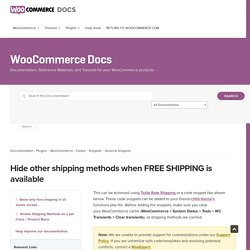
These code snippets can be added to your theme/child-theme’s functions.php file. Before adding the snippets, make sure you clear your WooCommerce cache (WooCommerce > System Status > Tools > WC Transients > Clear transients), as shipping methods are cached. Note: We are unable to provide support for customizations under our Support Policy. If you are unfamiliar with code/templates and resolving potential conflicts, contact a WooExpert. Snippets for WC 2.6+ This snippet hides everything but free_shipping if it’s available and is compatible with Shipping Zones. How To Add Grouped Products in WooCommerce Store. WooCommerce Grouped Product works in much the same way as normal categories and tags you have when writing posts in WordPress.

They can be created, edited, and selected at any time. This can be done when you first create a product or come back and edit it or the category/tag specifically. Now that we have a simple product setup, let’s see what it’s like to work with a grouped product . A grouped product is a combination of one or more products that you can buy together as a single product.