

Audio. The audio plugin lets you stream MP3 data into Flowplayer.

AWS Free Usage Tier. * These free tier offers are only available to new AWS customers, and are available for 12 months following your AWS sign-up date.
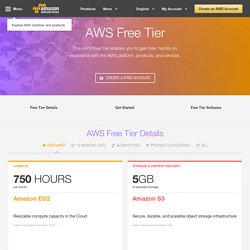
When your 12 month free usage term expires or if your application use exceeds the tiers, you simply pay standard, pay-as-you-go service rates (see each service page for full pricing details). Restrictions apply; see offer terms for more details. ** These free tier offers do not automatically expire at the end of your 12 month AWS Free Tier term, but are available to both existing and new AWS customers indefinitely. † The following Windows variants are not eligible for the free tier: Microsoft Windows Server 2008 R2 with SQL Server Web, Microsoft Windows Server 2008 R2 with SQL Server Standard, Microsoft Windows 2008 R2 64-bit for Cluster Instances and Microsoft Windows 2008 R2 SQL Server 64-bit for Cluster Instances.
184.168.176.117/reports-public/Adobe/20111116-fMP4-Adobe-Microsoft.pdf. HLS vs. HDS - What Is the Difference and Why You Should Care. Unless you work daily in the streaming business, it’s sometimes hard to get into the nuances of technologies, and what the impact is for your long term strategy.

HLS and HDS are both HTTP based streaming protocols, and sound very similar, but are fundamentally very different. HLS stands for HTTP Live Streaming and is Apple’s proprietary streaming format based on MPEG2-TS. It’s popular since it provides the only way to deliver advanced streaming to iOS devices.
FMIS 3.5 Record Live Stream With Timestamp. Also, I posted you some code on another forum earlier ... but had only tested on my local dev server - when I tested online (I'm using Influxis), I found a gremlin at play - basically, in the earlier version, I was using the publish() method with a fileName, but without a "record" or "live" parameter to effectively end the live stream ... that way, when I played back from the incoming stream (the one that's written from the cache), it didn't continue recording the out stream from the live feed.
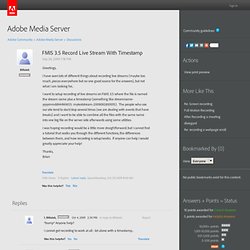
That worked fine locally, but when I tested online, the non-existant type parameter was effectively saying "ditch the cache and empty the buffer" ... and I didn't have my recording :-( So, what I did was add a couple of methods to my Main.asc file ... and then instead of using the publish(fileName) method on the stream ...
How to change directory for VOD files. Adobe Flash Media Server 3.5 * Configuring content storage. By default, all recorded streams for an application are stored in a streams folder in the application directory.
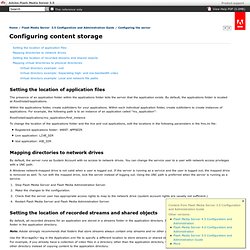
Shared objects are stored in a shared objects folder in the application directory. Note: Adobe strongly recommends that folders that store streams always contain only streams and no other application files. Use the StorageDir tag in the Application.xml file to specify a different location to store streams or shared objects. You could do this for vod applications. For example, if you already have a collection of video files in a directory other than the application directory, you can set the storage directory to that other directory instead of copying content to the application directory. When you specify a value for the <storageDir> element in the application-specific XML, that value is specific to the application.
JSON. Wowza/Java. Streaming and Appending. JWPlayer. Video Delivery: RTMP Streaming. Home / Streaming / About RTMP Streaming RTMP (Real Time Messaging Protocol) is a system for delivering on-demand and live media to Adobe Flash applications (like the JW Player).
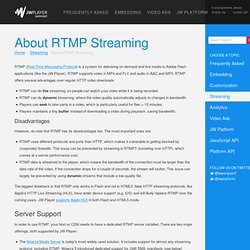
RTMP supports video in MP4 and FLV and audio in AAC and MP3. RTMP offers several advantages over regular HTTP video downloads: RTMP can do live streaming, so people can watch your video while it is being recorded. RTMP can do dynamic streaming, where the video quality automatically adjusts to changes in bandwidth. Disadvantages However, do note that RTMP has its disadvantages too. Domain Name System. The Domain Name System (DNS) is a hierarchical distributed naming system for computers, services, or any resource connected to the Internet or a private network.
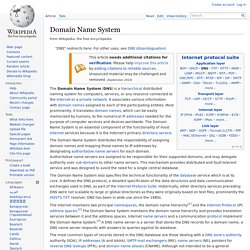
It associates various information with domain names assigned to each of the participating entities. Most prominently, it translates domain names, which can be easily memorized by humans, to the numerical IP addresses needed for the purpose of computer services and devices worldwide. The Domain Name System is an essential component of the functionality of most Internet services because it is the Internet's primary directory service. The Domain Name System distributes the responsibility of assigning domain names and mapping those names to IP addresses by designating authoritative name servers for each domain.
Authoritative name servers are assigned to be responsible for their supported domains, and may delegate authority over sub-domains to other name servers. Function[edit] Internet Information Services. Internet Information Services (IIS, formerly Internet Information Server) is an extensible web server created by Microsoft for use with Windows NT family.[2] IIS supports HTTP, HTTPS, FTP, FTPS, SMTP and NNTP.
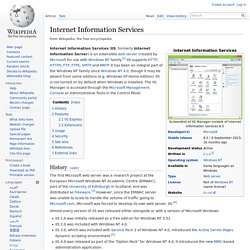
It has been an integral part of the Windows NT family since Windows NT 4.0, though it may be absent from some editions (e.g. Windows XP Home edition). IIS is not turned on by default when Windows is installed. Virtual hosting. One widely used application is shared web hosting.
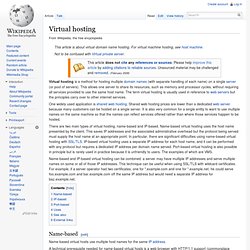
Shared web hosting prices are lower than a dedicated web server because many customers can be hosted on a single server. It is also very common for a single entity to want to use multiple names on the same machine so that the names can reflect services offered rather than where those services happen to be hosted. There are two main types of virtual hosting, name-based and IP-based. Name-based virtual hosting uses the host name presented by the client. This saves IP addresses and the associated administrative overhead but the protocol being served must supply the host name at an appropriate point. Name-based and IP-based virtual hosting can be combined: a server may have multiple IP addresses and serve multiple names on some or all of those IP addresses. Apache HTTP Server. The Apache HTTP Server, colloquially called Apache (/əˈpætʃiː/ ə-PA-chee), is the world's most used web server software.
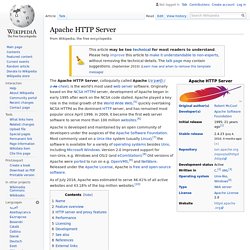
Originally based on the NCSA HTTPd server, development of Apache began in early 1995 after work on the NCSA code stalled. Apache played a key role in the initial growth of the World Wide Web,[5] quickly overtaking NCSA HTTPd as the dominant HTTP server, and has remained most popular since April 1996. In 2009, it became the first web server software to serve more than 100 million websites.[6] Apache is developed and maintained by an open community of developers under the auspices of the Apache Software Foundation.
Most commonly used on a Unix-like system (usually Linux),[7] the software is available for a variety of operating systems besides Unix, including Microsoft Windows. As of July 2016[update], Apache was estimated to serve 46.41% of all active websites and 43.18% of the top million websites.[10] Flash Video. Flash Video is currently the de facto standard for web-based streaming video (over RTMP). Notable users of it include YouTube, Hulu, VEVO, Yahoo! Video, metacafe, Reuters.com, and many other news providers. Protected Streaming.
Protected Streaming[dubious ] is a DRM technology by Adobe. The aim of the technology is to protect digital content (video or audio) from unauthorized use. Adobe Flash Media Server. History[edit] On March 16, 2002, Macromedia released Flash Player 6. This version included all the functionality for a yet to be released server called Flash Communication Server MX. Version 1.0 was released on 9 July 2002[1] and included all the basic features that make up the product, including the NetConnection, SharedObject and NetStream objects. Version 2.0 was released on November 15, 2005.[3] The server was renamed to Flash Media Server for this build to better illustrate what the server does; however, the version numbers were not reset. Action Message Format. Action Message Format (AMF) is a binary format used to serialize object graphs such as ActionScript objects and XML, or send messages between an Adobe Flash client and a remote service, usually a Flash Media Server or third party alternatives.
The Actionscript 3 language provides classes for encoding and decoding from the AMF format. Advanced Audio Coding. Advanced Audio Coding (AAC) is a standardized, lossy compression and encoding scheme for digital audio. Designed to be the successor of the MP3 format, AAC generally achieves better sound quality than MP3 at similar bit rates.[2] AAC has been standardized by ISO and IEC, as part of the MPEG-2 and MPEG-4 specifications.[3][4] Part of the AAC known as High Efficiency Advanced Audio Coding (HE-AAC) which is part of MPEG-4 Audio is also adopted into digital radio standards like DAB+ and Digital Radio Mondiale, as well as mobile television standards DVB-H and ATSC-M/H. History[edit] AAC was developed with the cooperation and contributions of companies including AT&T Bell Laboratories, Fraunhofer IIS, Dolby Laboratories, Sony Corporation and Nokia. Real Time Messaging Protocol.
Web server. Multiple web servers may be used for a high traffic website, here four SunFire X4200 servers are installed together.