

Five free network analyzers worth any IT admin's time. Solid information leads to a strong and worry-free network.

Jack Wallen lists five tools that can get you that solid information for free. If you work on a network, you then know the value of information. Solid information leads to a strong and worry-free network (or at least as worry-free as you can manage). In order to gather that information, you need the right tools. The tools I speak of are network analyzers.
But which of these tools are the best? This blog post is also available as a TechRepublic Photo Gallery. Five Apps 1. Wireshark is one of the most powerful network protocol analyzers on the market (free or paid). NAST (Network Analyzer Sniffer Tool) is an ncurses-based tool that has, admittedly, not been under development for quite some time. 3. Zenmap is the official GUI for the Nmap Security Scanner. 4. Angry IP Scanner is another open source, cross platform scanner that is designed, from the ground up, to be incredibly fast and very simple to use. Perl, Sockets and TCP/IP Networking. Version 5 And 6 Router Information. From DD-WRT Wiki The forum is filled with WRT54G v5 and v6 questions.

This page is an attempt to centralize the information, including the most relevant and valuable links. Please add information, including new links you find that will be helpful to other v5 and v6 owners. In all later references we'll call these models "neutered". Why? [edit] Linksys WRT54G Neutered Models Version 5.0 Serial number begins with: CDFB Version 5.1 Serial number begins with: CDFC Version 6.0 Serial number begins wtih: CDFD [edit] Linksys WRT54GS Neutered Models Version 5.0 Serial number begins with: CGN7 Version 5.1 Serial number begins with: CGN8 Version 6.0 Serial number begins with: CGN9 For more complete information on hardware revisions, visit Wikipedia: On the neutered models listed above, Linksys reduced the flash memory and the RAM compared to previous versions of these models, thus the term "neutered".
[edit] What version of firmware can I put on my neutered router? [edit] How do I install the firmware? WRT54g v.5/6 Files. Linksys WRT54G v5.0 & 5.1 & 6.0. From DD-WRT Wiki [edit] How To Flash NOTE: During configuration or flashing a router, the only thing that should be hooked to the router is the computer through the ethernet cable, and power.
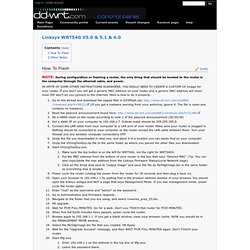
IN SPITE OF SOME OTHER INSTRUCTIONS ELSEWHERE, YOU REALLY NEED TO CREATE A CUSTOM VX Image for your router. If you don’t you will get a generic MAC address on your router and a generic MAC address will mean most ISP won’t let you connect to the Internet. Here is how to do it properly: Go to this thread and download the zipped files in GV5Flash.zip: (If you get a malware warning from your antivirus, ignore it. PROBLEM AND WORKAROUND TO AN INACCESSIBLE LINKSYS WRT54G V6.0 ROUTER--- may be good for V5 as well. problem: power led blinking rapidly, wireless led is off, my PC is unable to get an ip address by way of DHCP. steps taken to revive it with dd-wrt firmware: Interesting but non-sense notes: I have a WRT54G v5, serial #CDFB (Neutered). From that point, I didn't know what to expect. [edit] Other Notes. Repeater Bridge.
2 hardwired WAN into 2 wifi routers on 1 network via DHCP? Hi folks, New user here.

Got a WNR3500L I could easily run DDRT or Tomato on, particularly if it will help solve this problem. Here's the story: Repeater Bridge. From DD-WRT Wiki You are here: DD-WRT wiki mainpage / Linking Routers / Repeater Bridge A wireless bridge connects two LAN segments with a wireless link.

The two segments are in the same subnet and look like two Ethernet switches connected by a cable to all computers on the subnet. Since the computers are on the same subnet, broadcasts reach all machines. DHCP clients in one segment can get their addresses from a DHCP server in the other segment. Use a wireless bridge to transparently connect computers in one room to computers in a different room when you cannot—or don't want to—run an Ethernet cable between the two rooms. A standard wireless bridge (Client Bridge) connects wired clients to a secondary router as if they were connected to your main router with a cable. The limitation with standard bridging is that it only allows wired clients to connect to your secondary router.
Reference Image Assumptions: No security setup will be covered in this Wiki. [edit] Broadcom (10/2016) [edit] NAT. Repeater_Bridge.