

Understanding JavaScript Prototypes. (en Español, русском, 中文) JavaScript’s prototype object generates confusion wherever it goes. Seasoned JavaScript professionals, even authors frequently exhibit a limited understanding of the concept. I believe a lot of the trouble stems from our earliest encounters with prototypes, which almost always relate to new, constructor and the very misleading prototype property attached to functions. In fact prototype is a remarkably simple concept. To understand it better, we just need to forget what we ‘learned’ about constructor prototypes and start again from first principles. What is a prototype? A prototype is an object from which other objects inherit properties Can any object be a prototype? Yes. Which objects have prototypes? Every object has a prototype by default. OK back up, what is an object again?
An object in JavaScript is any unordered collection of key-value pairs. You said every object has a prototype. Ok fine, but false is a primitive, so why does false. Google Apps Script. Using Google Apps Script for a event booking system (Spreadsheet to Calendar & Site. Update: New version is posted here The best Google Spreadsheet Event Manager (w/h Sites, Contact, Calendar integration) ever, ever, ever A while ago I was looking at Updating a Google Calendar and Google Site from a Google Spreadsheet (the beginnings of an event booking system).

This idea was inspired by Tony Hirst’s work on updating a google calendar from a spreadsheet the endpoint being a way to manage a simple event booking system using Google Apps. This all started to unravel as I couldn’t find a way to create a custom booking form for each event. Tony suggested that I should look at just using a generic form which was manually updated with new events, the system handling the rest of the booking process. So with that little hurdle out of the way I revisted my script and as well as rewritting most of it I took the concecpt a little further. So what do we have now? [You might want to enable full screen view to see what is happening] Instructions. Building an Idea Bank using Google Apps Script. Editor’s Note: This is a guest post by Saqib Ali.
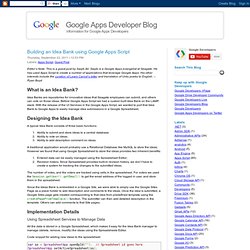
Saqib is a Google Apps evangelist at Seagate. He has used Apps Script to create a number of applications that leverage Google Apps. His other interests include the curation of Lewis Carroll’s letter and translation of Urdu poetry to English. -- Ryan Boyd What is an Idea Bank? Idea Banks are repositories for innovative ideas that Seagate employees can submit, and others can vote on those ideas.
Designing the Idea Bank A typical Idea Bank consists of three basic functions: Ability to submit and store ideas to a central database.Ability to vote on ideas.Ability to add description comment on ideas. A traditional application would probably use a Relational Database like MySQL to store the ideas. Entered data can be easily managed using the Spreadsheet Editor;Revision history.
The number of votes, and the voters are tracked using cells in the spreadsheet. Implementation Details. 4 ways to do Mail Merge using Google Apps Script. Editor’s Note: This blog post is co-authored by James, Steve and Romain who are Google Apps Script top contributors. -- Ryan Boyd The Google Apps Script team is on a roll and has implemented a ton of new features in the last few months.

Some of us “Top Contributors” thought it will be a useful exercise to revisit the Mail Merge use case and discuss various ways in which we can do Mail Merge using Apps Script. Below are several techniques that tap into the power of Google Apps Script by utilizing Gmail, Documents and Sites to give your mailings some zing. Mail Merge is easy and here is how it can be done. 1. The Simple Mail Merge tutorial shows an easy way to collect information from people in a Spreadsheet using Google Forms then generate and distribute personalized emails. 2. The Gmail Service is now available in Google Apps Script, allowing you to create your template in Gmail where it is saved as a draft. 3.
Here is a code snippet example to get you started. 4. Happy merging! Customize Google Docs Forms.