

Ardrumo - Mac OS X Virtual MIDI Interface for Arduino Prototype Boards. Background This is a software MIDI interface designed to accept serial data from an Arduino board and convert it into MIDI drum data in OS X. The application acts as a bridge between sensors connected to the Arduino board and applications such as GarageBand or Logic without requiring additional MIDI hardware. All data is transferred directly over the USB connection and no additional power source is needed. The Ardrumo application has been an enormous success since its launch. To date this site has had tens of thousands of visits and the Ardrumo app has been downloaded almost 3500 times all across the world. Ardrumo is free open source software, but please consider a small donation to keep the project going. I wanted to make an inexpensive electronic drum setup that could be used with GarageBand.
My Setup My homemade drum kit is pictured below. Video Click on the image below to see a video of Ardrumo in action: Pad Construction Bill of Materials Assembly Instructions Wiring Latest Version Contact. Serial MIDI. How to use it: All Platforms The SM is basically a traffic cop, you know the type that would direct traffic in an intersection with white gloves ...

Launch the SM and follow along with these steps. Step 1. Choose a serial port. This is the serial port that will be used for both serial TX and RX. Step 2. This is the source of MIDI data that will be sent out of the serial port. Step 3. When the SM receives serial data it will pass the data out of this MIDI port. Done. The SM must be running to direct MIDI to and from serial ports. NOTE: If you are using SM with an Arduino, you must quit SM before you can upload a new sketch to the Arduino.
Midi direct via USB? Playground - MIDILibrary. Ttymidi. MIDI for your serial devices In a nutshell ttymidi is a GPL-licensed program that allows external serial devices to interface with ALSA MIDI applications.

The main motivation behind ttymidi was to make Arduino boards talk to MIDI applications without the need to use (or build) any extra hardware. Usage If you are using an Arduino board, simplest will be to use Arduino MIDI library, as described in the following sections. Ttymidi -s /dev/ttyS0 -b 9600 Where /dev/ttyS0 is the serial port you want to read from, and 9600 is the bitrate. Arduino Diecimila: ttymidi -s /dev/ttyUSB0 -v Arduino UNO: ttymidi -s /dev/ttyACM0 -v Where the -v gives me verbose output, which helps me when I'm debugging. ttymidi creates an ALSA MIDI input and output ports that can be interfaced to any compatible program.
If you would like to use a graphical interface to connect your MIDI clients, you can use something like qjackctl. Ttymidi -s /dev/ttyUSB0 -v -n my_weird_controller Programming your serial device Downloads Links. Linux: music, rt-kernel, bicycle and GPS. Here you can find the code for an Arduino midi drumkit with 52 analog inputs.
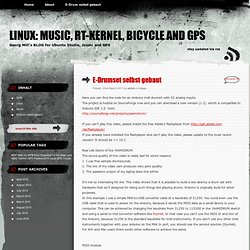
The project is hosted on SourceForge now and you can download a new version (1.2) which is compatible to Arduino IDE 1.0 here: If you can’t play this video, please install the free Adobe’s flashplayer from If you already have installed the flashplayer and can’t play the video, please update to the most recent version! It should be >= 10.1 Real Life Demo of the YAAMIDRUM: The sound quality of this video is really bad for some reasons: 1. I use free sample drumsounds. 2. It’s not so interesting for me. MIDI module: Infrared sensor: What you need: - 1 Arduino (UNO) - 1 Mux Shield or in Germany -> e.g. here Some schematics: The midi in and out I used for this project is perfectly explained here -> The piezos should be connected like shown in this schematic.
Please take a look at the Arduino sketch to find out more about how to connect everything. Arduino in a plastic box Arduino and mux shield Hihat with infrared sensor.