

Making Things Talk. Develop with Arduino. Materiel:arduino:ressources:pedagogiques [linuxedu] Page à compléter Projet maths/technologie en classe de 5ème : thermique Arduino : envoyer des données sur twitter ou identi.ca Matériel utilisé Matériel utilisé : carte arduino duemilanove (ceci doit aussi fonctionner avec la Uno) ainsi qu'un shield ethernet que l'on peut trouver, par exemple, ici : (magasin basé à Toulouse).
![materiel:arduino:ressources:pedagogiques [linuxedu]](http://cdn.pearltrees.com/s/pic/th/ressources-pedagogiques-30641067)
Connecter la carte au port USB et lancer l'IDE Arduino. Le code Arduino : Un serveur web affichant des données de capteurs Voici comment faire un serveur web qui renvoie les valeurs des pins analogiques. Bienvenue sur le site PHM ARDUINO. Ovidiucp/TinyWebServer. PROGMEM. Reference Language | Libraries | Comparison | Changes Store data in flash (program) memory instead of SRAM.
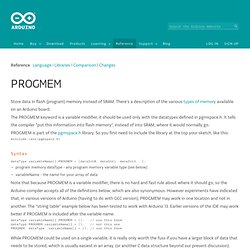
There's a description of the various types of memory available on an Arduino board. The PROGMEM keyword is a variable modifier, it should be used only with the datatypes defined in pgmspace.h. It tells the compiler "put this information into flash memory", instead of into SRAM, where it would normally go. PROGMEM is part of the pgmspace.h library. #include <avr/pgmspace.h> Syntax dataType variableName[] PROGMEM = {dataInt0, dataInt1, dataInt3 program memory dataType - any program memory variable type (see below) variableName - the name for your array of data Note that because PROGMEM is a variable modifier, there is no hard and fast rule about where it should go, so the Arduino compiler accepts all of the definitions below, which are also synonymous.
Using PROGMEM is also a two-step procedure. As mentioned above, it is important to use the datatypes outlined in pgmspace.h. Example. Playground - WebServer. Web Server well structured For work I've done, I needed to put a webserver on an Arduino.Other examples are too easy for my case, so I realized this sketch.Now, I publish it for the Arduino community.
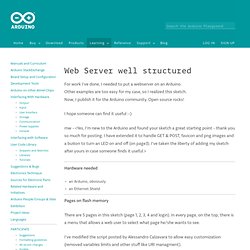
Open source rocks! I hope someone can find it useful :-) mw - <Yes, I'm new to the Arduino and found your sketch a great starting point - thank you so much for posting. I have extended it to handle GET & POST, favicon and png images and a button to turn an LED on and off (on page3). Hardware needed.
Ovidiu Predescu's Weblog: Arduino Tiny Web Server - part 3. Update (September 3rd, 2011): The code is on Github:
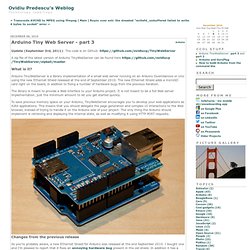
Webduino - Simple and extensible web server for Arduino and Ethernet Shield. This is an Arduino-based Web Server library, originally developed for a class at NYC Resistor.
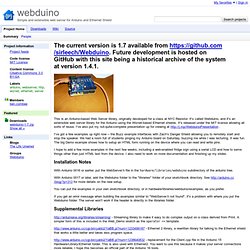
It's called Webduino, and it's an extensible web server library for the Arduino using the Wiznet-based Ethernet shields. It's released under the MIT license allowing all sorts of reuse. I've also put my not-quite-complete presentation up for viewing at . I've got a few examples up right now -- the Buzz example interfaces with Zach's Danger Shield allowing you to remotely start and stop the speaker. We had a room full of students pinging my Arduino board on Saturday, buzzing me while I was lecturing. I hope to add a few more examples in the next few weeks, including a web-enabled fridge sign using a serial LCD and how to serve things other than just HTML text from the device.
Installation Notes. Arduino Control via a Web Service with Teleduino. Convert your Arduino into a sofisticated web control platform using Teleduino.

Teleduino is both a product and a service. Once the Teleduino sketch has been loaded on your Arduino (the 'product'), it then connects to the Teleduino server awaiting your instruction from anywhere in the world via the internet (the 'service'). Typically there are no firewall changes required, and if your network supports DHCP then no network configuration is needed on the device. Easy! Make it Tweet. Arduino Control via a Web Service with Teleduino. Convert your Arduino into a sofisticated web control platform using Teleduino.

Teleduino is both a product and a service. Once the Teleduino sketch has been loaded on your Arduino (the 'product'), it then connects to the Teleduino server awaiting your instruction from anywhere in the world via the internet (the 'service'). Typically there are no firewall changes required, and if your network supports DHCP then no network configuration is needed on the device. Easy! The Teleduino platform allows you to perform the following with your Arduino, all via the internet: Reset, ping, get version, get uptime, get free memory. This tutorial will guide you through creating a Status LED for your device, then obtaining and uploading the Teleduino library/sketch to your ethernet enabled Arduino Uno (or equivalent).
To complete this tutorial you need: Enjoy! The Internet of Things Real-Time Web Service and Applications - Pachube. Using an Arduino + Ethernet Shield to Update a ThingSpeak Channel. Using an Arduino + Ethernet Shield to Update a ThingSpeak Channel This tutorial demonstrates how to use the Arduino to read in the analog input and update a ThingSpeak Channel by sending an HTTP POST via the Arduino Ethernet Shield or the Arduino Ethernet (all-in-one).
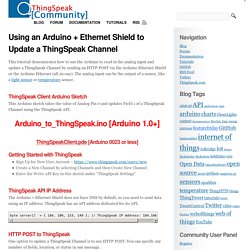
The analog input can be the output of a sensor, like a light sensor or temperature sensor. Playground - Twitter Library. Twitter Library for Arduino Author: NeoCat Be advised that this library does not tweet directly from your Arduino.
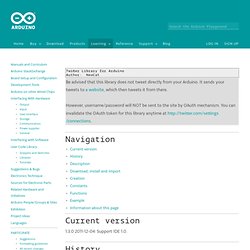
It sends your tweets to a website, which then tweets it from there. However, username/password will NOT be sent to the site by OAuth mechanism. You can invalidate the OAuth token for this library anytime at 1.3.0 2011-12-04: Support IDE 1.0. 1.0.0 2009-04-12: First release.1.0.1 2009-07-11: Fix a bug on multiple posts.1.1.0 2010-03-20: Support OAuth and displaying client name ('via Arduino')1.2.0 2010-10-24: Port EthernetDNS library for IDE 0019 or later1.2.1 2010-11-13: Add a response output for debugging.1.2.2 2011-02-05: Modified for ArduinoEthernet Version 1.0b4, and support both IDE 0019(or later) and 0018(or earlier).1.3.0 2011-12-04: Support IDE 1.0.
Getting Data From The Web – Arduino + Ethernet. Yesterday we covered how you would go about controlling pins of your arduino over the internet using the Arduino Ethernet Shield set up as a server.
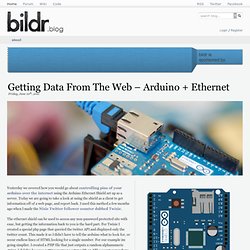
Today we are going to take a look at using the shield as a client to get information off of a web page, and report back. I used this method a few months ago when I made the Nixie Twitter follower counter dubbed Twixie. The ethernet shield can be used to access any non-password protected site with ease, but getting the information back to you is the hard part. For Twixie I created a special php page that queried the twitter API and displayed only the twitter count. This made it so I didn’t have to tell the arduino what to look for, or scour endless lines of HTML looking for a single number. In the client mode, the ethernet shield is able to access a webpage and return what is read. Because of this, we need a way to tell the arduino what is junk, and what is the good stuff. ServDuino – construire votre propre Arduino Web server - Point Nouvelles.
How to Control arduino by bluetooth from (PC, pocket PC PDA) Arduino Web Server. Arduino Data Web Server. Cheap 2-Way Bluetooth Connection Between Arduino and PC. In the guide, I will explain how I managed to send data back and forth between a PC and Arduino via a cheap Bluetooth HC-05 transceiver, which can be found for less than $10 on ebay with the breakout board. The version I have used in this project does not have a breakout board so it's little cheaper but more difficult to solder. I strongly recommend buying the module with the breakout board. This Bluetooth transceiver basically acts as a generic serial COM port.
The PC to Arduino Bluetooth serial connection can be useful in many applications such as controlling servos, motors, and writing to LCDs. The Arduino to PC connection can be useful in applications where the Arduino reads sensors then pass their values via serial Bluetooth to a PC for processing. The only downside of this cheap Bluetooth transceiver is the absence of headers which means you have to solder at least 4 wires. The Bluetooth serial module I bought has the following specs: Arduino Tutorials - Ethernet+SD. Whatsit? We just got the latest version of the Arduino Ethernet shield with a MicroSD card slot and I promised Bill Greiman I'd try out the latest version of his SdFatLib library so I decided to code up a simple Webified file browser. Its a quicky project and demonstrates what you can do, but it isn't 100% perfect so you should be ready to modify it if you'd like to do other stuff, 'K?
This is a good beginning to a logging web-monitor, or remote storage system. Get familiar Initializing Micro-SD card on an Ethernet shield The latest Arduino Ethernet shield comes with a handy MicroSD card slot so that you can store and retrieve data through the shield. Be sure to have the very latest version of SdFatLib , as you'll need some of the newer capabilities! First thing to note is that the SS (Slave Select) pin for the card is digital 4 (although as of the writing of this mini-tutorial, the schematic hasn't been updated, you'll have to trust me!)
Uint8_t r = card.init(SPI_HALF_SPEED); To: List files.