

Référence Arduino français Main/Mini Reference. Référence : Langage Arduino : [ Mini | Standard | Etendue | Maxi ] Librairies : [ Vue d'ensemble | Synthèse ] Infos : [ Comparaison | Changements ]

Rswier/c4. Informer and server fan control / Smart house / Blog. This device was developed for: 1.
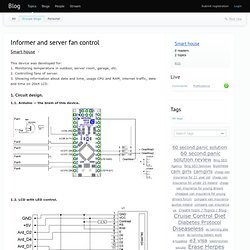
Monitoring temperature in outdoor, server room, garage, etc. 2. Controlling fans of server. 3. Showing information about date and time, usage CPU and RAM, internet traffic, date and time on 20x4 LCD. 1. Circuit design. Control your Arduino via Python with your Raspberry Pi. Nanpy 0.9.2. Use your Arduino board with Python.

Description ----------- The main purpose of Nanpy is making programmers' life easier, giving them something to create prototypes faster and use Arduino in a simpler way, thanks to a simple and powerful language like Python. Also Nanpy can run on RaspberryPi (tested with Raspbian so you can use it for communicating with Arduino :) Let's start with a classic example, turn on a led placed in the 13th pin.. from nanpy import (ArduinoApi, SerialManager) connection = SerialManager() a = ArduinoApi(connection=connection) a.pinMode(13, a.OUTPUT) a.digitalWrite(13, a.HIGH) NOTE: you can also use the old serial_manager global object There are a lot of projects able to do that.
Nanpy can do more! Nanpy is easily extensible and can theoretically use every library, allowing you to create how many objects you want. We started supporting OneWire, Lcd, Stepper and Servo library and they're still incomplete. Control your Arduino board with Raspberry Pi and Python. Introduction An Arduino board can communicate with the Raspberry Pi via a serial over USB connection.

This creates a virtual serial interface, which it uses like a normal interface, reading and writing to the serial device file. Nanpy/nanpy-firmware. Raspberry Pi + Arduino + Tornadoniltoid. Tornado is a great open source, Python based web framework.
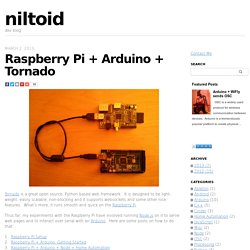
It is designed to be light-weight, easily scalable, non-blocking and it supports websockets and some other nice features. What’s more, it runs smooth and quick on the Raspberry Pi. Raspberry Pi and Arduino. Note.

There is now a followup to this post here. The Raspberry Pi is creating quite a storm of interest. I have just got mine and one of the first things that I wanted to try was to get it talking to an Arduino over USB using Python. .. and you know what? It proved to be a lot easier than I expected. Connect Raspberry Pi and Arduino with Serial USB Cable. There are many ways of connecting the Raspberry Pi and Arduino, such as using the GPIO and Serial pins and using I2C.

But this could be one of the easiest way to get them talking, because hardware that required is minimal: all you will need is a micro USB cable that comes with the Arduino. To Setup your Raspberry Pi, check out this article. To Demonstrate how this works, I will be doing two little projects, one for data going to Raspberry Pi from Arduino, the other one for the opposite. First of all, make sure you have installed pySerial, which gives you the ability to read from and write to the serial port with Python Programming language.
People have used it before with Arduino, so it’s been proven to be working, you can check this out. Raspberry Pi and Arduino Connected Over Serial GPIO. One way to connect the Raspberry Pi and Arduino is by connecting the GPIO on the Raspberry Pi and the Serial Pins on the Arduino.

Because there is a voltage difference between the two device on these interface, a voltage divider or logic level converter would be required. Check my article about connecting the two using I2C if you haven’t already seen it. Before we start, we need to set up the Raspberry Pi so it’s ready for serial communication. Raspberry Pi and Arduino Connected Using I2C. With Raspberry Pi and I2C communication, we can connect the Pi with single or multiple Arduino boards.

The Raspberry Pi has only 8 GPIO’s, so it would be really useful to have additional Inputs and outputs by combining the Raspberry Pi and Arduino. There are many ways of Linking them such as using USB cable and Serial Connection. Why do we choose to use I2C? One reason could be it does not use your serial, USB on the Pi. Given the fact that there are only 2 USB ports, this is definitely a big advantage.
Arduberry For The Raspberry Pi and Arduino Shields. Product Description Arduberry For The Raspberry Pi and Arduino Shields connects Arduino shields and the Raspberry Pi with a simple, inexpensive hardware solution.
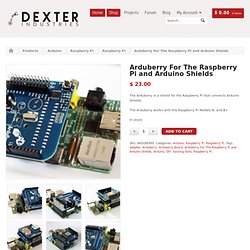
Slide it on, copy your code, and go. The Arduberry is compatible with the new Raspberry Pi B+. What’s Arduberry? OpenProcessing - Share your sketches! Arduino and Atmel launch the Arduino Wi-Fi Shield 101. Following an exciting two days of MakerCon and on the eve of Maker Faire, the team of Atmel and Arduino have announced the launch of the Arduino Wi-Fi Shield 101, a shield that enables rapid prototyping of Internet of Things (IoT) applications on the highly-popular open-source platform. The cost-effective, secure Arduino Wi-Fi Shield 101 is an easy-to-use extension that can seamlessly be connected to any Arduino board enabling high-performance Wi-Fi connectivity. This new shield gives the design community more opportunities to securely connect IoT applications, ranging from consumer goods to wearables, robotics, high-tech devices and more.
The Arduino Wi-Fi Shield 101 is powered by Atmel’s wireless network controller, part of the Atmel SmartConnect family, and also includes the CryptoAuthentication device which allows users to easily incorporate hardware authentication capability in their design. Since 2005, a worldwide community of Makers has gathered around this open source platform.
Tutoriel : LEDs et Arduino. Reference. Mini Reference. Jeroen Doggen - Poster: Arduino Cheat Sheet. Cheat Sheet: Poster. List of Arduino boards and compatible systems. This is a non-exhaustive list of Arduino boards and compatible systems. It lists boards in these categories: Released under the official Arduino nameArduino "shield" compatibleDevelopment-environment compatibleBased on non-Atmel processors Where different from the Arduino base feature set, compatibility, features, and licensing details are included. Official Arduino versions[edit] Many versions of the official Arduino hardware have been commercially produced to date:[1][2] Superseded versions[edit] The following have been superseded by later and more capable versions from Arduino, but some, particularly the Duemilanove, are still in widespread use.
Arduino UNO Pinout Diagram. Arduino. Arduino est une plate-forme de prototypage d'objets interactifs à usage créatif constituée d'une carte électronique et d'un environnement de programmation. Sans tout connaître ni tout comprendre de l'électronique, cet environnement matériel et logiciel permet à l'utilisateur de formuler ses projets par l'expérimentation directe avec l'aide de nombreuses ressources disponibles en ligne. Pont tendu entre le monde réel et le monde numérique, Arduino permet d'étendre les capacités de relations humain/machine ou environnement/machine.
Arduino est un projet dont les sources sont ouvertes : c'est à dire que les plans, les schémas, etc sont accessibles et libres de droits. De plus, la très importante communauté d'utilisateurs et de concepteurs permet à chacun de trouver les réponses à ses questions et apporte un boulot énorme de documentation du projet. Matériel Comme le logiciel Arduino, le circuit électronique de cette plaquette est libre et ses plans sont disponibles sur internet. 10 Great Intel Galileo Features. Intel and Arduino’s announcement about the new Galileo board is big news. It’s a Linux-based board that I’ve found to be remarkably compatible with the Arduino ecosystem based on my first few steps with a prerelease version of the board.
Here are some of the best features of this groundbreaking collaboration between Intel and Arduino: Shield Compatibility The expansion header on the top of Galileo should look familiar since it’s compatible with 5V and 3.3V Arduino shields designed for the Uno R3 (also known as the Arduino 1.0 pinout). This means that it has 14 digital I/O pins, 6 analog inputs, a serial port, and an ICSP header. Familiar IDE The Intel-provided integrated development environment for the Galileo looks exactly like the Arduino IDE on the surface. Ethernet Library Compatibility Using the Ethernet port on the board is as simple as using Arduino’s Ethernet library. Real Time Clock Most Linux boards rely on a connection to the Internet to get the current date and time. La syntaxe du langage. La syntaxe d'un langage de programmation est l'ensemble des règles d'écritures liées à ce langage. Mini Reference. 123D Circuits. Arduino pour bien commencer en électronique et en programmation.
Home Page. Proposé par le site www.mon-club-elec.fr Nouveau : Découvrez nos kits de machines opensource et notre nouveau site dédié ! Bienvenue sur ce site ! Vous trouverez sur ce site la documentation de référence en français pour plus de 250 instructions et fonctions du langage Arduino et des librairies utilisables avec le langage Arduino, avec exemples. Ce site est la traduction en français et commentée de la référence officielle (en anglais) du langage Arduino.