

MinGW FAQ. If you have any further questions, please refer them to the MinGW mailing list.
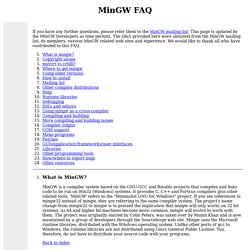
This page is updated by the MinGW Developers as time permits. The Q&A provided here were obtained from the MinGW mailing list, its members, various MinGW related web sites and experience. We would like to thank all who have contributed to this FAQ. What is MinGW? MinGW is a compiler system based on the GNU GCC and Binutils projects that compiles and links code to be run on Win32 (Windows) systems.
Back to index Copyright issues Various licenses come with Open Software. Back to index msvcrt vs crtdll? Back to index Where to get mingw? Java Archive. The Oracle Java Archive offers self-service download access to some of our historical Java releases.

WARNING: These older versions of the JRE and JDK are provided to help developers debug issues in older systems. They are not updated with the latest security patches and are not recommended for use in production. For production use Oracle recommends downloading the latest JDK and JRE versions and allowing auto-update. Java - Reducing size of JRE. Java Platform, Standard Edition Development Kit. JavaTM Platform, Standard Edition 6 Development Kit Contents Introduction Thank you for downloading this release of the Java TM Platform, Standard Edition Development Kit (JDK TM).
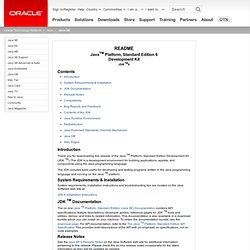
The JDK is a development environment for building applications, applets, and components using the Java programming language. The JDK includes tools useful for developing and testing programs written in the Java programming language and running on the Java TM platform. System Requirements & Installation System requirements, installation instructions and troubleshooting tips are located on the Java Software web site at: Software Design - DLL Show for Windows by Gregory Braun.
精简出最小JRE - ⑥②专栏. Java是跨平台的东西,但有的时候我们不需要它去跨平台,我们希望能想c++做的程序一样,编码和简单处理后能够在系统运行。

这次的项目是要放到classmate pc上,这款机器是为学生订做的,系统资源很有限,一个jre1.5就70多M,放在上面肯定是不行的。 Jre精简详细教程(附精简工具) - Bad Boy. 最近做个了java的桌面应用程序,可打包发布后才发现要带一个将近100M的jre,使程序显得过于臃肿,当务之急就是去精简jre,现将本人的精简过程写出来,以供大家参考!

Jre精简详细教程(附精简工具) - Bad Boy. よしいずの雑記帳 MinGWでWindowsプログラミングを行う方法. C言語+Win32 APIでWindowsプログラムを書き、MinGWでコンパイルする手順。
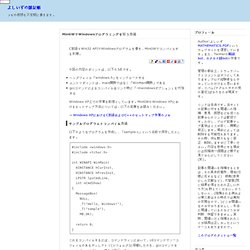
今回の内容のポイントは、以下の3点です。 ヘッダファイル「windows.h」をインクルードするエントリポイントは、main関数ではなく「WinMain関数」であるgccコマンドによるコンパイル&リンク時に「-mwindowsオプション」を付加する Windows XP上での作業を前提としています。 MinGWのWindows XPにおけるセットアップ方法については、以下の記事をお読みください。 → Windows XPにおけるC言語およびC++のセットアップ作業のメモ サンプルプログラムとコンパイル方法 以下のようなプログラムを作成し、「sample.c」という名前で保存したとします。 #include <windows.h> #include <tchar.h> int WINAPI WinMain( HINSTANCE hCurInst, HINSTANCE hPrevInst, LPSTR lpsCmdLine, int nCmdShow) { MessageBox( NULL, _T("Hello, Windows!
") これをコンパイルするには、コマンドラインにおいて、cdコマンドでソースファイルのあるディレクトリ(=フォルダ)に移動したのち、gccコマンドを-mwindowsオプション付きで実行します: Windows下编译avian java虚拟机 - - ITeye技术网站. 上一篇文章介绍了linux下如何编译avian虚拟机,windows下的编译其实差不多,本人采用cygwin编译avian。

准备工作 1、安装好一个bootstrap jdk,使用该jdk是用来编译avian的启动classpath和boot的各种java类 2、安装好cygwin或者mingw,安装好gcc和g++编译器 步骤一: 下载avian的源码,并解压到指定目录,如下图所示: 打开cygwin,进入当前目录(cd c:/avian) 按照官方的windows下cygwin的编译步骤,下载依赖的头文件以及库文件 git clone .. 使用小型虚拟机avian将Java转为本地程序 - antipro的个人空间. Avian是一个小型的Java虚拟机,实现了Java的部分基本功能。

具体API可以看 这里。 不过这个虚拟机只提供源代码,需要你在linux、MSYS或Cygwin下编译好后才能使用,我在MSYS下尝试了一下,总是报错,最后只好转到Ubuntu下面才成功编译。 编译过程很简单,只要遵照他的提示就可以了,不过事先肯定是要装好GCC和JDK的(推荐OpenJDK),目标为win32平台时,还需要win32的头文件和库,可以从它的git站点 下载。 Free Development software downloads. JavaNativeCompiler. Compiling SWT Applications with GCJ, Part 1. Using GCJ to compile a native Windows app using SWT.
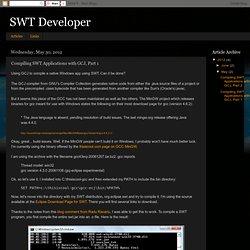
Can it be done? The GCJ compiler from GNU's Compiler Collection generates native code from either the .java source files of a project or from the precompiled .class bytecode that has been generated from another compiler like Sun's (Oracle's) javac. But it seems this piece of the GCC has not been maintained as well as the others. The MinGW project which releases binaries for gcc meant for use with Windows states the following on their most download page for gcc (version 4.6.2): * The Java language is absent, pending resolution of build issues. Okay, great... build issues. I am using the archive with the filename gcc43ecj-20061207.tar.bz2. gcc reports Thread model: win32 gcc version 4.3.0 20061108 (gcj-eclipse experimental) Ok, so let's use it.
SET PATH=c:\thisiscool-gcc\gcc-ecj\bin;%PATH% Now, let's move into the directory with my SWT distribution, org.eclipse.swt and try to compile it. Downloads - greenvm - 这是一系列C++及Java开发的小程序,它能够轻松的令java及.net虚拟机实现绿色应用。 My favorites ▼ | Sign in Project Home Downloads Wiki Issues Source 1 - 13 of 13 Terms - Privacy - Project Hosting Help Powered by Google Project Hosting.
