

Using JConsole - Java SE Monitoring and Management Guide. Chapter 3 The JConsole graphical user interface is a monitoring tool that complies to the Java Management Extensions (JMX) specification.
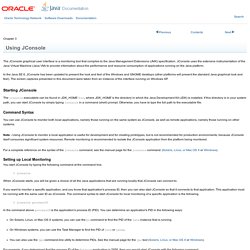
JConsole uses the extensive instrumentation of the Java Virtual Machine (Java VM) to provide information about the performance and resource consumption of applications running on the Java platform. In the Java SE 6, JConsole has been updated to present the look and feel of the Windows and GNOME desktops (other platforms will present the standard Java graphical look and feel). The screen captures presented in this document were taken from an instance of the interface running on Windows XP. The jconsole executable can be found in JDK_HOME/bin, where JDK_HOME is the directory in which the Java Development Kit (JDK) is installed. Command Syntax You can use JConsole to monitor both local applications, namely those running on the same system as JConsole, as well as remote applications, namely those running on other systems. Setting up Local Monitoring. Registering Resources and Providers in Jersey 2. There has been some confusion on StackOverflow lately about how to register JAX-RS resource classes and custom providers in Jersey 2.

The main problem seemed to be finding and using correct properties and methods to configure a JAX-RS/Jersey application. In this article I’d like to discuss 3 ways how to configure such an application properly. Biggest difference between Jersey 1 and Jersey 2 in this regard is used namespace. Maven, le guide Ultime - 11.5. Trucs et Astuces. HTTP Authentication and Security with Apache Shiro. Authenticating users is an important part of an application.

Limiting the access to resources with authorization too. Spring Security is a reference in web environment. However, it is tied to the Spring technology and the size of the library --- more than 10 JAR of dependencies --- may restrain its use. Chapter 5. Client API. This section introduces the JAX-RS Client API, which is a fluent Java based API for communication with RESTful Web services.

This standard API that is also part of Java EE 7 is designed to make it very easy to consume a Web service exposed via HTTP protocol and enables developers to concisely and efficiently implement portable client-side solutions that leverage existing and well established client-side HTTP connector implementations. The JAX-RS client API can be utilized to consume any Web service exposed on top of a HTTP protocol or it's extension (e.g. WebDAV), and is not restricted to services implemented using JAX-RS. Yet, developers familiar with JAX-RS should find the client API complementary to their services, especially if the client API is utilized by those services themselves, or to test those services. Thoughts of a Syrup Sucker: J2EE Application with MOXy. As part of my refactoring of my existing J2EE application using JAX-RS, I wanted to try and reduce the JAXB custom code in place.

Previously I was using Jackson and Jersey for JSON serialization using the "Mapped" notation. This involved creating my own JAXBContext object and I was required to create some special mapping processing so that I could map an attribute as etiher an array, non-string or other value. Since I was going to use the latest version of eclipselink with the refactoring (currently EclipseLink 2.4.1) I decided to check out using MOXy which I had always had my eye on. My goal was to avoid the mapping approach (which was inherently buggy since it required me to remember to add any field to a property file for proper serialization and I could not serialize the same named field differently for different types - ie. field X was always to be type Y).
Java XML and JSON Binding: MOXy is the New Default JSON-Binding Provider in GlassFish 4. GlassFish 4 is now available offering the complete Java EE 7 (JSR-342) platform.

EclipseLink made some major contributions to this release. The first is providing the JPA 2.1 (JSR-338) implementation. Rest - Best practices for API versioning? Securing JAX-RS Web Services (Basic Authentication) - Felfel World. Securing JAX-RS web services is an easy thing specially when choosing the “Basic Authentication” option.

Basic authentication is the simplest way to secure your REST web service. It involve sending a Base64-encoded username and password within a request header to the server. The server then checks to see if the username exists within its system and verifies the sent password. A simple JAX-RS security context example in GlassFish. When creating a REST api with Java EE 6 and JAX-RS there comes the time when you start thinking about security.

In our case we were trying to set up HTTP Basic Auth for the REST api to identify users and keep them from deleting other peoples stuff. It took me a while to understand the different aspects of configuring HTTP Basic Auth when using GlassFish: Use SecurityContext in your Java code to access the authentication information.To enable HTTP Basic Auth add a <security-constraint> section to your web.xmlMap user roles to GlassFish groups by creating a sun-web.xmlConfigure a FileRealm / JDBCRealm in GlassFish to store user passwords I will detail the steps with a simple deleteRating() example and xml snippets.
The REST bean First, let me show you the current deleteRating() implementation: Right, no security whatsoever. Security annotations in the Java Code To access the authentication information we have to add the @Context: Security constrains in the web.xml <? <? We are nearly done. A simple JAX-RS security context example in GlassFish. Manage your API Keys with Java, Jersey, and Stormpath. If you are a Java developer, then you are undoubtedly familiar with frameworks such as Spring, Play!
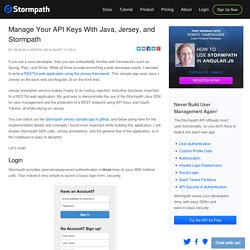
, and Struts. While all three provide everything a web developer wants, I decided to write a RESTful web application using the Jersey framework. This sample app uses Java + Jersey on the back-end and Angular JS on the front-end. Getting Started with RESTful Web Services. REpresentational State Transfer (REST) is an architectural style for distributed hypermedia systems, such as the World Wide Web.

Central to the RESTful architecture is the concept of resources identified by universal resource identifiers (URIs). These resources can be manipulated using a standard interface, such as HTTP, and information is exchanged using representations of these resources. In this tutorial, you first learn a bit about REST and then you are shown how NetBeans IDE supports this architectural style. Contents To follow this tutorial, you need the following software and resources. The GlassFish server can be installed with the Web and Java EE distribution of NetBeans IDE. Important: Java EE 6 and Java EE 7 projects require GlassFish Server or Oracle WebLogic Server 12c. Les implémentations JAX-RS (1) Il y a quelque temps l’envie de développer une petite application Java RESTFul m’a pris subitement.
Automatiser ses tests de web services grâce à soapUI. Tutoriel sur le d veloppement de services Web REST avec JAX-RS et Netbeans : Le on 3. Démarrer l'environnement de développement NetBeans. SoapUI. Un article de Wikipédia, l'encyclopédie libre. SoapUI est une application open source permettant le test de web service dans une architecture orientée services (SOA). Ses fonctionnalités incluent l'inspection des web service, l'invocation, le développement, la simulation, le mocking, les tests fonctionnels, les tests de charge et de conformité. Une version commerciale, SoapUI Pro, qui se concentre principalement sur des fonctionnalités conçues pour améliorer la productivité, a également été mis au point par eviware software. En 2011, eviware a été racheté par SmartBear Software [2] distribué en France par la société KYRIEL (
Tutoriel sur les tests fonctionnels de services Web avec SOAP-UI : Leçon 1. Avant d'utiliser l'outil SOAP-UI, nous souhaitons vérifier que le document WSDL du service Web de la NOAA est disponible. Par ailleurs, cela nous permettra de visualiser ce document. Ouvrir une instance de votre navigateur préféré puis saisir l'URL suivante : Examiner le document WSDL en identifiant clairement les opérations disponibles. Télécharger SOAP-UI à l'adresse suivante : (onglet Download) en préférant la version compactée ZIP.
Les services web de type Soap. Les services web de type Soap permettent l'appel d'une méthode d'un objet distant en utilisant un protocole web pour le transport (http en général) et XML pour formater les échanges. Développer un Web Service avec JAX-WS et le tester avec SOAPUI, en 5 minutes.