


rmurphey/js-assessment LESS « The Dynamic Stylesheet language HTML5 vs Native: The Mobile App Debate Introduction Mobile apps and HTML5 are two of the hottest technologies right now, and there's plenty of overlap. Web apps run in mobile browsers and can also be re-packaged as native apps on the various mobile platforms. With the wide range of platforms to support, combined with the sheer power of mobile browsers, developers are turning to HTML5 as a "write one, run many" solution. Feature Richness Point: Native can do more We can divide mobile functionality into two dimensions: the experience of the app itself, and the way it hooks into the device's ecosystem, e.g. for Android, this would be features like widgets and notifications. In terms of app experience, native apps can do more. It's more than the in-app experience though. Counterpoint: Native features can be augmented, and the web is catching up anyway It's true that many in-app features are simply beyond reach for an HTML5 app. Making a hybrid - native plus web - app is hardly an ideal solution. Overall, mobile is evolving.
Perfection Kills AngularJS: Yeoman | Base de Datos de Conocimiento [Fuente : Yeoman 1.0 es más que una herramienta. Es un workflow; una colección de herramientas y mejores prácticas para trabajar mejor cuando se programa web. Nuestro workflow se compone de tres herramientas que mejoran tu productividad y satisfacción a la hora de desarrollar una web app: Yo : el andamiaje de la nueva aplicación, genera la configuración Grunt y tareas Grunt usuales que podrías necesitar para hacer los builds.Grunt se utiliza para hacer los builds , previsualizar y probar tu proyecto.Bower se utiliza para gestión de dependencias, de forma que nunca más tengas que manualmente descargarte y referenciar las librerias de javascript. Estas tres herramientas son programadas y mantenidas de forma separada , pero funcionan bien juntas como partes de un workflow efectivo. yo Yo es mantenido por el proyecto Yeoman y ofrece el esqueleto de una aplicación web, utilizando templates a los que nos refereriremos como generadores. Instalando yo y algunos generadores
Sophisticated Web Apps with Dojo Ready-for-Business MVC Application Controller & DataBinding Building Web Apps is about connecting your beautiful user interface to services and data across the web. Dojo’s flexible data access libraries help you get at data so that it can be consistently connected to views, and the new data binding and application controllers that are available are making it simpler than ever to create data bound UI’s and control global application flow. Layout New controls like the Opener widget help insulate your applications from variations in screen sizes. Forms & Data Dojo includes a new set of components designed from scratch with mobile in mind, including forms and databinding. Thousands of companies are using Dojo today to build their next generation web-enabled products! IBM Rational Team Concert is built on Dojo Create Beautiful User Interfaces Claro Dojo widgets comes with the default high-quality “Claro” theme based on Less.js, and three other sample themes to get you started. Create your Own Filter
Adventures in JavaScript Development yepnope.js | A Conditional Loader For Your Polyfills! HTML5 Pro Quick Guide ** Includes HTML 4.01 and HTML 5 ** More than just a cheat sheet or reference, the HTML5 Pro Quick Guide provides beginners with a simple introduction to the basics, and experts will find the advanced details they need. Loads of extras are included: HTML5 elements, HTML5 attributes, HTML5 events, syntax, document structure, DOCTYPE declarations, colors, font styles, HTML5 version information, and browser compatibility tables for the most popular browsers. The HTML tags are categorized and searchable. Each tag information screen contains a description, element specific attributes, examples, browser compatibility, and version information. In addition, many of the examples include the actual rendered output. The HTML tags are broken into the following categories:Structural Elements, Head Elements, List Elements, Text Formatting Elements, Form Elements, Image and Media Elements, Table Elements, Frame & Window Elements * No internet connection necessary! ** Inclui HTML 4.01 e HTML 5 **
JavaScript, JavaScript... | by Angus Croll