Tech&Learning Magazine
March 31,2014 An independent study, published in theInternational Journal of Evaluation andResearch in Education and sponsored by theSchool Improvement Network, shows a directlink between professional development andgains in student achievement. More » The Flipped Learning Network recentlyreleased the following “Four Pillars” thatteachers must incorporate to create a“Flipped Learning” experience: More »
20+ Google Forms Teachers should not Miss
After "The 10 Google Forms Templates Every Teacher Should Know About " that we have posted here a couple of months ago, today we are providing you with another great set of forms created by Kern Kelley who is one of the most reputable guys in the field of educational technology. Kern has really invested a lot of time and effort in creating these forms and on behalf of all you , we send him a big thank you for this work and don't forget to have a look at his fabulous blog The Tech Curve. Kern Kelley has divided these forms into categories as you can see below. Just click on any title and it will automatically copy into your Google Docs board if you are sign in to your Google account. Enjoy 1- Test and Quizzes
Common Craft
It's just too much. Did you know that there are over 15 billion web pages? To make sense of it all, we need to pluck out the best pages and save them for later. We have choices. We could bookmark or add to favorites in our web browser. Nah, it quickly becomes messy.
Fluency 21 - Unit Planner
Our cloud-app Fluency21 Unit Planner was created to help you make the shift to a learning environment where students use higher-level thinking to create products as solutions to relevant real-world problems. Aligned with the 21st Century Fluencies and the processes outlined in our book, Literacy is Not Enough , this tool will allow you to create units that develop the essential skills so that students will not only be prepared for the tests, but also be prepared for life. You're not alone, we designed this cloud-app so that you can collaborate and share with like-minded educators around the world that are also committed to making a difference. Standards are Standards
Curriki
WELCOME NEA MEMBERS! Find lesson plans, units, student games, interactive resources and more. Get started with a TOUR or search for materials below. On Forbes.com: What Is The Purpose Of Education? by Kim Jones From an early age, we’ve been told that education is the key to one’s success in life.
5 Ed Tech Resources Low-Income Class
This past year I worked for a public school in New Orleans. More than 80% of my students received free or reduced lunch and the school in general was under-resourced compared to the average U.S. public school district. Often times low-income classrooms lack resources that include anything from textbooks, to craft supplies, to a lack of technology.
The 10 Free Tech Tools Your Class Should Be Using
Classroom Tools | Feature The 10 Free Tech Tools Your Class Should Be Using By Andy Jeter07/22/13
New: 10 of the best Apple and Android apps for education in 2013
Last year we presented “New: 10 of the best Apple apps for education in 2012,” which highlighted some of the best apps for iPhones and iPods. However, with new upgrades in touch technology, and the emphasis on Common Core State Standards and school reform in general, we’ve come up with a new list of the best Apple- and Android-based education apps for 2013. This year’s list includes some of the most highly rated apps, both by educators and by parents, and features a range that spans from interactive iBooks to current images of the universe, and from free video software to award-winning STEM curricula. For every app we’ve listed, we’ve included a brief description, device compatibility, suggested use, features, price, and a link to a more in-depth summary with an option to purchase on iTunes or Google Play.
AdobeEducation Exchange
About the Train the Trainer Course Overview The Train the Trainer course is a ten-week online course designed to equip education trainers worldwide with the knowledge, skills, and tools to successfully design and deliver effective and engaging Adobe professional development workshops. Upon course completion, participants will be able to design professional development sessions that empower and inspire students, teachers, and faculty to foster creativity and design innovative digital media. Throughout the course, participants will examine the importance of creativity in education and hear from fellow educators who are successfully using technology to foster creativity with their students.explore Adobe Education’s free online resources, Adobe's industry-leading products, and engaging Adobe product training activities.review best practices in professional development design.



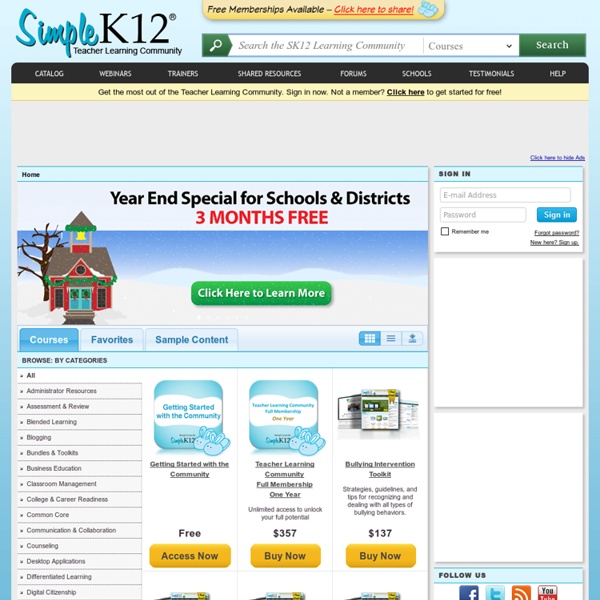
iPad apps by grade and subject! by cpcoffman May 10