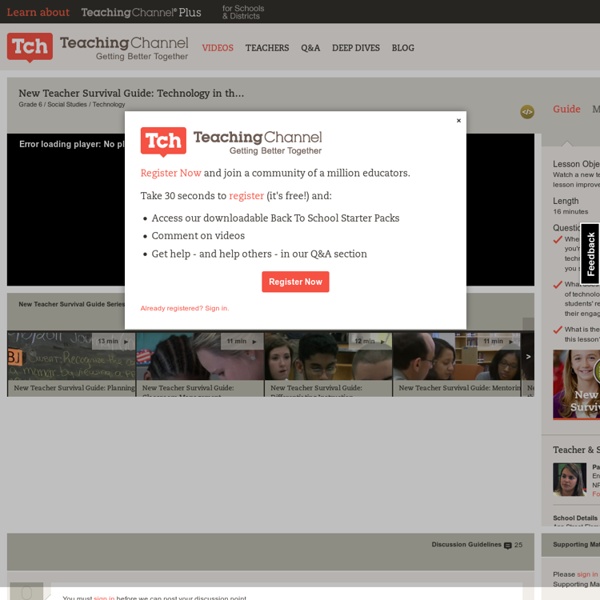Conferences & Events
EDUCAUSE professional development programs deliver both forward-thinking innovative solutions as well as practical, tangible ideas to handle campus challenges and identify opportunities. Conferences The EDUCAUSE Annual Conference unites the best thinking in higher education IT. EDUCAUSE Connect takes place in locations across the U.S. and are highly interactive, action-driven events where peers solve, network and grow together. Additional programs target specific skills and issues: Advanced Programs: Created for CIOs and senior IT leadership to network and explore issues and solutions EDUCAUSE Institute: Builds and enhances progressive management and leadership skills for success Focus Areas and Special Topic Events: Focused on specific roles and responsibilities, including enterprise and infrastructure, policy and security, and teaching and learning.
The Teacher's Guide To Flipped Classrooms
Since Jonathan Bergman and Aaron Sams first experimented with the idea in their Colorado classrooms in 2004, flipped learning has exploded onto the larger educational scene. It’s been one of the hottest topics in education for several years running and doesn’t seem to be losing steam. Basically, it all started when Bergman and Sams first came across a technology that makes it easy to record videos. They had a lot of students that regularly missed class and saw an opportunity to make sure that missing class didn’t mean missing out on the lessons. Once students had the option of reviewing the lessons at home, the teachers quickly realized the shift opened up additional time in class for more productive, interactive activities than the lectures they’d been giving. And voila: a movement began. A 2014 survey from the Flipped Learning network found that 78% of teachers said they’d flipped a lesson, and 96% of those that tried it said they’d recommend it. What is a flipped classroom? 1. 2. 3. 1.
Technology and Education | Box of Tricks | Technology and Education
The Top 5 Podcasts for EdTech Fanatics
One thing I’ve been trying to do a lot of lately is putting all of my spare time to good use. Part of this process involved sitting down for an hour or two and really thinking through how to get the most out of each day. One of the realizations I came to was that I have an unfortunately long commute to work, around 45 or 50 minutes. During the drive, I usually just listen to the radio, but in rethinking my entire day I realized that I could listen to some podcasts instead! And since my commute takes place on the way to and from work (obviously), I might as well listen to the latest edtech podcasts. I figured some of you might want to do the same, so I gathered up my top 5 podcasts and listed them here: 1. ISTE (the International Society for Technology in Education) is the premier edtech community for teachers around the world. 2. Edtech champions Audrey Watters and Steve Hargadon have teamed up to create this awesome podcast. 3. To see all of their shows at once, simply click here. 4. 5.
Publications
7 Things You Should Know About The 2016 Key Issues in Teaching and Learning February 11, 2016 Since 2011, ELI’s Key Issues survey has been a way for the higher education teaching and learning community to discover the common ground that cuts across differences such as Carnegie Classific… 2016 Horizon Report February 4, 2016 Produced by ELI and NMC each year, the Horizon Report describes six areas of emerging technology that will have significant impact on higher education and creative expression over the next one to… 7 Things You Should Read About Data Visualization for Instruction January 14, 2016 Developments in the tools for data visualization and increases in the types and amount of data available for visualizations offer new opportunities in pedagogy. 7 Things You Should Know About the Evolution of the Transcript January 11, 2016 Efforts are under way to capture a broader range of learning experiences and create frameworks to curate them, providing a more holistic view of student learning.
Office of Educational Technology
Lesson plans
Class lessons can’t always be used right from the web, but they can offer you a great place to begin your planning and can help you to shape your own ideas. There are scores of websites that offer teachers lesson plans and other materials for teaching. Quality does vary, and teachers, like students, should always consider the source of what is offered when deciding whether or not materials are useful. Museum, library and government-sponsored sites often offer teachers quality materials including innovative approaches, primary documents and complete lesson plans. So do some newspapers. Be aware that these materials may not be fully aligned with the Common Core Learning Standards. Here are a few places to start: Across the curriculum UFT Teacher Center The UFT Teacher Center is perhaps the best resource on the web for teacher lesson plans. Sharemylesson.com SAS Curriculum Pathways SAS Curriculum Pathways is a collaboration between SAS, a large software company, and educators. PBS.org I-civics
Strategy Guides
Home › Professional Development › Strategy Guides Looking for new teaching strategies or interested in brushing up on the strategies you are already using in your classroom? Strategy guides define and provide examples of effective literacy teaching and learning strategies and offer a wealth of related resources to help sharpen your instruction. Developing Academic Vocabulary See All In this Strategy Guide Series, you'll find creative and compatible ways to build, maintain, and extend students' vocabulary across academic disciplines. Evidence-based Discussions See All These Strategy Guides offer varied ways to support students as they develop the skills and habits necessary to participate in evidence-based conversations. Differentiating Instruction See All In this Strategy Guide series, you'll learn different methods to use in the classroom to meet the needs of all students. Teaching Literacy Across the Gradual Release of Responsibility See All Inquiry-Based Learning See All See All See All See All
Standards
Education technology standards to transform learning and teaching The time for major change in education is now. In a world where rapid advances in technology have a profound impact on the ways we work, communicate and live, education has struggled to keep pace. Empowering connected learners in a connected world As educators, we are preparing students for a future that we cannot yet imagine. Want to know more? How can the ISTE Standards be used? Visit permissions and licensing.
Student Handouts | Free K-12 Educational Materials for Teachers & Students
jessievaz12: ABSOLUTELY!! RT @jmiddaugh...
It’s all C.R.A.P.: Four Principles of Design | THINKblog
What a bunch of C.R.A.P.! There are four principles of design that we want you to get under your belt. If you’re a designer, you’ll know this stuff already. If you’re a programmer, you might not. It’s like you’ll have some secret superpower. Watch the video, read the stuff below, and suggestion: if you haven’t ever seen this stuff before, print it out, put it on the wall, and absorb! The 4 Principles of Design Follow these four rules for better design! C. is for Contrast. Creating contrast for elements means that discrete elements stand out. R. is for Repetition. Repetition, for instance making a header and footer the same color, makes scanning a website easier. A. is for Alignment. Columns within a page makes it easier to scan horizontally. P. is for Proximity. Proximity means that things are associated with one another – or not. Tell you what, just watch the C.R.A.P. video, OK? – Gregory and Mark