


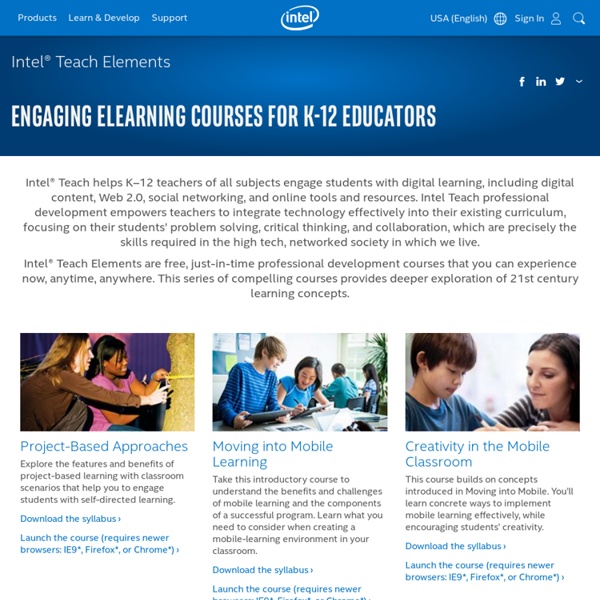
STAR Ideas: Simple, Technology Application Resource Ideas How can I use technology applications in simple, yet powerful ways? The only software I have on my computer is Microsoft Office, how can I use this in my classroom? How can I create simple, motivating activities that will engage my students in learning? Photo libraries such as CalPhotos, the NOAA Photo Library and American Memories Collection Finder provide wonderful resources for student projects. The following page contains ideas for getting started with simple activities you can do using the software you already have in your building such as Microsoft Office and Inspiration. Explore the Student Materials at ReadWriteThink for interactive tools young people can use in creating projects. Also examine the DK Clip Art collection for simple, attractive images. Repurpose a Website Repurposing refers to using a resource in a way it was not originally intended. Use the photos for discussion starters. When you repurpose a website, be sure to get permission if you plan to share it online. Examples
Needs Assessment Cómo gestionar tus referencias bibliográficas (Mendeley + Dropbox + GoodReader) La gestión de referencias bibliográficas y de los documentos en PDF es fundamental para cualquier persona que se dedique a la investigación y, de forma más general, para cualquier persona en proceso de aprendizaje que deba gestionar información en este formato. En el presente artículo voy a explicar la parte de mi Entorno Personal de Aprendizaje que aborda esta área tan crucial para mi trabajo. Parto de la base de que existen otras alternativas. Para funcionar necesitas disponer de las siguiente aplicaciones: Mendeley (para el ordenador personal y para el iPad y/o iPhone): un gestor de referencias bibliográficas y de ficheros PDF con funciones de red social.Dropbox (instalado en el ordenador personal; si alguien aún no lo tiene puede abrirse una cuenta a través de esta invitación): un servicio de alojamiento en la nube.GoodReader (para iPad: versión gratuita o completa): un lector y editor de ficheros PDF (también puede leer otros formatos). Aplicación de escritorio de Mendeley
Part One: Ten Steps… Transforming Past Lessons For the 21st Century Digital Classroom Welcome to this four part series devoted to bringing curriculum to the digital era. In this series of posts I want to walk you through ten practical steps I have found helpful in transforming yesterday’s lessons into 21st century digital treasures! I even include some awesome links that you will find useful in the process! Quick Note – I have been getting a lot of request asking if I will make a visit to your school, organization, or conference. Introduction I travel across the country presenting and in-servicing teachers and continually post to this Blog various ways to infuse 21st century skills and technology into the curriculum. Part One: Steps One through Three…. Step One – Locate That One Special Lesson - Find that successful lesson from the past that you wish to transform. Step Two – Declare Your Standards - After all, why are you doing the lesson? - Links to help with Step Two (Some of the descriptions provided by host site) Links For Critical Thinking Evaluation Like this:
The Teacher's Guide To Twitter Twitter has proven itself to be an indispensable tool for educators around the globe. Whatever skill level you may be, Twitter is downright fun and worth your time. So here’s a useful guide that we curated from Edudemic’s archives in an effort to put something together that was a bit easier to read than random blog posts. Our Biggest Twitter Tips For Teachers For many teachers making a foray into the edtech world, Twitter is an excellent tool for consuming and learning. Many are also harnessing Twitter as a part of their PLN (personal learning network) to connect, share, and network. Check out our biggest Twitter tips for teachers below! Create, Don’t Just Consume The best way to get the most out of Twitter is to use it. Connect and Network When you’re just getting started on Twitter (or perhaps trying to add to or refine your feed), a resource for educational hashtags or guides to great accounts to follow are excellent resources to point you in the right direction. Share Your Resources
EdTech Leaders Online: Online PD Teachers and school leaders need flexible access to high-quality, engaging professional development that is immediately applicable in their schools and classrooms, is aligned to Standards, builds communities of learners and provides hands-on experience with new technology tools for learning. ETLO online professional development courses help teachers and school leaders update their content knowledge and pedagogical skills, align teaching to the Common Core, learn new assessment strategies, incorporate technology tools effectively, differentiate and personalize instruction, address diverse learning needs and styles, integrate project based learning approaches and more! In the current budget environment, educational organizations are seeking proven, capacity-building approaches that can be adapted and grown to meet their particular needs and sustained locally in a cost-effective way. ETLO courses qualify for CEUs through local universities.
Qué es Big Data y por qué interesa al Social Media y los negocios Evolucionar y ser capaces de responder a las tendencias de mercado y negocio es la clave para mantenernos al día y dar respuesta a los cambios que se producen en nuestro entorno, de otro modo, corremos el riesgo de estancarnos, quedarnos atrás y perder nuestra cuota de mercado. Renovarse o perecer. Por ello es esencial que conozcamos las tendencias que expertos y grandes consultoras especializadas detectan e investigan, entre las cuales, para 2013, parecen ser claras ganadoras el Mobile Marketing, el Social TV, el Social Commerce, el Marketing de Contenidos y el Big Data. Pero ¿qué es el big data y por qué es interesante para los Medios Sociales? Se trata pues de, en primer lugar, recopilar datos, de establecer medios y herramientas que nos faciliten la monitorización y medición, y no sólo hablo de Redes Sociales, sino de datos en general que faciliten a las empresas un mejor conocimiento de sus áreas de negocio y por ende, mejore sus estrategias y toma de decisiones tácticas.
Going Deep: STEM in the Connected Classroom “Everybody in this room understands that our nation’s success depends on strengthening America’s role as the world’s engine of discovery and innovation. And that leadership tomorrow depends on how we educate our students today—especially in science, technology, engineering, and math.” – President Obama to a gathering of CEOs, scientists, teachers, and others. September 16, 2010 My timing is impeccable! I’d have to confess though that this attention also worries me. If any of this sounds familiar, it’s the same approach and attitude that led to technology getting a shady reputation in education. STEM (Science, Technology, Engineering and Mathematics) is not a separate subject, and you don’t “do” STEM just by doing any one of its pieces. STEM demands that we teach lessons and pursue projects that connect all the subjects represented in its acronym. The STEM connection A STEM unit often starts off with a science activity that introduces the concept and leads to the initial research.
New Google Classroom Features Designed to Help Teachers Differentiate Learning New updates to Google Classroom are designed to further help teachers differentiate learning through a slew of new individualized learning tools. The updates, Google said in a blog post, were inspired by ways teachers were already using the tool to tailor instruction for the different learners in their respective classrooms. "We know that one-size-fits-all teaching doesn't always meet students' needs, and we've been impressed with the workarounds Classroom teachers have found to differentiate their instruction," Google said. One such update includes allowing teachers to share assignments such as extra practice with individual students as opposed to the whole class. "Starting today, Classroom makes it a lot easier for teachers to assign work to individual students and groups based on their unique needs. To stay better organized with all of the assignments teachers distribute and account for, Google has announced new notifications that better help teachers manage student work.
Professional Development & Program Evaluation A Economia do futuro, como será? A nossa atual economia (muito pouco econômica) já levou porrada de todos os lados. Políticos, empreendedores, investidores e, frequentemente, até economistas. Cá entre nós, a boa ideia inicial do sistema já foi pro brejo. Isso você já sabe. Como você também sabe, na LUZ a ideia é sempre mostrar possíveis soluções ao invés de ficar apontando problemas. Por isso não vou investir seu tempo e o meu explicando por que o negócio está quebrado, pularei direto para as possíveis respostas. Assine nossa newsletter Receba ferramentas de gestão gratuitas toda semana! Uma das grandes questões que temos para ser respondidas é: qual a nova definição de progresso e como nos organizaremos para isso? Intrigado por esse assunto, me deparei por iniciativas como o FIB (Felicidade Interna Bruta), que divide a vida em várias esferas e mede, tanto com números quanto questionários, quão feliz o povo está. Qual é a solução real então? O que você acha? Google+
Yes, You Can Teach and Assess Creativity! A recent blog by Grant Wiggins affirmed what I have long believed about creativity: it is a 21st-century skill we can teach and assess. Creativity fosters deeper learning, builds confidence and creates a student ready for college and career. However, many teachers don't know how to implement the teaching and assessment of creativity in their classrooms. Quality Indicators If you and your students don't unpack and understand what creativity looks like, then teaching and assessing it will be very difficult. Synthesize ideas in original and surprising ways.Ask new questions to build upon an idea.Brainstorm multiple ideas and solutions to problems.Communicate ideas in new and innovative ways. Now, these are just some of the quality indicators you might create or use. Activities Targeted to Quality Indicators We have all used activities for students to brainstorm solutions to problems, be artistically creative and more. Voice and Choice in Products Model Thinking Skills
Bringing Lessons to Life with Animoto Grades 9 – 12 | Lesson Plan | Unit It's My Life: Multimodal Autobiography Project Students express themselves verbally, visually, and musically by creating multimodal autobiographies, exchanging ideas with other students and sharing important events in their lives through PowerPoint presentations. Grades 6 – 8 | Lesson Plan | Unit Students as Creators: Exploring Multimedia Students are introduced to the genre of multimedia presentations through a review and analysis of online presentations. Grades 6 – 8 | Lesson Plan | Standard Lesson Making Memories: An End-of-Year Digital Scrapbook Students reflect on their school year, creating a digital scrapbook consisting of images and text to present to their school community. Grades 5 – 8 | Lesson Plan | Standard Lesson Animate that Haiku! Following the traditional form of the haiku, students publish their own haikus using Animoto, an online web tool to produce slideshows that blend text and music. Grades 9 – 12 | Lesson Plan | Standard Lesson