


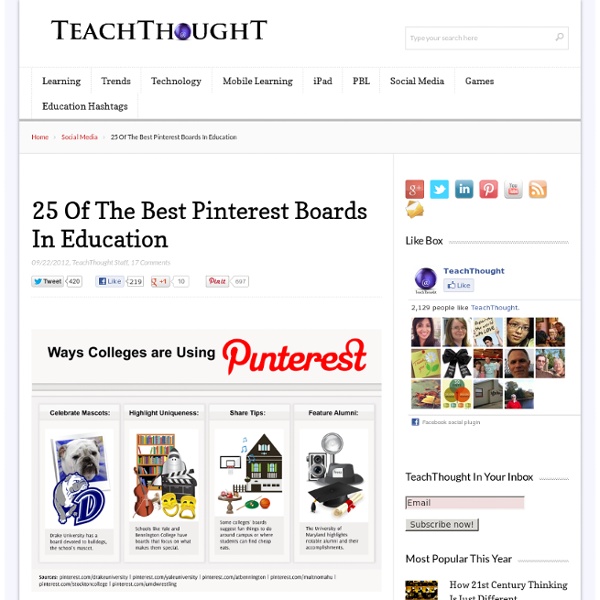
http://www.teachthought.com/social-media/25-of-the-best-pinterest-boards-in-education/
Related: Professional LearningLangwitches I have been a fan of Visible Thinking Routines which were developed by Project Zero from Havard, for a while now. I have used these routines with students, as blogging routines and in professional development workshops. The Visible Thinking Routines website explains that: The 25 Best Pinterest Boards in Educational Technology Thanks to OnlineUniversities for this list of the Best Pinterest Boards in Educational Technology. Blogs and Twitter aren’t the only social tools out there that can help you keep up with the latest and greatest developments in educational technology. Pinterest is rapidly becoming a favorite tool of educators all over the nation, and many have amassed some pretty great collections of edtech-related pins that teachers and students alike can use to explore new ways to learn, share, teach, and grow. While it would be nearly impossible to highlight every edtech pinboard out there, we’ve shared some of the boards we think stand out among the crowd here. Many are maintained by major educational websites, key figures in edtech, and well-known bloggers, but others were created by teachers just like you who simply want to share resources and tips with others in education.
50 Incredibly Useful Links For Learning & Teaching The English Language - Teaching a new language to non-native speakers may be one of the most challenging educational jobs out there, so ELL teachers can use all of the help they can get! Thankfully, many excellent resources for ELL and ESL exist online, from full-service websites to reference tools and communities, all designed to make the task of educating ELL students just a little bit easier and more effective. We’ve scoured the Internet to share 50 of the best of these resources, and we hope you’ll find lots of valuable content and tools through these incredibly useful links for ELL educators. Websites Resource tools, printables, and other great stuff for ELL educators are all available on these sites.
Technology Front and Center Innovative Instruction | Feature Technology Front and Center A new high school in Texas will combine technology with project-based learning. By Bridget McCrea03/23/11 Armed with a $3 million Texas Title I Priority Schools grant, Belton Independent School District in Texas will open the doors to an innovative high school concept this fall. Currently in the development phase, Belton New Tech High School at Waskow will combine technology and project-based learning to create a learning environment that Principal Stan Whittle hopes will entice students to "take ownership of their educations and their futures."
10 Ways To Use Learnist In The Classroom We’re big fans of the newest educational social network on the block, Learnist. It’s a highly intuitive social network just for learners. If you want to find a new way to understand something, say goodbye to Wikipedia and hello to Learnist, the “Pinterest For Education.” But enough of the marketing nonsense. How do you actually use Learnist? How are people using it right this second? How to Print on Sentence Strips Here it is... the long awaited post... How to print on sentence strips! I have to say, ever since I figured out how to do this, I have not written on a sentence strip since! How we will learn MindShift explores the future of learning in all its dimensions. We examine how learning is being impacted by technology, discoveries about how the brain works, poverty and inequities, social and emotional practices, assessments, digital games, design thinking and music, among many other topics. We look at how learning is evolving in the classroom and beyond.We also revisit old ideas that have come full circle in the era of the over scheduled child, such as unschooling, tinkering, playing in the woods, mindfulness, inquiry-based learning and student motivation. We report on shifts in how educators practice their craft as they apply innovative ideas to help students learn, while meeting the rigorous demands of their standards and curriculum. MindShift has a unique audience of educators, tinkerers, policy makers and life-long learners who engage in meaningful dialogue with one another on our sites.
Sweet! You Can Now Embed Learnist Boards Into Your Blog We’re big fans of Learnist , the ‘Pinterest for Education’ and have an exclusive update you should know about. Learnist has just upgraded their site to now allow for the ability to embed your learning boards into your website or blog. It’s been fun to follow the early stages of Learnist and see how the folks at Grockit (they made Learnist) have taken the idea of pinning educational content and turned into a social experience. If you want to learn more about Learnist, check out our first post on how it signals a change in education technology .
LATIN ROOTS - ILLUSTRATED DEFINITIONS AND EXAMPLES Use this pack of Illustrated Latin Roots with definitions to keep your students engaged in fun activities that reinforce the definition of each Latin root with examples of words that take on the meaning of the roots that they contain. Instructions are included for two games your students can play with these cards; 'Say It, Keep It' and 'Root Buzz'. Over two dozen of the most commonly used Latin roots are used in these cards. They are: ambi, aqua, aud, bene, cent, circum, contra, counter, dict, duc/duct, fac, form, fort, fract, ject, jud, mal, mater, mit, mort, multi, pater, port, rupt, scrib/scribe, sec/sect, sent, spec, struct, vid/vis, and voc. I have a set for Greek Roots too! These cards are created in two different sizes.
The Best K-12 Education Technology Blogs If it takes a village to raise a child, how many people does it take to train an educator? It’s hard to say, but 50 helping hands seems like a good place to start. In the spirit of community, collaboration and information sharing, EdTech: Focus on K–12 has rounded up 50 ed-tech blogs that we deem must-reads for the K–12 community. We launched our first Must-Read IT list last year to great response so we hope that you all enjoy this year's batch of blogs as well. These blogs are a mix of voices and include blogs authored by teachers, administrators and technology vendors. They share real-world classroom experiences, offer inspiration and distribute valuable best practices.
Pinterest Tips for Teachers Pinterest is a fantastic online pinboard that lets you organise and share things that you find on the web. It’s possible to ‘pin’ lots of different types of content to your boards to help you find it all again later, as well as share it with friends and colleagues. Lots of teachers are using Pinterest, so I thought that it might be useful to share some tips and suggest some top users to follow. First, here’s a great video tutorial that gives more information about how to use Pinterest. It isn’t aimed at educators but it explains the different features of the site and how to use them.