


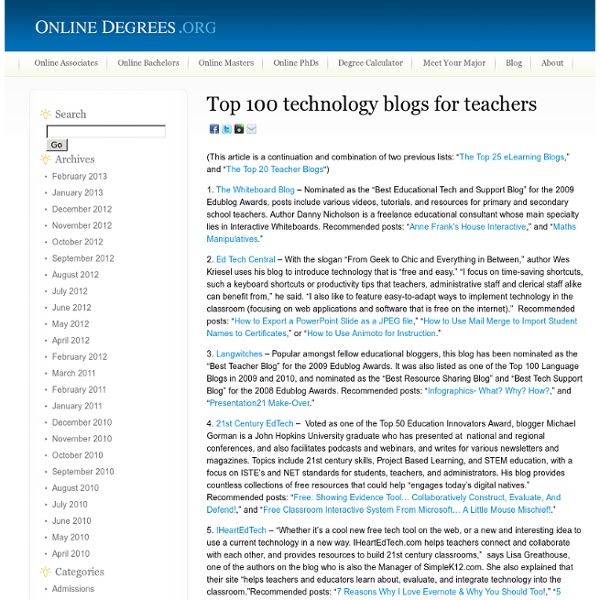
Top 13 web 2.0 tools for teachers Every day in my K-8 tech classes, I use a variety of cloud-based tools to enhance the learning experience for my students. There are more of these 'Web 2.0' tools than I can keep up with, but when you teach tech or coordinate technology for your school, 'keeping up' is part of your job. Here's how I determine which of these hundreds (thousands?) of tools are student-ready: Before I introduce a tool to my class, I try it myself. If a tool passes these two tests, I try it in class. Here's my list of 2011 favorites that have run that gauntlet: BigHugeLabs - create trading cards, posters, puzzles, mosaics using the student's own images. Here are a few more great ones that I didn't consider in my Top 13 because most educators already know about them: Edmodo - a micro-blogging service (like Twitter) for teachers and students. Should be on the list, but I've had too many problems either in their set-up or stability of their platform:
Educational Technology and Mobile Learning: Teachers Easy Guide to The Most Important Web Tools in Education When it comes to using web resources with our students, time plays a decisive role.It is next to impossible for a busy teacher restricted by curriculum constraints, day to day lesson preparations, assignment corrections, to mention but a few of his chores, to effectively search the web and find the adequate resources to share with his/ her students. Most people just do not have the time to learn all these technologies and some educators pick just one or two websites of interest and start exploring them. This is definitely not the right thing to do particularly if you want to leverage the huge potential of technology into your classroom.There is, however, a simple roudabout to this problem. Look for educational technology blogs ( such as the one you are reading now ) and subscribe to their feeds to stay updated about the latest web tools to use in your instruction. 1- A List of The Best Video Editing Tools for Teachers 2- A List of The Best Digital Story Telling Tools for Teachers
100 High School Teacher Blogs To Start Reading No matter what grade you teach, high school teacher blogs are some of the most important resources for teachers and school administrators. They feature insight, in-depth discussion, and usually quite a few bits of humor and personal experiences. What could be better? The following list courtesy of Online Degrees should get you more than started on finding some fascinating new educators to add to your RSS reader! Confessions from the Couch - This history teacher and cheerleading coach uses her blog to discuss her thoughts and opinions on the state of education in America’s urban schools. Failing Schools – This political blog is written by three different authors, all of whom have experience in teaching as well as opinions on educational reform. MathNotations – This blogger posts numerous math, algebra, geometry, and calculus problems that any middle or high school teacher could use in their classroom. Mr. New England Mr. Mid-Atlantic Midwest Mr. J.P.
The 35 Best Web 2.0 Classroom Tools Chosen By You 100 Web 2.0 Tools Every Teacher Should Know About 44.24K Views 0 Likes We're always trying to figure out the best tools for teachers, trends in the education technology industry, and generally doing our darnedest to bring you new and exciting ways to enhance the classroom. But I wanted t... 20 Free and Fun Ways To Curate Web Content 23.98K Views 0 Likes What's the best way to organize it all into at least some reasonable manner? It’s Time To Crowdsource Your School’s Social Media Policy 12.53K Views 0 Likes Every school has a different policy when it comes to social media. Teacher Reboot Camp 10 tips for (reticent) bloggers… A colleague who teaches writing, draws incredible poetry and prose out of her students. Yet she has what she calls ‘writer’s blog’ (block) which prevents her from starting a blog. Another has just had an incredible learning experience and spent four hours organizing her thoughts and experiences by writing blog posts… despite not having a blog, as she feels uncertain whether others will be interested in what she writes. It seems they are not alone… When I started blogging, I struggled to find my voice. 10 tips for reticent new struggling teacher student bloggers… Write in your own voice, as if you are talking to people you know.Don’t over-think and over-plan, just write what’s in your head. Like this: Like Loading...
Recursos Puebla se consolida como uno de los principales destinos turísticos de México... Cuando se tienen políticas claras y objetivos serios como los del gobernador Rafael Moreno Valle y del gobierno federal, es posible consolidar a Puebla como uno de los principales destinos turísticos culturales de México, destacó la secretaria de Turismo, Claudia Ruiz Massieu, al inaugurar con el mandatario estatal y el alcalde Tony Gali, los trabajos de conservación de la Catedral de Puebla, reconocida como Patrimonio Cultural de la Humanidad y orgullo de los mexicanos. Por su parte, el mandatario estatal ratificó que continuará trabajando para fortalecer este sector y así atraer más turistas, inversiones y desarrollo para la entidad. La secretaria federal y el mandatario poblano coincidieron que para detonar y fortalecer el turismo es necesario diversificar su oferta, por lo que la visión de ampliar destinos resulta atractiva y benéfica para el país.
Large collection of Free Microsoft eBooks for you, including: SharePoint, Visual Studio, Windows Phone, Windows 8, Office 365, Office 2010, SQL Server 2012, Azure, and more. - Microsoft SMS&P Partner Community Blog - By Eric Ligman Throughout the year I try to share resources and information with you that I think will be helpful for you. Often times these resources will include links to free eBooks that we make available on a variety of topics. Today, I thought I would post a large collection of eBooks for you here so that you can find them in one place and consume them as you see fit. Also, if you find this list helpful, please share it with your peers and colleagues so that they too can benefit from these resources. Due to the incredible popularity of this post, I’ve added a second post on even MORE free Microsoft eBooks and Resource Kits available for you, in case you are interested. I hope you find these resources to be helpful in learning about and using the various solutions and technologies referenced. Did you find this information helpful? By the way, another great place to find free books is the E-Book Gallery for Microsoft Technologies on the TechNet Wiki. Thanks again for being a reader of my blog!
Blog Basics - Basics for Blogging August 28th, 2012 I have two blogs and have spent years writing and developing them into successful websites. A lot of my readers ask how I did it and I always think – go back to blog basics. Sometimes you get so caught up in the aesthetic or creative aspect of your blog that functionality plays second fiddle, making it difficult for you to retain readers! Once you settle on a clean, easy-on-the-eyes layout, implement these blog basics to cover all your bases. Check out my list of blog basics below and be sure to add your own ideas in the comments or tweet me @lorenridinger! 10 Basics Every Blog Needs to Have 1. 2. 3. 4. 5. 6. 7. 8. 9. 10. To read more of basics for blogging: How to start a blog Amazing benefits of blogging How to make a business out of blogging This may also interest you Tags: social media
65 Free Interactive Whiteboard Resources Interactive whiteboard resources are a great way for teachers to engage classrooms in learning. While many teachers are spending hours a day creating their own activities for their interactive whiteboards, there are tons of free sources to help teachers learn about and use IWBs with students to further their use of technology in the classroom. Here is a list of some great interactive whiteboard resources and activities guaranteed to stimulate learning: General Interactive Whiteboard Resources for Teachers TeacherLED – TeacherLED is a site dedicated to making the use of Interactive Whiteboards (IWB) easier and more productive. With many kids at home due to COVID-19, maintaining the same level of physical... The recent ongoing pandemic has schools reimagining how they celebrate their... With the school year coming to a close, providing closure for students is... Delivering quality education to students through eLearning can be difficult.... Interactive Whiteboard Games & Activities
15 Conflict Resolution Tricks Every Educator Should Know Teachers wear many hats: counselor, coach, referee, probation officer. With the pent-up energy and (later on) the raging hormones wreaking havoc on students’ sanity, conflict is bound to occur in classrooms and on school playgrounds, meaning teachers have to be ready to put on their “mediator” hat at a moment’s notice. If you’re a young educator and want to have some conflict resolution tricks up your sleeve before you’re thrown into the ring, or you’re an experienced educator looking for some new ideas, we’ve lined up 15 techniques to help you win the fight. Like your students: Isn’t it true that we treat people we like differently than people we can’t stand? We’re probably more patient, more understanding, and slower to become angry with them. Don’t fall into the trap of thinking students shouldn’t have conflicts at all, so they don’t deserve praise when they solve conflicts.
Reflections On Being A Blogger Last week on #edchat the discussion turned to blogging and the importance (or maybe not) in and out of the classroom. As always the conversation was a lively one with lots of different ideas on student blogging, administrator blogging, platforms and more. (Check out the archive to read and follow all the discussions.) I wrote about how to be come a blogger a while back. This post is more a reflection about blogging. And really, that is what my blog is about. I am honored to have you reading this right now. During our #edchat discussion I was asked why I blog? This space is an open reflection of me, my philosophies on technology and education and a place to share. I can write here anything that is on my mind. If I kept a journal under my pillow I might be able to accomplish some of the same sort of thought processes I go through when I blog. We all get smarter because we share. And I write when ever I feel like it. Look. And don't force yourself to write one either.
Web 2.0 tresnak hezkuntzarako prest Gune hau Mondragon Unibertsitateko Lehen Hezkuntzan Graduko 2. mailako ikasleak eta irakasleek sortutakoa da, IKTak hezkuntzan ikasgairako. Taldeka egin dugu lan. Talde bakoitzak Web 2.0 tresna bat hautatu eta hari buruzko ondorengo puntuak landu ditugu: SarreraErabilera pedagogikoa(k)Idatzizko tutorialak eta bideotutorialak (euskaraz)Ondorioak Gure lanaren emaitza guztiokin partekatu nahi dugu. Ez hori bakarrik, zuen ekarpenak jasotzeko gonbidapena ere luzatu nahi dizuegu. This lana is licensed under a Creative Commons Aitortu-PartekatuBerdin 3.0 Unported License. Educational Technology and Mobile Learning: The 13 MUST Know Professional Development Websites for Teachers 1- Education World This is a great website that offers all the resources you need to grow professionally. It has different sections with each one full of PDFs, books, articles an many more . 2- Discovery Education There is no way that you did not hear about this awesome website. 3- Staff Develop This is another great resource for professional development.It provides articles, books, workshops, and many resources links. 4- Ed Week Ed Week is a also one of the leading websites in education. 5- Educators Professional Development The title says it all. 6- Read Write Think This has a separate section dedicated to professional development resources . check it out , it is really great. 7- Teacher Vision Teacher Vision provides a wide range of professional development resources for educators such as articles, lesson plans, links and many more. 8- Teachers Domain This is a free digital media service for educational use from public broadcasting and its partners. 9- Getting Smart 10- Common Sense Media