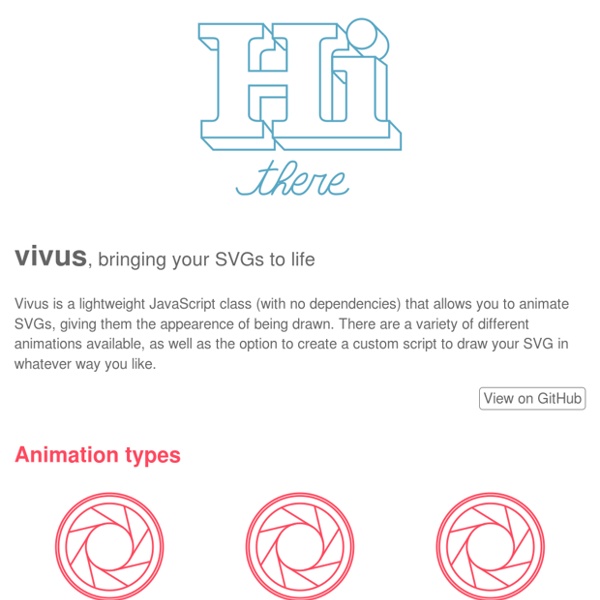8 JavaScript Libraries to Animate SVG
SVG is a resolution-independent graphic. That means it will look good on any type of screen without suffering any loss of quality. Beyond that, you can also makes SVG come alive with some animation effects.
Tutorial - Creating an Interactive SVG map - Blog - Parallax
Over the past few years there’s been an increasing demand from our clients for interactive maps, whether it be for shopping centres, housing developments or just geographical maps. Most recently, I was tasked with creating a masterplan (architectural, not the evil villain kind) for Little Kelham, a property development at Kelham Island in Sheffield built by Citu. They needed two versions of the masterplan: a map to highlight the residential properties they have available, and a map for their commercial properties. Each plot needed to have its own well defined shape and have a hover state & click events. What am I making?
SweetAlert
A beautiful replacement for Javascript's "Alert" So... What does it do?
How SVG Line Animation Works
I bet all of you have seen that little trick where an SVG path is animated to look like it's drawing itself. It's super cool. Jake Archibald pioneered the technique and has a super good interactive blog post on how it works. Brian Suda wrote about it on 24 Ways. Polygon used it to great effect on a custom designed article and wrote about it. Codrops has some neat examples.
Code Monster from Crunchzilla
<h2>Code Monster use Javascript. Please enable Javascript if you want the play with the Code Monster. Otherwise, Code Monster will not be able to play with you. </h2> I'm Code Monster!
Medium.js
Medium.js This is Medium.js Easy Medium.js keeps HTML code within contenteditable semantic, simple, and clean.
SVG Tutorial - SVG
Scalable Vector Graphics, SVG, is a W3C XML dialect to mark up graphics. It is partially implemented in Firefox, Opera, WebKit browsers, Internet Explorer and other browsers. This tutorial aims to explain the internals of SVG and is packed with technical details. If you just want to draw beautiful images, you might find more useful resources at Inkscape's documentation page.
Interactive Map with d3.js - TNODA
This is an interactive map. Please click United States, Japan or their states/prefectures to see zoom animation. 1 Gather Geo Data d3.js doesn't come with geo data, so let's get country, state/province and city data first. Natural Earth is one of the best sources for Earth data. When you go to the download page, there are three data scales: 1:10m, 1:50m and 1:110m. 1:10m has the most detailed data but is the largest file size, which is not usually suitable for web application data.
Rupture: Media Queries with Stylus
Rupture is a utility for working with media queries in stylus. It takes advantage of stylus' new block mixins to provide useful helpers that make breakpoints much more clear to read and simple to code. Rupture is based loosely on breakpoint-slicer, a sass plugin with similar functionality. Installation You can install use rupture through npm, as such:
100+ Best SVG Tutorial with Examples
Clipped SVG Slider A simple slider, with morphing preview images animated using SVG properties. Simple Interactive Points Effect with SVG Today we’d like to share a simple hover/click effect for images with you. The main idea is to show a map or a base image with some points of interest (POS) and when we come close to one of these points and hover, an image starts to fade in.