


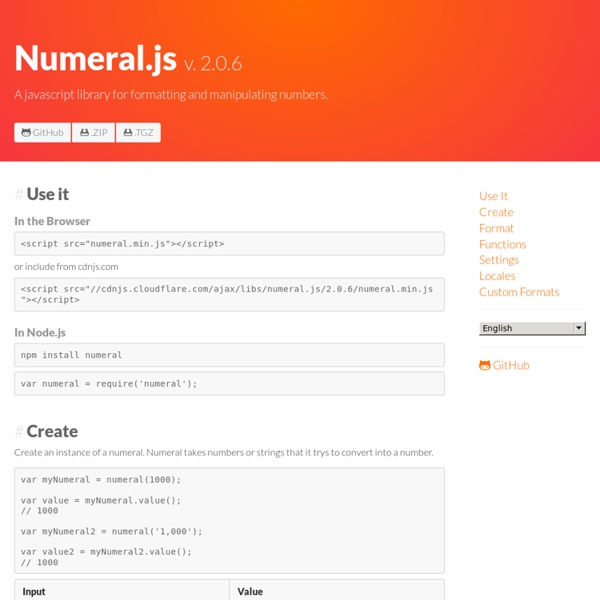
Parallel.js Parallel Computing with Javascript Parallel.js is a tiny library for multi-core processing in Javascript. It was created to take full advantage of the ever-maturing web-workers API. Javascript is fast, no doubt, but lacks the parallel computing capabilites of its peer languages due to its single-threaded computing model. In a world where the numbers of cores on a CPU are increasing faster than the speed of the cores themselves, isn't it a shame that we can't take advantage of this raw parallelism? Parallel.js solves that problem by giving you high level access to multicore processing using web workers. Unminified: parallel.js Minified (1490 Bytes gzipped): parallel.min.js Source: github Include parallel.js in your web projects like so: This will give you access to the global variable, Parallel. Parallel can also be included in node: $ npm install paralleljs var Parallel = require('paralleljs'); Parallel(data, opts) This is the constructor. Arguments data This is the data you wish to operate on. fn
Moment.js | Parse, validate, manipulate, and display dates in javascript. jakubroztocil/httpie iScroll 4 Project info Last code update: 2012.07.14 – v4.2Device compatibility: iPhone/Ipod touch >=3.1.1, iPad >=3.2, Android >=1.6, Desktop Webkit, Firefox, Opera desktop/mobile.Discussion groupQR Code opens demo page. Support development If this script saved your day and you wish to support future developments you may consider sending some funds via PayPal or Flattr. Overview iScroll 4 is a complete rewrite of the original iScroll code. While latest Android revisions are supporting this functionality (although support is not optimal), Apple seems reluctant to add one finger scrolling to divs. In addition to all previous iScroll features, version 4 introduces: Pinch / ZoomPull up/down to refreshImproved speed and momentumSnap to elementCustomizable scrollbars Please note that iScroll 4 is not a drop-in replacement for iScroll 3. Also consider that the script is still in beta, and some APIs may slightly change. Getting started In the archive you’ll find plenty of examples to get you started. onLoad
php.js vimeo/graph-explorer Datejs Last updated 2008-04-14 Datejs is an open source JavaScript Date library for parsing, formatting and processing. The last 'official' release was Alpha-1 on November 19th, 2007. The project has been under active development since that time and many revisions and additions have occurred. It is highly recommended that you obtain a copy of the latest source from SVN. Technical support is provided through the Datejs Discussion Group. A test suite is available within SVN (/trunk/test/) or viewable online at View Change Log. NOTE Please be sure to check out our blog post "Getting Started with Datejs". We recommend including one of the .js files from within the /build/ folder. Within the /build/ folder, a date.js file has been created for each of the 150+ supported Cultures. Before minification, the Datejs library is contained in five (6) separate JavaScript files. The following is a list of precedence if including the files individually. 1. Syntax Overview Parsing Chaining
yepnope.js | A Conditional Loader For Your Polyfills! grobie/soundcloud2000 PhantomJS Lazy Load Plugin for jQuery Lazy Load is delays loading of images in long web pages. Images outside of viewport are not loaded until user scrolls to them. This is opposite of image preloading. Using Lazy Load on long web pages will make the page load faster. Plugin is inspired by YUI ImageLoader Utility by Matt Mlinac. For those in hurry there are several demo pages: basic options, with fadein effect, noscript fallback, horizontal scrolling, horizontal scrolling inside container, vertical scrolling inside container, page with gazillion images, load images using timeout and load images using AJAX(H). When checking the demos clear browser cache between each request. How to Use? Lazy Load depends on jQuery. You must alter your image tags. <img class="lazy" data-original="img/example.jpg" width="640" height="480"> $(function() { $("img.lazy").lazyload(); }); This causes all images of class lazy to be lazy loaded. PRO TIP! Setting Threshold By default images are loaded when they appear on the screen. PRO TIP! Using Effects