


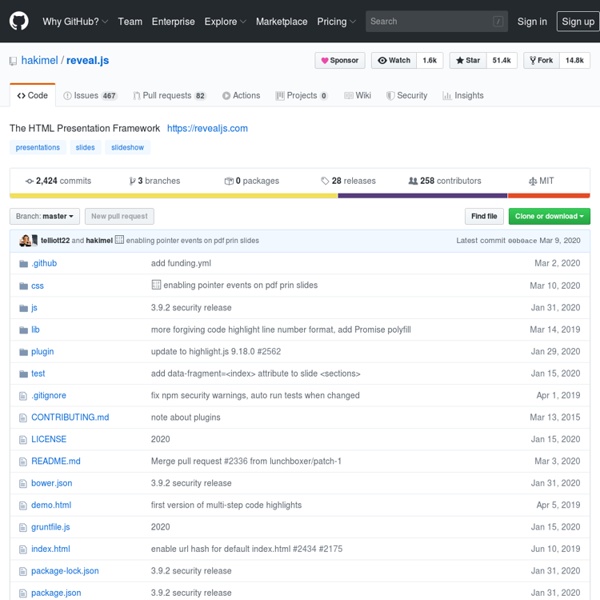
https://github.com/hakimel/reveal.js
Related: VisualizationData Visualization vs. Data Analytics The term Business Intelligence solution can be a deceiving one. Many software solutions that call themselves BI can actually only offer you half of what you need. Here it’s important to make the distinction between two types of business analysis and intelligence tools: end-to-end solutions and ones that are merely front-end. An end-to-end solution is made up of a platform back-end, basically the tools and algorithms that handles preparing all the data, and a front-end that creates data visualizations and dashboard reporting.
How to use CocoonJS Improving the HTML5 execution speed is in CocoonJS’ identity. When it comes to mobile web app and game deployment, a lot of problems arise and performance is one of them. Ludei provides the best JavaScript and HTML5 execution environments to choose from depending on the type of your project and the platforms you want to deploy it to. If your project is an HTML5 canvas game CocoonJS provides the most performant canvas 2D and WebGL implementation in the market for iOS and Android. This environment is a highly specialized JavaScript virtual machine with a blazing fast implementation of everything needed to make canvas 2D or WebGL based games shine on mobile! A gallery of interesting Jupyter Notebooks · jupyter/jupyter Wiki This page is a curated collection of Jupyter/IPython notebooks that are notable. Feel free to add new content here, but please try to only include links to notebooks that include interesting visual or technical content; this should not simply be a dump of a Google search on every ipynb file out there. Important contribution instructions: If you add new content, please ensure that for any notebook you link to, the link is to the rendered version using nbviewer, rather than the raw file.
Data-driven Insights on the California Drought (12/8/2014 8:33:13 AM) A newly released interactive California Drought visualization website aims to provide the public with atlas-like, state-wide coverage of the drought and a timeline of its impacts on water resources. The U.S. Geological Survey developed the interactive website as part of the federal government's Open Water Data Initiative. The drought visualization page features high-tech graphics that illustrate the effect of drought on regional reservoir storage from 2011-2014. For the visualization, drought data are integrated through space and time with maps and plots of reservoir storage. Operational transformation Operational transformation (OT) is a technology for supporting a range of collaboration functionalities in advanced collaborative software systems. OT was originally invented for consistency maintenance and concurrency control in collaborative editing of plain text documents. Two decades of research has extended its capabilities and expanded its applications to include group undo, locking, conflict resolution, operation notification and compression, group-awareness, HTML/XML and tree-structured document editing, collaborative office productivity tools, application-sharing, and collaborative computer-aided media design tools (see OTFAQ). In 2009 OT was adopted as a core technique behind the collaboration features in Apache Wave and Google Docs.
Daring Fireball: Markdown Basics Getting the Gist of Markdown’s Formatting Syntax This page offers a brief overview of what it’s like to use Markdown. The syntax page provides complete, detailed documentation for every feature, but Markdown should be very easy to pick up simply by looking at a few examples of it in action. Molecular clouds show off potential, beauty of data visualization “Simulated molecular clouds are beautiful, intricate, and ever-changing — properties that make them ideal candidates for high-powered visualization,” wrote Erica Kaminski, a PhD student in the Department of Physics and Astronomy, when she submitted these winning images to the data visualization contest sponsored by the Health Sciences Center for Computational Innovation (HSCCI). The contest helped showcase the capabilities of the new VISTA Collaboratory in Carlson Library — and in this case the Center for Integrated Research Computing’s Blue Gene/Q system, called Blue Streak, which consists of 1,024 nodes,16 TB of RAM, and 400 TB of storage. A molecular cloud (or stellar nursery if star formation is occurring within it) is a type of interstellar cloud whose density and size permit the formation of molecules, most commonly molecular hydrogen — in contrast to other interstellar areas that contain predominantly ionized gas.
blog/angular-express.html AngularJS is like the missing Batarang on your utility belt of web development awesomeness. It gives you two-way data binding that's both easy to use and fast, a powerful directive system that lets you use create reusable custom components, plus a lot more. Express is an excellent webserver for Node.js that provides routing, middleware, and sessions. Incidentally, the two work quite well together! In this tutorial, I'm going to walk through writing a simple blog app with Angular and Express. For this, I'm assuming basic knowledge of Angular and Node. 6 reasons journalists should ‘show your work’ while learning & creating – Poynter In a busy corner of the metajournalism world, a crowd of journalists is assembling what amounts to a public, open-source curriculum on how to do hacker journalism. In blogs, tweets, Git repositories, meetups and slide decks, they're sharing code snippets, tutorials, data sets, How To's and more, in ways that are often engaging and accessible to non-geeks. If I lost you at "Git repositories," let me back up a step.
Visualized 2014 Roundup Videos from the 2014 Visualized conference in New York City were posted late last week. Shortly after the conference last January, I wrote 8 separate posts summarizing my observations about data, storytelling, aesthetics, and other aspects of data visualization and presentation. In case you missed those posts, I’ve compiled them together below. Visualized Part 1: Summary A little over a week ago, I attended the Visualized conference in New York City. The two-day event highlighted designers, programmers, artists, scientists, and journalists who are transforming how we learn and interact with our world through data.
A Javascript library that makes working with the HTML5 Canvas element easy. Recent Updates Follow @CreateJS November 2014 Getting GitHub: Why journalists should know and use the social coding site If you've been hanging around newsrooms or journalism classrooms lately, you've probably heard the word GitHub. It might sound a little scary and mysterious, but even the most traditional pen-and-notebook journalists should know about this super helpful tool (to say nothing of aspiring newsroom programmers). So, what, exactly, is GitHub? Why do you need to get it? GitHub is a social coding site. Designed for the purpose of democratic and collaborative coding, GitHub allows multiple people to work on the same code at the same time. Linux grabs its single biggest win The U.S. Navy and Dept. of Defense have learned valuable lessons that translate to huge contracts for the Linux OS. What does this mean for open source and the community that drives it? Jack Wallen offers his take. Northrop Grumman Transformational Fire Scout Vertical Takeoff and Landing Tactical Unmanned Aerial Vehicle system. Ever hear of it?