


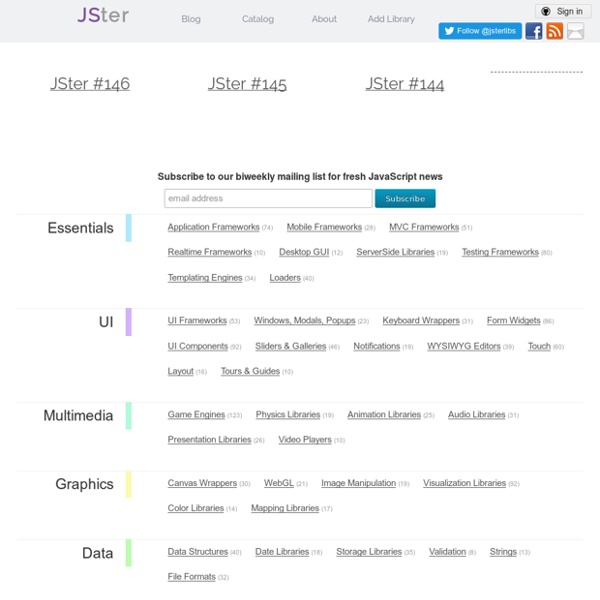
The Ultimate Guide to JavaScript Frameworks Updated March 4, 2018: Added CxJS, Stencil and Stimulus. Keeping up with JavaScript frameworks can be a challenge. There are a lot of them, and seemingly another one every month. Google JavaScript Style Guide We follow the C++ formatting rules in spirit, with the following additional clarifications. Curly Braces Because of implicit semicolon insertion, always start your curly braces on the same line as whatever they're opening. For example: if (something) { // ... } else { // ... } Array and Object Initializers
66+ Open Source JavaScript Game Engine for Serious Developers Javascript is not only welcomed by the web developer or designers, but also more and more mobile device(Such iPad, iPhone, Android etc) oriented developers, we can easily build many amazing games with HTML(5) + Javascript + CSS. Below is a list of JavaScript Game Engine for serious developers, include general, 3D, Animation, Canvas, Math, Color, Sound, WebGL etc. Hope they will be helpful for your work! 1. General JS Game Engine Akihabara CSS Tricks for Headings, Fonts and Text Styling CSS Tricks for Headings, Fonts and Text Styling The truth is, we can still creating those fancy headings, cool fonts and text effects without using Photoshop, but just with CSS. In this article, I have listed some useful CSS tricks and techniques which can be used to style your headings, fonts and text as well as content. Perhaps, these CSS tricks might inspire you on what can be done by using CSS rather than rely on Photoshop every time.
JavaScript Charting Library - HTML5 Charts Build interactive HTML5 charts using our JavaScript charting library and feature-rich API set. Render them in any browser and on any device. Export them quickly and easily. Conquer your data visualization challenges. ZingChart offers the flexibility and resources to create stunning visualizations. We offer over 100 chart types to fit your data. slick - the last carousel you'll ever need Set up your HTML markup. <div class="your-class"><div>your content</div><div>your content</div><div>your content</div></div> Move the /slick folder into your project Add slick.css in your <head> <link rel="stylesheet" type="text/css" href="slick/slick.css"/> // Add the new slick-theme.css if you want the default styling <link rel="stylesheet" type="text/css" href="slick/slick-theme.css"/> Add slick.js before your closing <body> tag, after jQuery (requires jQuery 1.7 +)
The Top 10 Javascript MVC Frameworks Reviewed - CodeBrief UPDATE 1/14/2012: Added Batman.js and Angular.js due to popular demand and because they looked impressive. Over the last several months I have been in a constant search for the perfect javascript MVC framework. Driven by a dire need for the right level of abstraction and features, I have tried out - some more cursorily than others - every framework I could get my hands on. MathExt Welcome to the MathExt JavaScript library. This library was made to parse and calculate mathematical formulas of any kind and any complexity. It can easily be integrated into websites and web applications. As developer you can set all kind of settings. You can even specify what commands (» Actions) should be available to the user and in what priority they should be proceeded.
Dynamic Grid Layout jQuery Plugin - Plugin Page Introduction BlocksIt.js is a jQuery plugin for creating dynamic grid layout. It manages to convert HTML elements into 'blocks' and position them in well-arranged grid layout like Pinterest. Dynamic Grid Layout jQuery Plugin Change Log Best Practices for Node.js Development Last updated 13 October 2015 For most of the nearly twenty years since its inception, JavaScript lacked many of the niceties that made other programming languages like Python and Ruby so attractive: command-line interfaces, a REPL, a package manager, and an organized open-source community. Thanks in part to Node.js and npm, today’s JavaScript landscape is dramatically improved. Web developers wield powerful new tools, and are limited only by their imagination. What follows is a list of tips and techniques to keep you and your Node apps happy.
18+ JavaScript Libraries for Creating Beautiful Charts It’s practically impossible to imagine any dashboard without graphs and charts. They present complex statistics quickly and effectively. Additionally, a good graph also enhances the overall design of your website. In this article, I’ll show you some of the best JavaScript libraries for graphs and charts. These libraries will help you create beautiful and customizable charts for your future projects. Introduction to RequireJS In this tutorial we are going to take a look at RequireJS, an AMD compatible asynchronous script loader that is incredibly powerful. In my experiments with RequireJS I've hugely enjoyed working with it and will be using it heavily in my future development. This is a fairly heavy post as far as complexity goes, but please do stick with it.
JSXGraph: interactive javascript graphs I’ve been investigating JSXGraph over the last few weeks and I’m quite impressed. JSXGraph is a javascript-based grapher from the mathematics people at the University of Bayreuth in Germany. Advantages of JSXGraph It works in all major browsers and is cross-platform. It even works on Apple’s iPod touch, iPhone and iPad, since it is not Flash- or java applet-based. Disadvantages of JSXGraph jqFloat.js – A Floating Effect with jQuery! jqFloat.js – A Floating Effect with jQuery! jqFloat.js is a jQuery plugin that able to make any HTML objects appear to be “floating” on your web page. It helps create simple floating animation and make your websites come alive with these little “floating” object.