

Html - How to scale SVG properly and responsively in HTML5? A Guide to SVG Animations (SMIL) Update December 2015: At the time of this update, SMIL seems to be kinda dying.
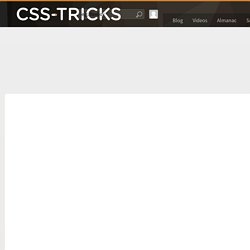
Sarah Drasner has a guide on how you can replace some of it's features. The following is a guest post by Sara Soueidan. Sara has a knack for digging deep into web features and explaining the heck out of them for the rest of us. Here she digs into SMIL (and friends), and animation syntax built right into SVG, and gives us this epic guide. Overview SVG graphics can be animated using animation elements. <animate> - which allows you to animate scalar attributes and properties over a period of time. In addition to the animation elements defined in the SMIL spec, SVG includes extensions compatible with the SMIL animations spec; these extensions include attributes that extend the functionality of the <animateMotion> element and additional animation elements.
Open Source Web Animation: SVG Animation Examples with Sources: Part 1 - 2012. Working with SVG in Angular. Recently I posted about how to handle SVG in Ember.
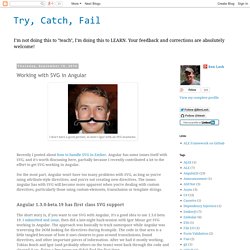
Angular has some issues itself with SVG, and it's worth discussing here, partially because I recently contributed a lot to the effort to get SVG working in Angular. For the most part, Angular won't have too many problems with SVG, as long as you're using attribute-style directives, and you're not creating new directives. The issues Angular has with SVG will become more apparent when you're dealing with custom directives, particularly those using custom-elements, transclusion or template strings.
Angular 1.3.0-beta.19 has first class SVG support The short story is, if you want to use SVG with Angular, it's a good idea to use 1.3.0 beta 19. So what about 1.2? The current stable version is 1.2. HEX/RGB Color Codes. The new code – Make SVG Responsive. For an image format that features infinite scalability, SVG can be a surprisingly difficult format to make responsive: vector images do not adjust themselves to the size of the viewport by default.
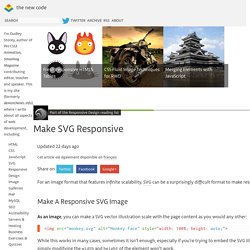
Make A Responsive SVG Image As an image, you can make a SVG vector illustration scale with the page content as you would any other: While this works in many cases, sometimes it isn’t enough, especially if you’re trying to embed the SVG illustration via an <object> tag or entering the code directly into the page. In that case, simply modifying the width and height of the element won’t work. Making Inline SVG Responsive After being pasted into the <body> of an HTML document, embedded SVG code will typically look something like this: With the <svg> root element cleaned up, the code is much more presentable: Removing most of the redundant <svg> element attributes makes the illustration responsive, but at the cost of adding space above and below the vector image.
Angular SVG Path directive. ITQuestionz.com Angular SVG Path directive 2014-11-14 11:19 | from Bit of a short question, but wondering why this is happening: In the example posted below, there are two SVG elements, each containing a directive assigned to a element.
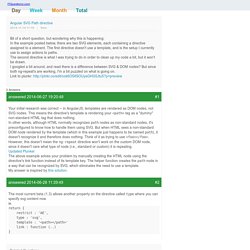
The first directive doesn't use a template, and is the setup I currently use to assign actions to paths. The second directive is what I was trying to do in order to clean up my code a bit, but it won't be drawn. I googled a bit around, and read there is a difference between SVG & DOM nodes? Link to plunkr: A Compendium of SVG Information. Styling – SVG 1.1 (Second Edition) Contents 6.1 SVG's styling properties SVG uses styling properties to describe many of its document parameters.
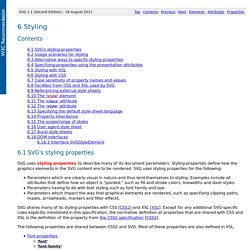
Styling properties define how the graphics elements in the SVG content are to be rendered. Making SVGs Responsive with CSS. An article on how to make embedded SVGs cross-browser responsive.

We're going to cover embedding techniques, how to apply the "Padding Hack" and how to use inline media queries to make SVGs adaptive. An SVG can be embedded on a web page in many ways; one of which is embedding it inline in an HTML5 page using the <svg> tag. The other commonly used techniques include embedding it as an image using the <img> tag, embedding it using the <object> tag, using an iframe, and as a CSS background image. Conceptually, making an SVG scale as its container scales should be as simple as removing any fixed height and/or width, and specifying a viewBox attribute value. However, due to different browser implementations and inconsistencies, the web isn’t all ponies and rainbows, and making SVGs fluid isn’t quite that straightforward, because the way browsers determine the dimensions of an SVG when embedded in different ways isn’t consistent across all of them. Making SVGs Fluid Using CSS. The ultimate guide to SVG.
Imagine you could embed an image in a web page, scale that page to any size, and never lose image quality.

Well, you can. It’s totally possible, we just haven’t been doing it as much as we should. Images with fixed sizes such as JPG files, GIFs, and PNGs have their place on the Web, but their inherently static nature conflicts with the way the Web is going. As we move to responsive, flowing designs, the more irritating it gets to have to deal with images that are fundamentally not responsive.
It’s frustrating beyond belief when I realize that it’s becoming best practice to create and serve several different versions of each image on your site. I realize that there are good, technical reasons for this. When I was first looking for the solution that lead me to the SVG, I didn’t know how much it would change how I make websites.