

Replace All Svg Images With Inline Svg. Getting started with inline SVG. This May, Viget worked with Dick's Sporting Goods to launch Women's Fitness, an interactive look at women’s fitness apparel and accessories.

One of it's most interesting features is the grid of hexagonal product tiles shown in each scene. To draw the hexagons, I chose to use SVG polygon elements. I've had experience using SVG files as image sources and in icon fonts, but this work was my first opportunity to really dig into it's most powerful use case, inline in HTML. Inline SVG simply refers to SVG markup that is included in the markup for a webpage. Based on this experience, here are a few simple things I learned about SVG. 1. 2. Many SVG attributes, like fill and stroke, can be styled right in your CSS. 3. Setting the z-index in CSS has asbolutely no effect on the stacking order of svg. 4. Creation Creating namespaced elements (or attributes, more on that later) requires a slightly different approach than HTML: // HTMLdocument.createElement('div');// SVGdocument.createElementNS(' 'svg'); 5 Gotchas You're Gonna Face Getting Inline SVG Into Production. The following is a guest post by Rob Levin.

Rob is a Senior UI/UX Developer at Mavenlink, and coauthor of the Unicorn UI CSS Button Library. Their 2.0 release is using an SVG icon system, and here he shares some issues he's ran into along the way, and how you can watch out for them and fix them. Plus, Rob provides a full system you can use, including a working build process and demo. You've read up on how inline SVG's are better than font icons and are ready to take the plunge. You call a meeting with your team to discuss moving over to inline SVG icons. This was me just a couple months ago, and here are some "gotchas" I ran in to with corresponding workarounds. Iconic/SVGInjector · GitHub. Replace All Svg Images With Inline Svg. Awgreenblatt/css-graphics. Science, Technology, Programming and Anime. Basic SVG animation. Note In order to view the examples contained within the topic, you must use a browser, such as Windows Internet Explorer 9 or later, that supports the SVG element.
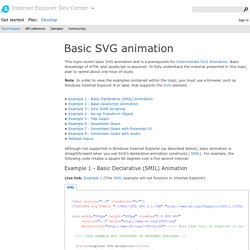
Although not supported in Windows Internet Explorer (as described below), basic animation is straightforward when you use SVG’s declarative animation constructs ( SMIL). For example, the following code rotates a square 90 degrees over a five second interval: Example 1 - Basic Declarative (SMIL) Animation Live link: Example 1 (This SMIL example will not function in Internet Explorer) <? The previous example (as well as all the following examples) are well commented. The animateTransform element, child of the object we want to animate (that is, rect), does all the heavy lifting and is relatively self-explanatory.Because the square is positioned such that its center coincides with the origin of the viewport, at (400, 400), the square is rotated 90 degrees about its center. Example 2 - Basic JavaScript Animation.
Pocket Guide to Writing SVG. I would like to take this entire section to give a special “Thank you so much!”
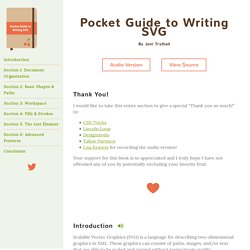
To: Your support for this book is so appreciated and I truly hope I have not offended any of you by potentially excluding your favorite fruit. A Guide to SVG Animations (SMIL) The following is a guest post by Sara Soueidan.

Sara has a knack for digging deep into web features and explaining the heck out of them for the rest of us. Here she digs into SMIL (and friends), and animation syntax built right into SVG, and gives us this epic guide. Myth Busting: CSS Animations vs. JavaScript. The following is a guest post by Jack Doyle, author of the GreenSock Animation Platform (GSAP).

Jack does a lot of work with animations in the browser and has discovered that the generic opinion that "CSS is faster" just isn't true. It's more than that, as well. I'll let him explain. Once upon a time, most developers used jQuery to animate things in the browser. Animating SVG with CSS and SMIL (FULL VERSION) by Sara Soueidan.
Animate SVG icons with CSS and Snap. How to optimize SVG code and animate an SVG icon using CSS and Snap.svg library.
Browser support ie Chrome Firefox Safari Opera 9+ Working with SVG files is not an option anymore. With a huge amount of high definition devices out there, it’s not sustainable to export different sizes of the same bitmap assets and target specific device resolutions through CSS media queries. We need to rely on vector graphics whenever it’s possible. Today’s resource is a very simple icon, that we imported as inline SVG into our index.html file.
Manipulating SVG Icons With Simple CSS. This article is the second in a three-part series showing the new approaches to iconography Iconic will be delivering.
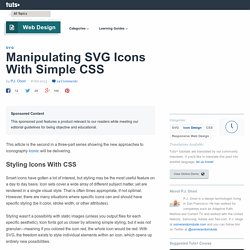
Smart icons have gotten a lot of interest, but styling may be the most useful feature on a day to day basis. Icon sets cover a wide array of different subject matter, yet are rendered in a single visual style. That is often times appropriate, if not optimal. However, there are many situations where specific icons can and should have specific styling (be it color, stroke width, or other attributes). Blueprint: Responsive Content Slider. SVG animation tool. Edit fiddle. Stuck with svg file !.... How to add a link to an interactive svg using e... Hi, I've been playing around with this wonderful Edge Commons interactive SVG tutorial My question is : How to add an external link "url" to an interactive svg using edge commons library ?
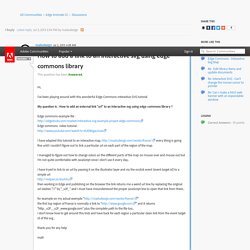
Edge commons example file : Edge commons video tutorial : I have adapted this tutorial to an interactive map, every thing is going fine until I couldn't figure out to link a particular url on each part of the region of the map. I managed to figure out how to change colors on the different parts of the map on mouse over and mouse out but I'm not quite comfortable with JavaScript since I don't use it every day... Problem with svg, edge commons on Chrome/iOs8. How do I understand Transform properties in snap.svg? Snap.svg Tutorial. New Project: rotate3Di jQuery Plugin. Updated: published: topics:

SVG Essentials/Transforming the Coordinate System. From WikiContent Up to this point, all graphics have been displayed "as is. " There will be times when you have a graphic that you would like to move to a new location, rotate, or scale. To accomplish these tasks, you add the transform attribute to the appropriate SVG elements. This chapter examines the details of these transformations. The translate Transformation. Images in Markup — Web Fundamentals. Use relative sizes for images Remember to use relative units when specifying widths for images to prevent them from accidentally overflowing the viewport.
For example, width: 50%;, will cause the image width to be 50% of the containing element (not the viewport or actual pixel size). Because CSS allows content to overflow its container, it may be necessary use max-width: 100% to prevent images and other content from overflowing. For example: A Compendium of SVG Information. A huge pile of information about SVG. How to Use SVG These are overview articles covering lots of stuff relating to SVG. Why to use it and the basics of how to use it. SVG Animation and CSS Transforms: A Complicated Love Story. The following is a guest post by Jack Doyle, author of the GreenSock Animation Platform (GSAP). Jack has been deep in the woods of web animation for a long time, trying to make it easier and better.
He's written here before, talking about how JavaScript animation can be the most performant choice (Google even recommends it). This time, he focuses on SVG animation, some pretty scary issues you may come across while manipulating them with CSS, and how you can solve those issues. SVG is all the rage these days, and browser support is generally excellent...with one glaring exception: CSS transforms. This is particularly painful when it comes to animation because scale, position, rotation, and skew are so fundamental.
Off-Canvas Menu Effects - Wave. SnapSVG - GSAP - GreenSock. Hi all, I've been working on a site that animates as you scroll (ticking the trend box). The site uses 'flat' graphical elements with a strong typographic style and I wanted them to be as crisp as possible. Getting Started With Snap.svg. Adobe's new open source graphics library makes working with SVG in code easy as long as you know your way around. An Introdution to Snap.svg. Although SVG has been around for more than a decade, it became popular in the last few years as a way to draw charts in web applications, thanks to some great libraries that have made beautiful charts and drawings effortlessly available to developers: in particular D3.js for charts and Raphaël for cool SVG drawings and animations.
SVG Animation. SVG Transformation. It is possible to transform the shapes created in an SVG image. For instance move, scale and rotate the shapes. This is a handy way of displaying vertical or diagonal text. Transformation Example. Html5 - Drag to rotate an SVG:g group. Open Source Web Animation: SVG Animation Examples with Sources: Part 1 - 2012. Html5 - Drag to rotate an SVG:g group. Edit fiddle. How To Enable Dragging in SVG SVG allows you to do quite a bit in terms of graphics in the browser that was not possible without a special plugin like Flash. This post describes how I enabled dragging of entities around the screen. Introduction If you are unfamiliar with SVG I would recommend checking out my two Kickstart tutorials here: One and Two.
Furthermore, you can see many useful examples at SVGBasics. This should give you a good start if you’ve never seen SVG or XML before. Draggable SVG element. Lever icon. SVG Masks. SVG Clip Path. Making SVGs Responsive with CSS. Responsive Images. How to Add Scalable Vector Graphics to Your Web Page. An SVG Primer for Today's Browsers. A guide to SVG <use> elements. Understanding SVG Coordinate Systems and Transformations (Part 1) — The viewport, <code>viewBox</code>, and <code>preserveAspectRatio</code>
Understanding SVG Coordinate Systems and Transformations (Part 2) — The <code>transform</code> Attribute. The Holy Grail of Image Scaling. Four sliced scaling for SVG. Stuck with svg file !.... Snap.svg Examples and Tutorials. Snap.svg Tutorial. How SVG Line Animation Works. SVG animation with JavaScript. Scalable Vector Graphics: Morphing Shapes in SVG. Golden Egg SVG Morph Animation. SVG Essentials/Animating and Scripting SVG. Tavmjong Bah's Blog. SVG Wow! An Intro to SVG Animation with SMIL by Noah Blon on CodePen. How SVG Shape Morphing Works. How SVG Shape Morphing Works. YUI Library. Can I use... Support tables for HTML5, CSS3, etc. FakeSmile. SVG Fallbacks. Love Generating SVG With JavaScript? Move It To The Server!
Links with Inline SVG, Staying on Target with Events. Using Javascript to control an SVG. Swapping Out SVG Icons. A Compendium of SVG Information. How to use SVG in your HTML - Part 1/3. How to style SVG with CSS - part 2/3. SVG Mask, Gradient & Animate - part 3/3. Change color of an object inside svg image? Illustrator SVG to CSS image mask - Condensed. How To Create CSS Image Masks for the Web with SVGs « Collider Creative. Masking images with CSS and jQuery - @rjzaworski. Painting: Filling, Stroking and Marker Symbols – SVG 1.1 (Second Edition) Using SVG Stroke Attributes - Modern Web. Introducing Snap.svg. Getting Started with Snap.svg. Snap.svg demo - Census Data. Animated SVG Icons with Snap.svg. Episode 8: The "Geek Shirt Designer" - a client-server app built with Edge Animate.
Build a shirt designer in Edge Animate with interactive SVG and Edge Commons. Create Edge Animate CC Compositions Using SVG, Symbols, and Responsive Properties. Edge Commons SVG - How do I reference an SVG element directly without a click or mouse over event? Interactive SVG: Example Project with Edge Commons. Interactive SVG (Adobe Edge Animate Online Week, Episode 10) Interaction between Edge Animate and RaphaelJS (or any svg library) Can interactive SVG's be called from within a symbol in the yepnope function?