


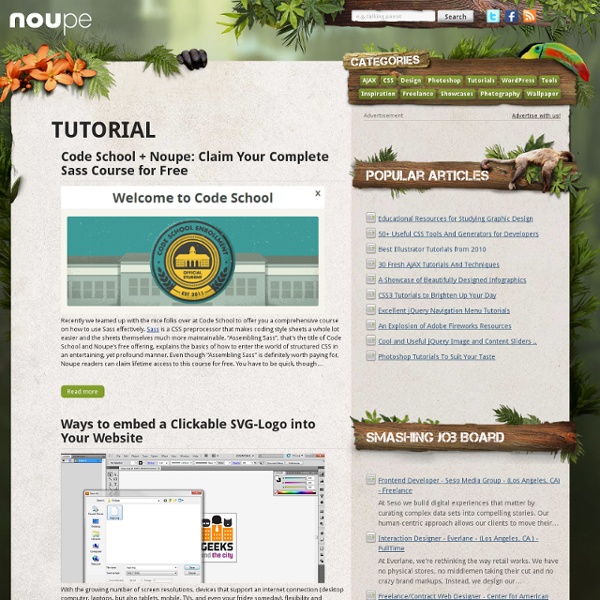
60 tutoriels Photoshop pour les effets de texte Le texte est un élément de base dans les maquettes et les créations graphiques. Le bon choix des polices et des couleurs requiert de l’expérience et un gout artistique développé pour arriver à des résultats surprenants. L’utilisation de Photoshop et l’ensemble des outils puissants pour texte qu’il propose permet de créer des effets de texte magnifiques. 60 tutoriels Photoshop pour les effets de texte Ce qui suit est une collection de tutoriels Photoshop pour la réalisation d’effets de texte que vous pouvez utiliser dans vos maquettes, sites web, magazines et posters … Vous trouverez les bases de l’utilisation des calques texte sous Photoshop ainsi qu’un ensembles de techniques avancées… texture 3D Créer un texte 3D texturisé à l’aide de Photoshop et Illustrator. Créez un effet spectaculaire de météorite enflammée sur un texte Emportez la typographie à un niveau de feu en utilisant les outils Photoshop pour créer cet effet réaliste. Créer un effet de texte lumineux et fleurissant Grunge
Photoshop - Six Revisions Graphics in Photoshop: 6 Beginner Tips for Web Designers Graphic design and web design are two distinct visual fields that have different requirements, best practices and methodologies. For example, it’s much easier in web design to use pixel-based/raster-based file formats (like JPG, GIF or PNG). Conversely, vector files such as EPS and AI — which are scalable without leading to pixelation — are better suited for graphic design, for things like logos that might be used in a variety of sizes. As of yet, vector-based graphics designed for the web (such as SVG or HTML5 Canvas) are not universally and uniformly supported in all browsers. continue reading » 25 Excellent Photoshop Web Design Layout Tutorials Photoshop is a popular web design tool. This collection of tutorials features top-notch techniques on how to create web design layouts using Photoshop. continue reading » 50 Beautiful Retro and Vintage Photoshop Tutorials continue reading » Photoshop Text Effect Tutorials continue reading » 1.
Bits & Pixels – Tutorials Alright, today we’re going to create glossy OSX/Web2.0 style buttons. But we’re going to take a different, more flexible approach to creating them. The most usual techniques (that I’ve seen, at least), usually require some form of blending and use of the select-tool to for creating the gloss. Using layer styles Alright. Alright, now let’s get on to create a little more depth to it. Ok, now for the trick which will provide us an easy way to change the button’s colour later on. Alright, let’s get some more depth on that button, and combine it with a nice glossy effect. There’s an alternative way of adding a gloss (the results aren’t quite as good though) which I’ll show you later on. Alright, now let’s add a drop shadow and adjust the blending options a bit, and we’re all set! Alright, here’s the alternative way of creating the gloss. Alright, now that we’ve got our layer style, let’s save it so we can user it whenever we wish without having to go through this entire process all over again.
RGTV - Episodes Comments July 6th, 2012 at 1:34 pm Dominic den Drijver says: As Aharon Rabinowitz said, Shading is only possible in 2.0.. the downside is that it is almost impossible to do it in Form 1.0, so for the 1.0 users we'll have to do it without the realism of the shading :( May 2nd, 2012 at 3:46 pm Aharon Rabinowitz says: Shading in Trapcode form is only available in Version 2. April 28th, 2012 at 10:49 am Billy says: I dont have the shading option either, the least somebody could do is post and help us out.. April 28th, 2012 at 6:41 am don costanza says: I found the simplest was to merely make a mask to "cheat" the shading (or lack of shading function) in my program...still think this is an awesome example that has my creative juices flowing...thanks again April 28th, 2012 at 6:06 am don costanza says: Excellent tutorial...thank you..having the same issue many are having with the shading button on Form...find it on Particular but not on Form? April 14th, 2012 at 1:56 pm Mohaned says: Please Help Hi!
infographies En une seule minute, une quantité monstrueuse de données est échangée sur le web. Chaque minute de chaque heure de chaque journée. L’agence... Lorsque l’on parle de Google, Samsung ou encore Apple, on ne peut qu’avoir les yeux qui brillent quand aux montants qu’ils annoncent.... Le cloud computing est annoncé comme la technologie de demain pour tous les avantages qu’on lui connait. Vous êtes une entreprise et vous souhaitez vous lancer comme vos amis dans les réseaux sociaux. Les réseaux sociaux sont addictifs et personne ne peut dire le contraire. Nous lisons de plus en plus et notamment en ligne. Foursquare est sans contest le réseau social de géolocalisation, leader sur son marché. Cette infographie présente les éléments composant un design de site web sur lesquelles jouent les web designer pour créer un site au design inédit.... Vous vous êtes toujours demandé ce à quoi ressemble ou ressemblait une chambre de geek?
Tutorials 45 New Adobe Illustrator Tutorials In this round up, we have put together 45 new Adobe Illustrator tutorials for you. Adobe Illustrator is a powerful tool for the designers, and web based tutorials are the great way to learn using this powerful tool. If you are interested to learn new techniques and want to use Illustrator like a pro then have a look at this collection and follow these tutorials. The tutorials presented below are the step by step guide so that you can easily grab the technique. We hope that you will like this collection and find these tutorials useful for you. Create a Detailed Dynamite Illustration In the following Adobe Illustrator tutorial you will learn how to create a detailed dynamite illustration. Working With Irregular Shapes in Gradient Mesh in Adobe Illustrator Creating a Gradient Mesh from a rectangle or an ellipse is pretty easy and straightforward. Create a Detailed, UFO Illustration in Adobe Illustrator It’s Guy Fawkes Night! Create a Printer Illustration
Ergonomie web et logiciel, architecture de l'information, utilisabilité sites Internet – Ergolab Getting Started: 01 Understanding Flash | Learn Flash Professional CS4 Community Translation Your transcript request has been submitted. Adobe TV does its best to accommodate transcript requests. It can take a few weeks for the transcript to become available in the Community Translation Project, so keep checking back. Join the Community Translation Project Thanks for your interest in translating this episode! Please Confirm Your Interest Thanks for your interest in adding translations to this episode! An error occurred while processing your request. Another translator has already started to translate this episode. Thanks for Participating! This episode has been assigned to you and you can expect an e-mail shortly containing all the information you need to get started. About This Episode Learn what Flash is and what it can do. Presented by
How to improve your website’s design in 7 simple steps How often do you search a certain website and eventually give up because you just can’t find what you want? How many times have you had to put on glasses in order to read the text? And how frustrating is it when certain websites makes you scroll your screen from left to right to complete a sentence? Your website visitors are busy, impatient, and have ten other webpages open that are competing for their attention. Good website design is a crucial element to attracting and keeping users. Home is where the “HOME” is A surprisingly common (and painful) mistake is forgetting to include prominent button that can quickly guide your readers back to the home page. Spell it out for your audience Contrary to what many people think, visitors to a new webpage first notice text and only then notice graphics and design. Size matters (font size, at least) Have a lot to say? Make your web-pages easy to read. Behind the words You often visit websites that use long, white text on a black background. Scrolling
Tutorials Today most web designers will create the visual design of a website in Photoshop first and then once the design has been nailed down they will start to create the code from there. In this article we have collected 20+ amazing tutorials for creating web layouts in Photoshop. If you have used any other tutorials in the past feel free to share them with us! Continue Reading → With more and more businesses and business people handing out business cards to everyone and their dog it can sometimes be a little difficult to stand out among the crowd, on Monday we showed you some amazing business cards for inspiration, and today we will show you some of the best tutorials for creating your very own business card. Continue Reading → Welcome to our new series Photoshop 101. Each post will feature a new photoshop tutorial. Continue Reading → In this tutorial we will be creating a detailed iPod Nano illustation in Phoroshop complete with menus and on-screen icons. Continue Reading → Continue Reading →
Pompage.net : le web design puisé à la source Free Online Tutorial resource TechTut.com Learn it all 100 Photoshop Tutorials For Learning Photo Manipulation A large collection of only the best top quality 100 design tutorials which will teach you how to use Photoshop in order to manipulate photography, this large reference point showcases every aspect which is essential for creating good photo manipulation with each tutorial having an awesome outcome. 1. How to Make a High-Impact Fashion Poster in Photoshop In this tutorial, you are going to learn how to use shapes and other objects to create a unique fashion poster scene. 2. In this tutorial, you’ll manipulate a photo with abstract elements to make it more interesting and active. 3. You will use some of grunge textures to realize the background scene, several Photoshop filters to create light effects and we will turn the picture of an innocent child into a diabolic character. 4. In this graphic design tutorial, you’ll create a poster with light grunge features centred around a Nike shoe. 5. For whatever reason it is always fun to create composite images that use star fields as a backdrop. !