


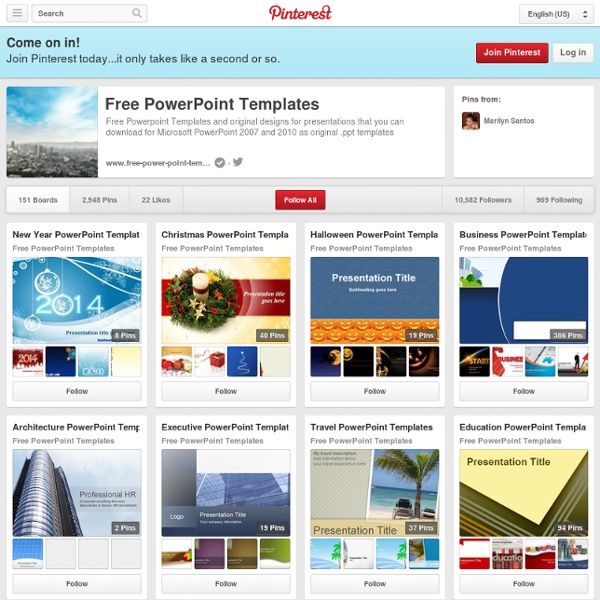
https://www.pinterest.com/fppt/
Related: Presentazioni11 outils pour vos diaporamas multimédias Du simple portfolio d’images à la super-curation multimédia, les besoins en diaporamas des journalistes ne cessent d’augmenter. En cause : la nécessité de faire tenir en peu d’espace le maximum d’information et de donner au lecteur la possibilité d’accéder aux contenus qu’il désire en laissant de côté ceux qui ne l’intéressent pas. ↑1 » Pour insérer de multiples contenus du web :
Microsoft PowerPoint Templates and Backgrounds That's why we deliver only the very best premium PowerPoint templates to suit every need. From athletics to science and from people to religion, we offer the most comprehensive and usable database of Microsoft PowerPoint backgrounds you'll find anywhere on the web. Free PowerPoint themes for every person and every business Microsoft PowerPoint is a versatile program used all over the world in boardrooms, classrooms, community centers, and even homes. But despite its many useful features, built-in PowerPoint themes leave something to be desired. With predictable color schemes and ho-hum graphics, they're just not interesting enough to add much value to your presentations - and, sometimes, they can even detract from the impact of the information you're sharing.
找不到合適的PowerPoint範本嗎?有了它就能做出漂亮的簡報! 工作上經常因為簡報不夠漂亮被退件嗎?推薦給你兩個高品質的 PowerPoint 範本網站,幫助你早點做完簡報,贏得上司青睞,回家和家人同樂! 身為上班族的你,是不是有時也會需要用到 PowerPoint 做簡報?但做簡報時,卻又無法從 Microsoft 的簡報範本中,找到合適的呢? Free Education School PowerPoint Template Free education school PowerPoint template with pens in a pen holder and an apple besides the backboard delivers the message of ‘education’. Education and patience is the message taught to all young school going children. Make a presentation for your class through free PPT slides about education. 6422 Free PowerPoint templates - High Quality b 58,086 Free PowerPoint Templates and Backgrounds Over time we have built up a collection of 58,086 free PowerPoint templates, themes and PowerPoint Backgrounds. 找到簡報最完美那張資訊圖表 Slideloot 範本免費下載 找到簡報最完美那張資訊圖表 Slideloot 範本免費下載 之前我在電腦玩物上介紹過一系列線上製作「資訊圖表」的服務,包含了: 不過與其自己製作,如果有別人針對各種需求設計好的資訊圖表範本,可以直接下載插入我的簡報投影片中,不是方便多了? 今天要介紹的「 Slideloot 」正是一個這樣的簡報圖表範本下載網站,他提供了數千套的免費簡報範本,而且特別之處在於裡面有大量吸睛的資訊圖表樣板,針對各種不同邏輯、不同問題、不同分析方法所設計的這些漂亮的簡報圖表,讓我們下載後就能直接插入自己的簡報中。
找到簡報最完美那張資訊圖表 Slideloot 範本免費下載 2016/1/23 目前 Slodeloot 可能因為上站人數太多,而處於伺服器停擺的狀態,建議可以先嘗試:「2500+創意簡報設計範本免費下載!做出以圖服人 PPT」,後續我會幫忙關注 Slideloot 恢復運作的消息。 之前我在電腦玩物上介紹過一系列線上製作「資訊圖表」的服務,包含了: 打包商務質感免費 PPT 範本下載 Boxavox 簡報救星 之前在我電腦玩物分享了「找到簡報最完美那張資訊圖表 Slideloot 範本免費下載」這篇文章後獲得許多迴響與其他網站的轉貼,雖然簡報範本下載網站很多,但要找到「精美的簡報設計範本」則不容易,而當時 Slideloot 上的簡報範本看起來真的都非常有創意與高質感。 但很可惜的是 Slideloot 網站很快就無法使用(不確定是因為使用者太多,還是本來就有計畫重建),並且在不久後, Slideloot 轉變為「 Box-A-Vox 」這個全新的簡報範本「打包下載」網站重新登場,我也答應電腦玩物的讀者要幫大家重新介紹,於是今天這篇文章就來兌現承諾。 「 Box-A-Vox 」跟之前的 Slideloot 一樣收集了非常多簡報範本,而且一樣包含很多高質感的資訊圖表、文字框設計,不過它的下載流程和 Slideloot 有點不同,其中的簡報範本也分為付費與免費下載兩種,下面就跟大家說明使用方式。 「 Box-A-Vox 」一開始的簡報範本下載方式看起來有點複雜,但其實熟悉後,會發現使用上更簡單,因為: 我們可以先挑選自己需要的簡報範本,一張一張收集到自己的「包裹」裡面,最後一次下載成一個可以修改的 PPT 檔案。 「 Box-A-Vox 」的訴求是讓商務人士(像是行銷人員或教育人員)需要製作簡報時,可以上網站來挑選自己需要的範本,然後打包一次下載。
The "Attention Method" for Effective PowerPoint Presentations - Ted Curran.net This is a method of constructing effective PowerPoint presentations in a way that helps your audience pay attention to you and understand your ideas more fully. With Attention Method, the slides are designed to add power, emphasis, and deeper understanding to your well-scripted speech. You flip slides often so that, at any given time, your slides always support only what you’re saying and contain no distracting information. Instead of one slide with several bullets, each slide should contain one idea expressed in vibrant images and minimalistic text. I developed this method while working at City Arts and Technology high school in San Francisco in 2008 and have continued to develop it over the years since. It’s inspired by Lawrence Lessig’s uniquely minimalistic presentation style with a greater emphasis on visual impact.
8 Stunning PowerPoint Templates: The Spring Line! Every once in a while, we here at WorkAwesome like to provide you with some concrete tools that you can use in your work life. Today, we’re revisiting an old favorite: PowerPoint Templates. This past December we had 17 templates, and now we have a few more including several with customizable layouts. Here is a layout with a map of the world that you can customize (this is something I definitely would have appreciated at my previous job): 10 Premium Professional PowerPoint Themes and Backgrounds We showcased some nice free PowerPoint templates in our article 20 Free PowerPoint Templates that Don’t Suck. While those were some great templates (and free too), if you are looking for some PowerPoint themes with a professional touch – and don’t mind spending a few bucks – then check out these 10 premium PowerPoint themes for creating great business presentations. 1. Left Side Navigation PTT Template 2. Modern Agency Presentation
Blog » Blog Archive » 5 Ways to Make PowerPoint Sing! (And Dance When if comes to software, bells and whistles are great! If you know how to use them. Working in PowerPoint every day, we’ve learned a few tricks. So when Microsoft asked us to use latest version of PowerPoint to create a cinematic presentation, we couldn’t wait to show off our skills. 5 Creative Ways to Use PowerPoint 3. Make a Movie in PowerPoint You can encode any PowerPoint presentation as a movie. Turn animations, photo albums and the like into videos that you can distribute as movies or upload them to YouTube. Here's how to encode your presentation as a movie: choose File > Export > Create a Video. Next, select the desired output device so that your encoded movie will be the best size and quality for that device.
9 PowerPoint Mistakes to Avoid for Perfect Presentations The good news is you can prevent your audience from hating your next presentation! Let’s review the most common mistakes people make when preparing and giving a PowerPoint presentation. Knowing these recurrent blunders gives you a leg up, and helps you nail your next important talk. Perhaps the biggest mistake people make in presentations is overloading every slide with text. This detracts from your talk for several reasons. For one, people are naturally inclined to read everything on the screen.