Adobe Illustrator Shortcuts
If you liked my previous article on Photoshop shortcuts, you’ll probably find this post useful. Here are 26 Illustrator shortcuts that can help you to speed up productivity. I use most of them (in fact, I can’t work without them). Most of shortcuts listed in this article aren’t documented in the software, so keep reading and you’re sure to find at least one new trick to put up your sleeve. Enjoy! Note: this article is written in Mac Illustrator CS3 format.
How To Draw A Glossy 2.0 Loading Bar Vector In Illustrator « A Love For Design » Web Design & Graphic Design Tutorials
In this tutorial we’re going to show you how to draw a glossy slick looking loading bar in illustrator. The benefits of doing a project like this in illustrator is that it uses vectorization. By vectorizing this drawing we can resize it to what ever width and height we want without losing the quality of the image (pixelated). You can also transfer our vector from illustrator over to photoshop for easy editing. Creative Commons – Some Rights Reserved
22 Very Useful Adobe Illustrator Tutorials
351 shares 30 Flat Circular Vector Icons It can be difficult to find exactly the right type of free icons online – but this iconset is sure to fill the gap. This freebie pack includes 30 flat vector icons created with Adobe Illustrator. Each flat icon is inside a circular background with a drop shadow effect. This is a very popular technique…
80 Best-Of Adobe Illustrator Tutorials, Brushes, .EPSs and Resources - Noupe Design Blog
Jan 18 2009 For months, we have been bookmarking interesting, useful and creative Adobe Illustrator tutorials and Resources, so you can now rest assured that you will have the necessary tools to get the job done. Due to this phenomenally vast amount of vector packs, brushes, patterns available, you can now add dirt, rust, floral effect, swirls, mold, oil stains in your artwork and to give it any look you want.
Photoshop tutorials
How to optimize Photoshop CS2/CS3 settings for icon design Here are my thoughts about designing icons in Adobe Photoshop: - many respected icon designers consider Illustrator better tool to design icons - . I do not own or know Illustrator, but I'm pretty good at Photoshop, and I found that it can be tweaked to create icons fast and easy too. - the best way to design icons (even in small sizes) is vectors. In Photoshop, they are made with Shape and Pen tools.
Drawing Day 2: Shading Techniques « LearningNerd
Today I read about some basic shading techniques, so here’s what I learned, all wrapped up in a three-minute video. Enjoy! I learned about these shading techniques from a bunch of sites, but these were the most helpful: Pen and Ink Lessons – Line and Value – Explanations and examples of several shading techniques.Basic Pen Strokes for Ink Drawing – A quick overview of several shading techniques.Cross-hatching – Examples of cross-hatching.Stipple Portraits – Examples of stippling.Basic Contour Hatching – An introduction to using curved hatching lines to create the illusion of depth.
Adobe Illustrator Tutorials, Illustrator CS4 Tutorials, Vector Graphics Software Programs, Articles, Vector Images, Illustrator Brushes, Symbols, Web Graphics, Plug-ins, Plugins, Filters, CS3 - Web Site Resources, Website Tips, Websitetips.com
Adobe Illustrator Tutorials, Articles, Books, Software The Adobe Illustrator section provides annotated links to helpful, top quality, reliable Illustrator tutorials, vector graphics tutorials, tips, and more for Illustrator CS4, CS3, and more. Illustrator tutorials are for all levels, from newbies to advanced Illustrator users and cover how to use features within Illustrator (such as the Text Tool, Live Trace, the Pen Tool, Brushes, Mesh Tool), and how to create various effects with Illustrator, such as swirls, curls, swooshes, ribbons, and how to create vector graphic icons or navigation buttons and tabs, how to integrate Photoshop CS4 and Illustrator CS4 using Vector Smart Objects, and much more. You'll also find Adobe Illustrator brushes, symbols, vector images, Illustrator product information and help, discussion lists, online forums on Adobe Illustrator,
40 Adobe Illustrator Text Effect Tutorials - Noupe Design Blog
Oct 25 2009 By Paul Andrew Which one is better for manipulating text, Photoshop or Illustrator? There is no clear and defined answer.
30 Fresh & Useful Adobe Illustrator Tutorials & Neat Tips - Noupe Design Blog
Apr 01 2009 Adobe Illustrator is a powerful tool for illustrating various elements one can use for web pages and print design. However, it’s important to know what to do in order to powerfully use its tools and achieve certain effects. So, step-by-step tutorials can provide a lot of help, thats why we spent a lot of time searching for Fresh and New high quality tutorials out there and the result was 30 remarkable illustrator tutorials and tips. Let’s take a look at some of the best and Fresh Adobe Illustrator tutorials we’ve found in the Web so far. Gradient Strokes
Logo Design History - Famous Logos by LogoOrange.Com
Adidas - a name that stands for competence in all sectors of sport all over the world. Adidas was founded by Adolf (Adi) Dassler, who started producing shoes in the 1920s with the help of his brother Rudolf Dassler who later formed rival shoe company PUMA AG. Adi Dassler's aim was to provide every athlete with the best possible equipment. For this he followed three guiding principles: design the best shoe for the requirements of the sport, protect the athlete from injury, and make the product durable.
Illustrator Tutorials, Illustrator CS Tutorials, Illustrator CS2 Tutorials, Illustrator CS3 Tutorials, Illustrator Tutorial
Prints, Framed Prints, Computer Skins / Tablet Skins / Phone Cases and Skins (and a lot more). Find Your New Graphic Design Jobor Employment More Jobs Brand Designer Jobs Creative Director Jobs Graphic Designer Jobs Exhibit Designer Jobs Illustration Jobs Interactive Visual Designer Jobs Package Designer Jobs Packaging Design Management Prepress Jobs Product Design Management Retouching Expert Jobs Senior Designer Jobs Web Design Jobs Design Jobs Main Page



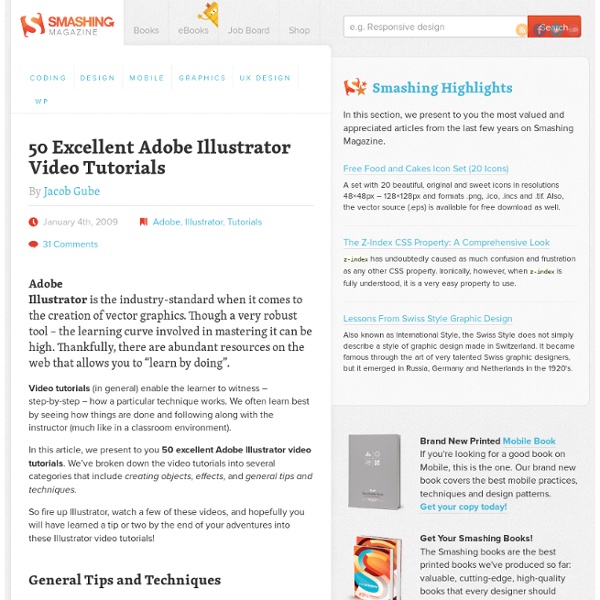
thanks, glad you like it. if you want you may connect, than you know when they are new links by phil.graphics Mar 24