


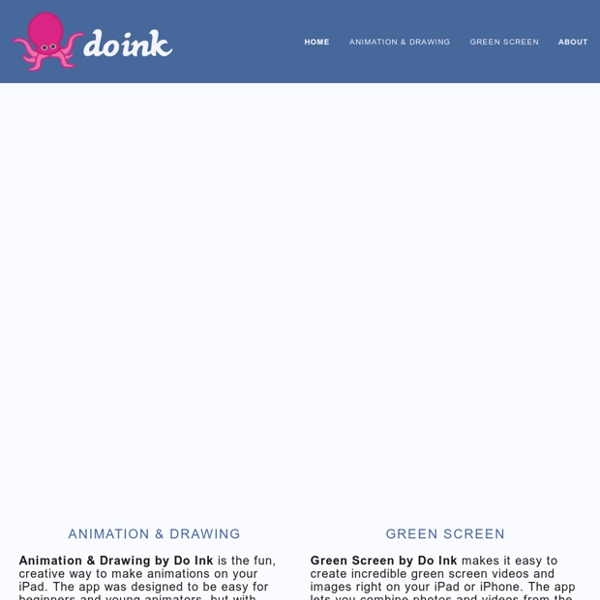
Create a new strip You are using an ancient web browser, Stripgenerator does not work properly in it.Get rid of Internet Explorer 6! Upgrade to a new version or use another browser like Chrome, Opera, Safari or Firefox. StripGenerator Patches - Create Your Own Virtual Reality Environments In the past I've featured Google's Cardboard Camera and Street View apps as tools for creating simple virtual reality imagery. Those tools are great if you want to capture immersive images of physical environments and share those images with others. But if you want to create completely drawn and animated virtual reality scenes, then you'll want to try Patches. Patches is a free online tool for creating virtual reality scenes.
Automatoon - Create Animations for the Web Automatoon is a free service for creating simple to complex animations that you can reuse anywhere on the web. There are three basic steps to using Automatoon. First, you draw and color your images. Second, you break apart each element of your drawing. And third, you specify the animation action for each part of your drawing. HTML5-Powered Web Applications: 19 Early Adopters HTML5, rumored as Flash killer, is a brand new web technology that raises a revolution lead by Apple in web application development. It contains canvas element for images and animation drawings, support video and audio embedding, and includes storage database for offline web applications. Most important of all, you don’t need a plugin to get all these features, your latest browser supports that. Flash killer Sounds pretty cool, but what HTML5 can do actually? Well, this post is going to satisfy your curiosity about the power of HTML5 by showing you a series of practical HTML5-powered web applications such as drawing application, chart creating application and time management application.
shwup - Home Dear friends, When we set out to create Shwup (later renamed muveeCloud), our key motivation was to enable private, secure sharing of life’s precious moments. After all, many of you (like us) are very protective of our personal photos and videos. So we advocated and started what we call “some-to-some” sharing. Ten years on, “Group Albums” have become the norm, and large cloud storage services like Dropbox, Google Drive, Microsoft OneDrive and Facebook have group albums, and media friendly interfaces for sharing photos and videos privately among friends. So now that this is covered, we believe we should focus our energies on bringing value to your lives through other new exciting products. Storyboard - App su Google Play Storyboard transforms your videos into comics. It selects, lays out, and stylizes video frames using experimental research technology from Google that runs entirely on your device. TO USE THE APP1. Load a video.2. Pull down to refresh till you get a layout you like.3. Tap to share or save.
QR Code Dewey Hunt Last week to help the fourth and fifth graders understand the Dewey Decimal system a bit better, I created a PowerPoint and a QR code scavenger hunt. You can get a copy of the PowerPoint I used by clicking here or on the picture above. After I went over each of the Dewey sections, students broke into groups and followed clues to QR codes. They used the QR code app i-nigma to scan the codes to see if they were correct and then they read their next clue. You might remember from this post last year, that I taught the Dewey Body Buddy to 2nd grade last year to help them remember the different sections. I reviewed that lesson with 3rd grade this year and also taught it to 2nd grade.
The Whiteboard Blog : Stop Motion Filming with JellyCam The Whiteboard Blog JellyCam is a simple, free piece of software to allow you to make stop motion videos using a webcam. You can download JellyCam for free here. As a complete beginner, I found it very easy to use. There’s very little in the way of whistles and bells. You hit the space bar to take another frame, and the software allows onionskinning so you can get an idea of how the new frame relates to the last frame. You could use this with a webcam, a visualiser, or upload still photographs taken with a regular digital camera.
peter blaskovic This is my experimental research in field of art, graphics, math, physics... I have fun to mix different subjects together and finding a new ways of expression. Some of them have great usage in new medias, production or simulations, some of them are just for fun. :) Experiments are created in Processing or Flash . Processing is a great open source programming language for artists. It is simple and creative tool based on Java and has fantastic support. Edit Videos For Free On Windows With These Handy Tools Sometimes it seems like the big audiovisual spectacles are unattainable if not accompanied by a big financial budget. After all, the top notch editing suites all have a pretty hefty price tag. It might seem that way, but that’s far from the absolute truth. For almost every big software name, there’s a great free (or even open-source) application alternative.